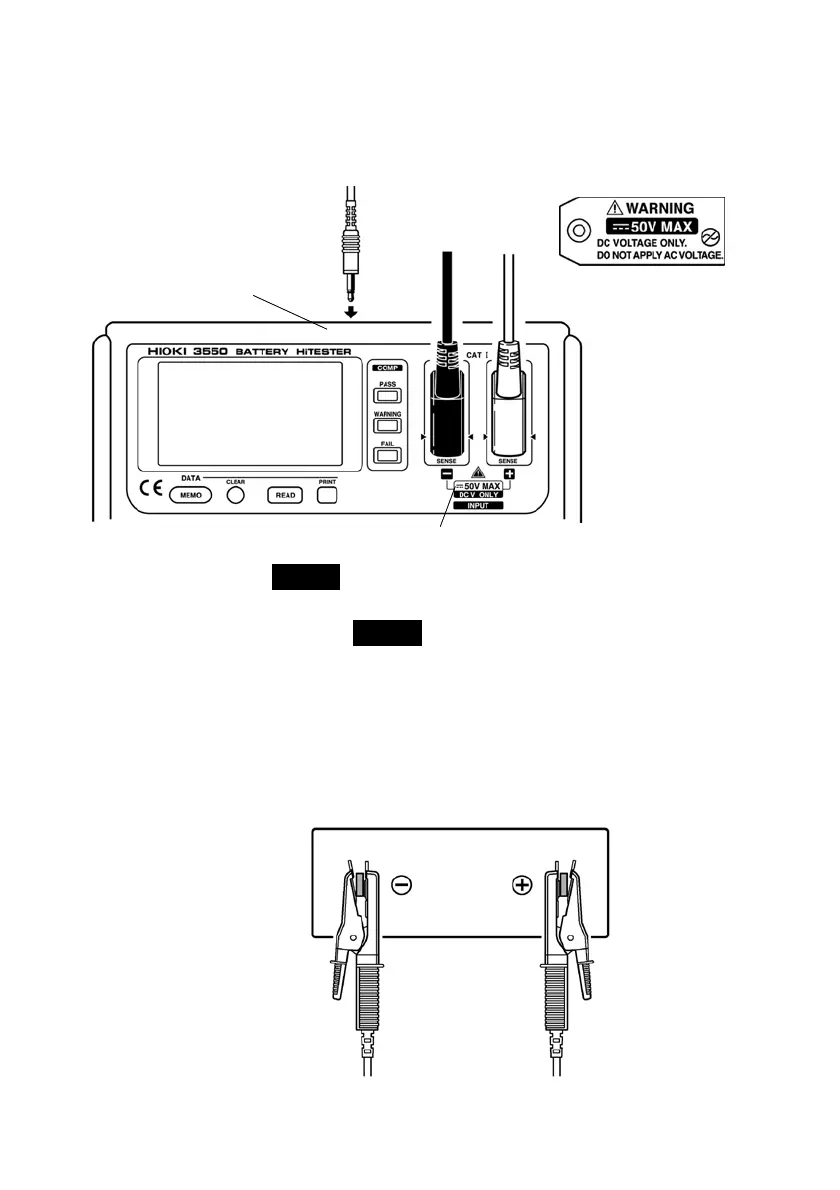20
___________________________________________________________________
Chapter 4 Standard Measurement
___________________________________________________________________
Mini-plug
Black Red
TEMP SENSOR
terminal
Banana plugs
SOURCE and SENSE terminals
Battery
Black
Red
1. Connect the 9460 leads as shown in the figure below.
Connect leads to all five terminals; SOURCE +/-, SENSE
+/-, and TEMP SENSOR.
2. Press the
POWER
keytoturnonthepowerandstart
measurement.
After pressing the
POWER
key to power on, it is necessary to
wait for ten minutes of warming-up time, to allow the unit to
stabilize.
3. Connect the red clip to the positive (+) side of the battery to
be tested and connect the black clip to the negative (-) side.
Make the connections so that the temperature sensor is
firmly in contact with the battery terminal.
4. Using the range keys, select the voltage and resistance