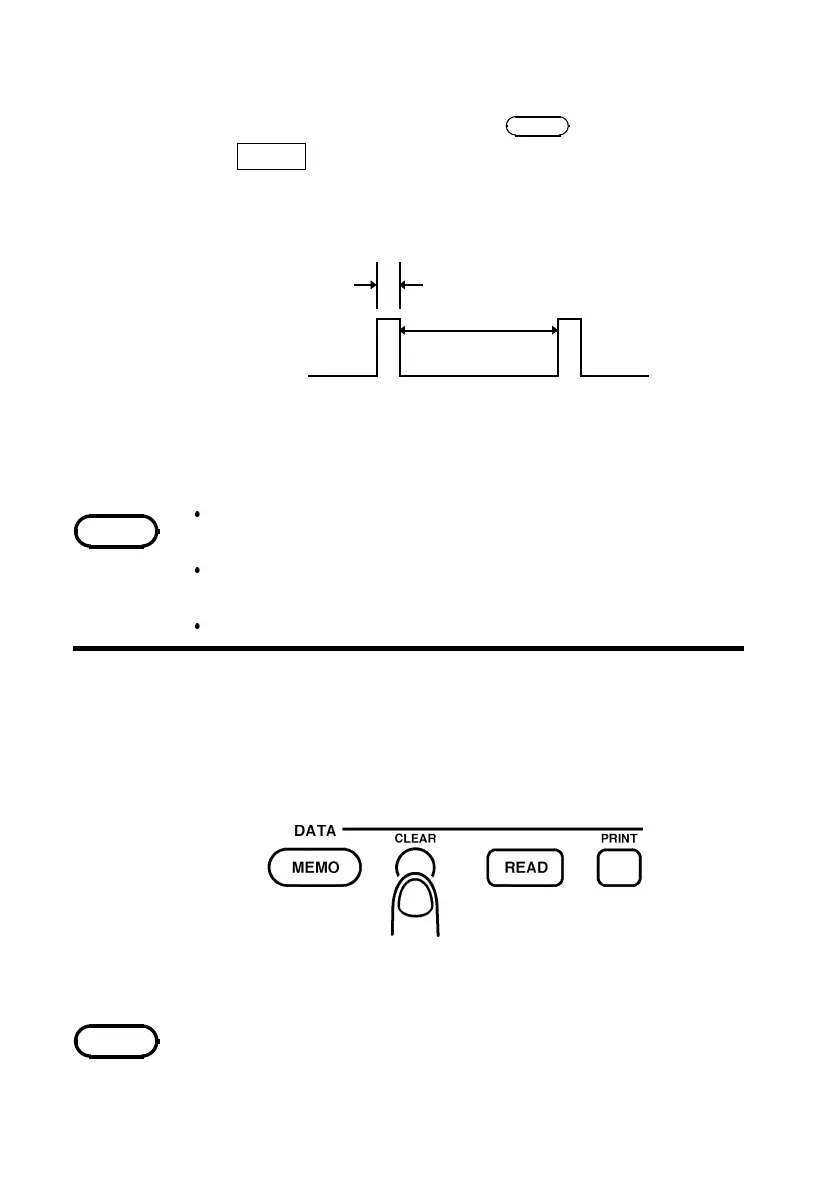34
___________________________________________________________________
Chapter 5 Advanced Measurement Functions
___________________________________________________________________
Contact for at least 100 ms
At least 2 s
Wait for at least 2 seconds until the next storing.
NOTE
NOTE
5.2.2 Clear
2. Contact the leads together for at least 100 ms (use a switch)
to obtain the effect of pressing the
MEMO
key.
The "
MEMO
" indication appears in the display, and one set
of measurement values and comparator results are saved in
memory.
"
DATA
" is displayed at the upper right of the screen along
with the number of data points in memory.
If while the
EXT.MEMO
terminals are shorted together another
key is pressed, then the values may be saved twice.
Even when the unit is powered off the values are preserved in
memory.
If the batteries are removed, the values in memory are cleared.
Clear the latest value in memory as follows.
1. Press the
CLEAR
key. This clears the most recently stored
data point from memory.
2. To clear all data, press and hold the
CLEAR
key for five
seconds.
Removing the batteries clears all data.