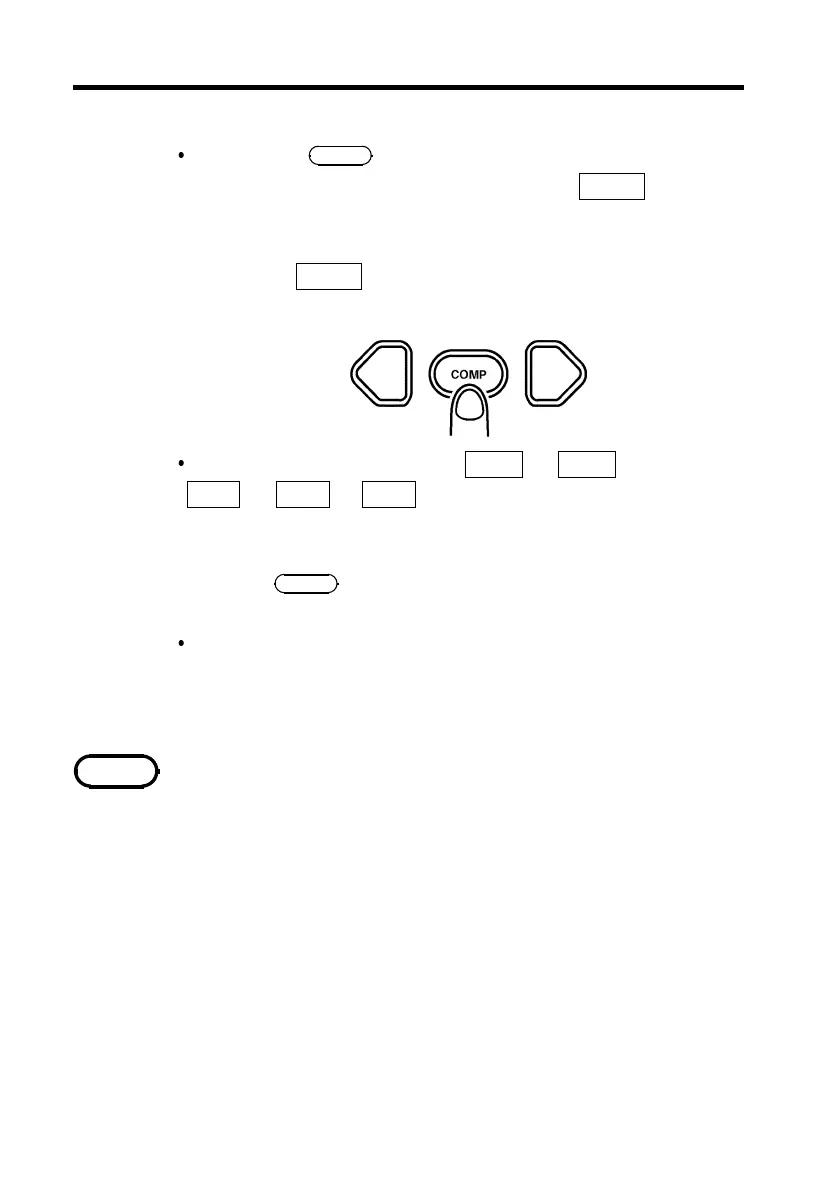30
___________________________________________________________________
Chapter 5 Advanced Measurement Functions
___________________________________________________________________
NOTE
5.1.4 Switchin
the Com
arator On and Off
Pressing the
COMP
key toggles the comparator function on
and off. When the comparator is on, the "
COMP
"
indication appears in the display, and the comparator
operates as measurements are taken. When the comparator
is off, the "
COMP
" indication disappears from the display,
and the comparator does not operate.
When one of the range keys (
30m
Ω,
300m
Ω,
3
Ω,
3
V,
30
V) is pressed and the range is
changed, comparator operation stops even if the comparator
function is being used. To use comparator function again,
press the
COMP
key. The range reverts to the setting extant
prior to the change.
When you turn on the power, the comparator is always set
to ON.
If there is no measurement value, "----" is displayed and
comparator operation is not enabled.