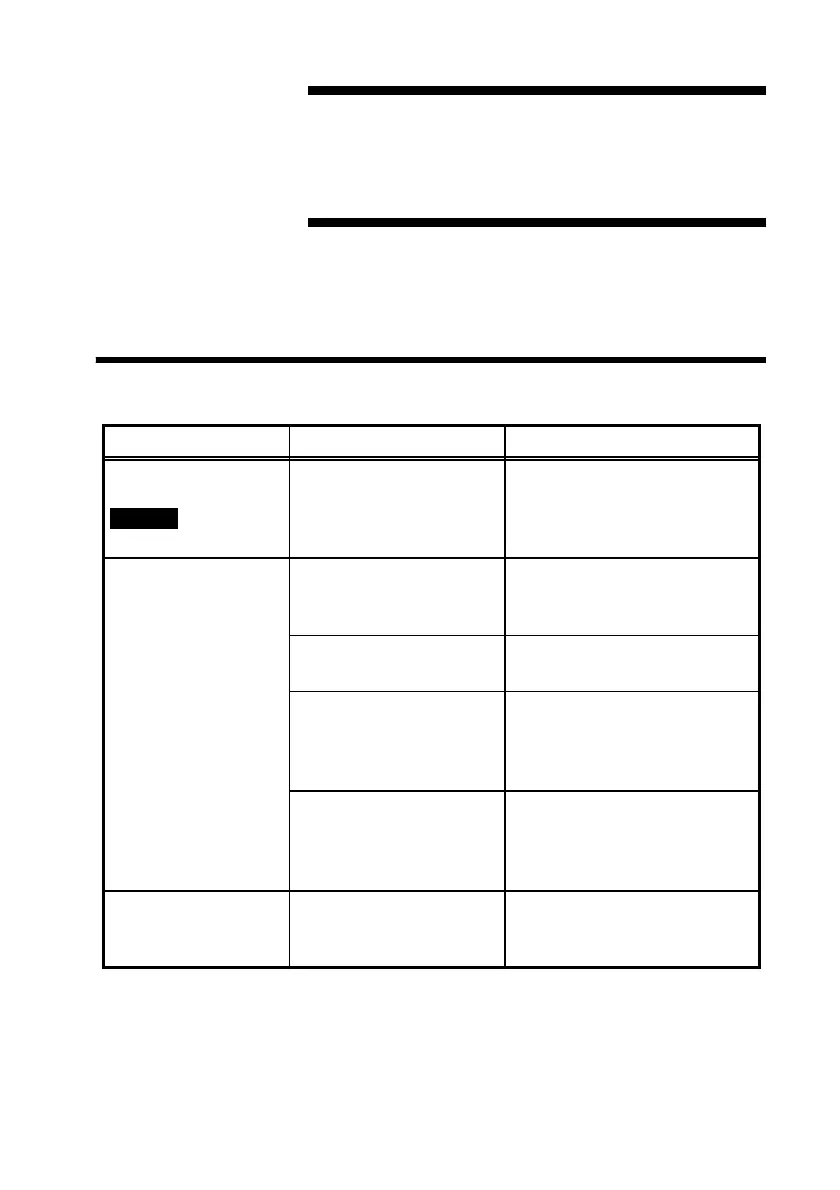49
___________________________________________________________________
Chapter 6 Maintenance
___________________________________________________________________
Symptom Cause Follow-up
Nothing appears on
the screen when the
POWER
key is
pressed.
Batteries are exhausted, or
not inserted.
Replace the batteries or reinsert
them correctly.
See Section 4.1, "Preparing for
Measurement."
Measurement values
are wrong.
"---" is displayed.
"OF" is displayed.
Leads are not correctly
connected.
Connect leads correctly.
See Section 4.1, "Preparing for
Measurement."
There is an electrical
discontinuity in the leads.
Replace with a new lead.
Zero adjustment is not
correct.
Perform correctly zero
adjustment.
See Section 5.6, "Zero Adjust
Function."
The measurement range is
not appropriate.
Select the appropriate range
with the range key.
See Section 4.2,
"Measurement."
Comparator result is
not correct.
The comparator setting is
not correct.
Set the comparator correctly.
See Section 5.1, "Comparator
Function."
Chapter 6
Maintenance
6.1 Troubleshootin
If damage is suspected, check the "Troubleshooting" section
before contacting your dealer or Hioki representative.