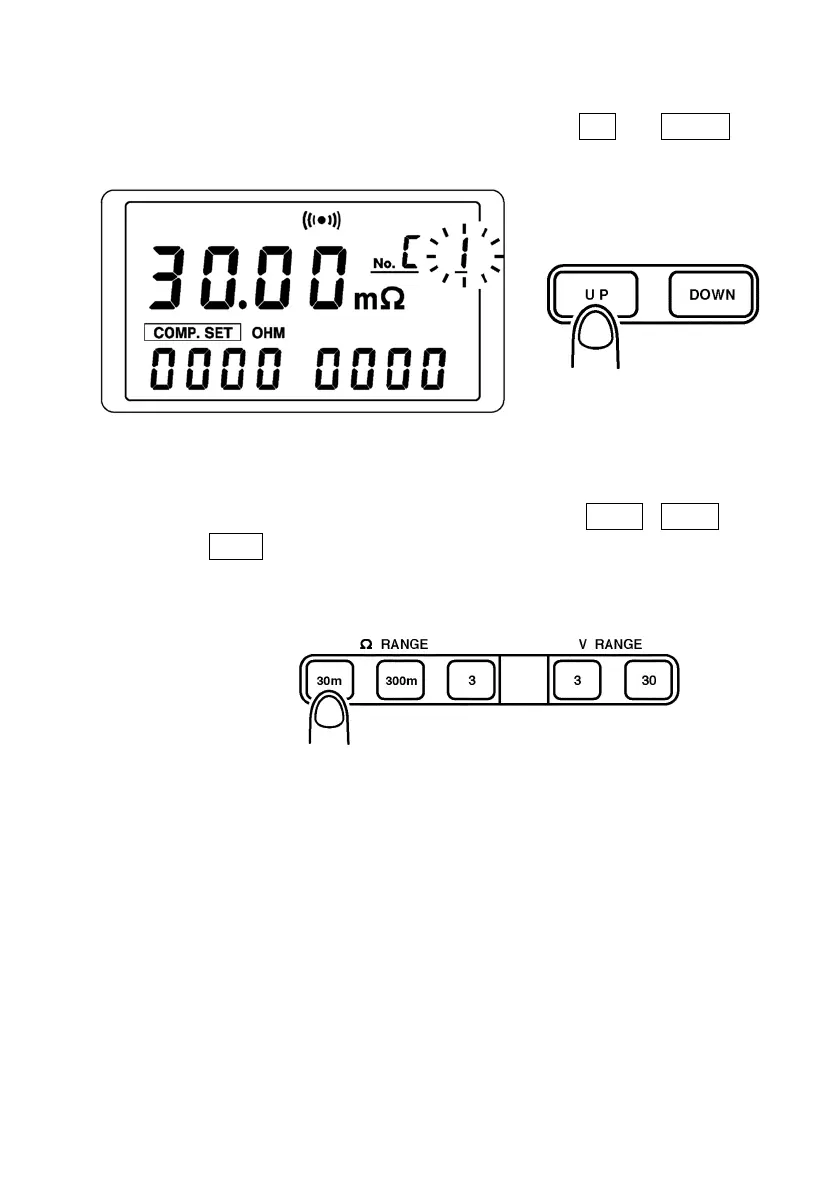25
___________________________________________________________________
Chapter 5 Advanced Measurement Functions
___________________________________________________________________
(2) Setting the comparator number
Change the comparator number with the
UP
and
DOWN
keys. You can select any comparator number up to 10.
(3) Setting the resistance range
Press the resistance range key (Ω
RANGE
:
30m
,
300m
,
3
) corresponding to the resistance to be measured.
The currently selected resistance range is displayed at the
center on the screen.