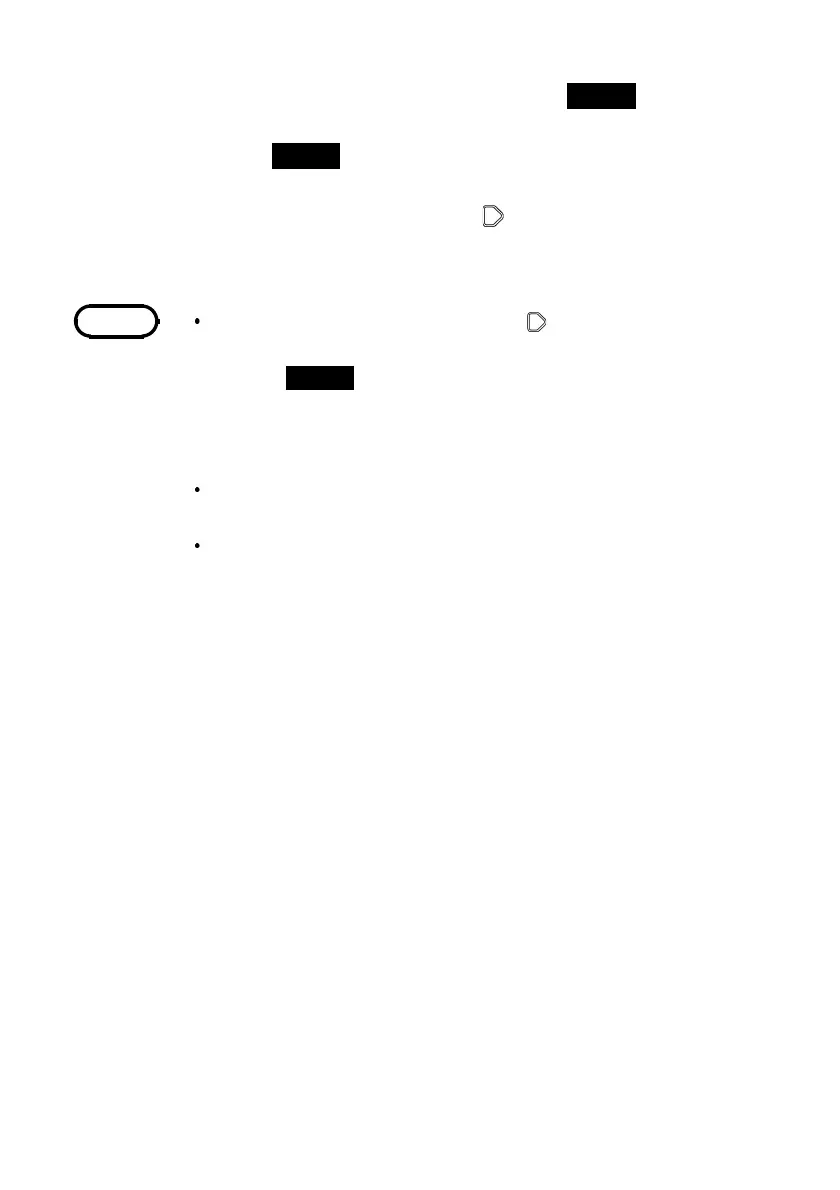40
___________________________________________________________________
Chapter 5 Advanced Measurement Functions
___________________________________________________________________
NOTE
5. When the above screen appears, press the
POWER
key to
power the unit off.
6. Press the
POWER
key again to power the unit on.
7. To cancel the moving average function, in the moving
average setting screen, press the
key to cancel the moving
average function.
If you hold down a key other than the key while powering
on, an "INSP"or"Adju" indication may appear. In this case,
press the
POWER
key once more, and to power on the unit
again. Continuing with other key operations will result in the
calibration data being lost, as a result of which correct
measurement will no longer be possible.
It is not possible to change the number of samples (i.e. four)
used for calculating the moving average.
When using the moving average function, the time taken for the
measurement value to stabilize is increased.