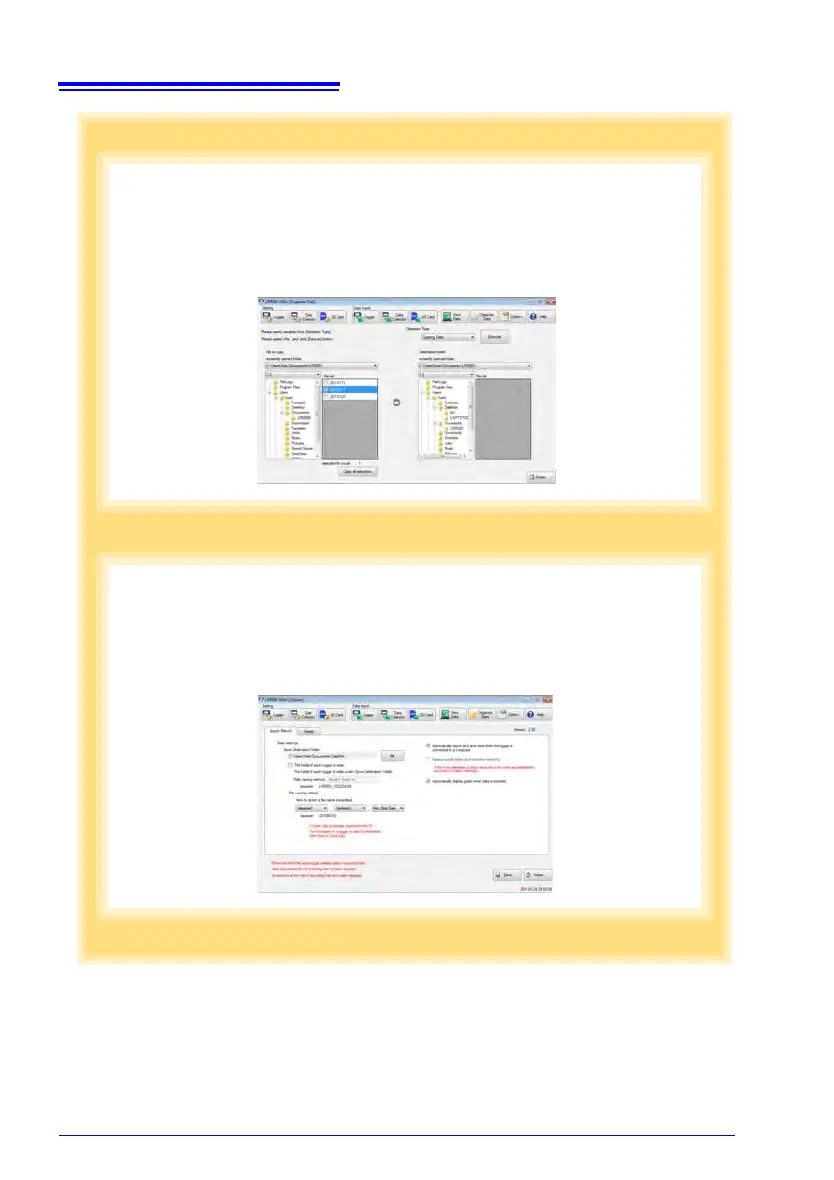Option Screens (p.77)
Make advanced settings on these screens.
You can specify the data importing method.
Example: Import Method Setting screen
Data Sorting Screens (p.71)
Sort imported data on these screens.
You can copy, delete, move, combine, and extract data.
Example: Data Copy screen
