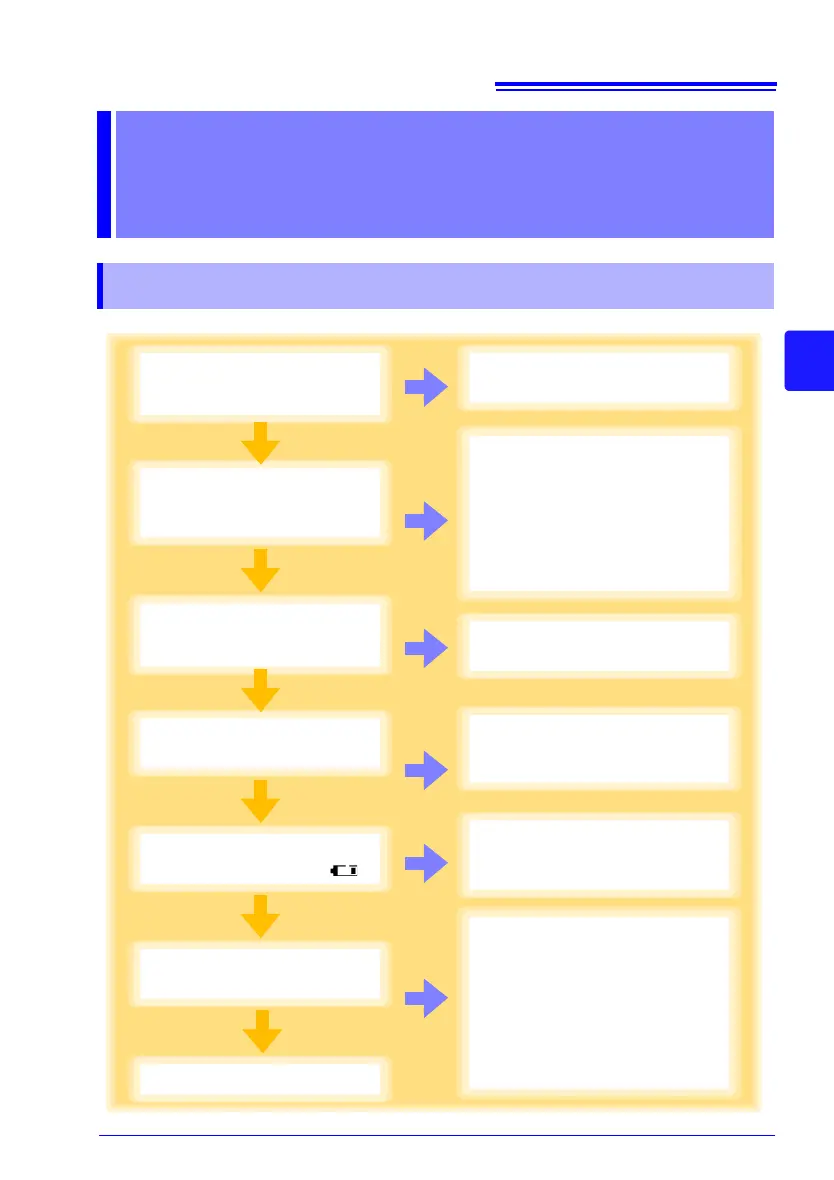1
2
3
4
5
Is any damage to the log-
ger or sensor evident?
No damage
Damaged
Request repair.
See: "Requesting repairs" (p.91)
Is the infrared port dam-
aged or dirty?
No dam-
age or dirt
Damaged
or dirty
Communication with LR5091 or
LR5092-20 may not be possible.
Clean the infrared port.
See: "9.1 Cleaning" (p.91)
If significant damage is evident,
request repair.
See: "Requesting repairs" (p.91)
Does the display appear
when the battery is
installed?
Display visible
No
display
Request repair.
See: "Requesting repairs" (p.91)
Is the logger clock
correct?
Correct
Incorrect
Set the clock to the current time.
See: "Real-Time Clock Setting"
(p.29)
Does the battery status
indicator appear as ( )?
It does
Replace the battery.
See: "2.1 Installing (or Replacing)
the Battery" (p.17)
It does not
Inspection complete!
6
Are temperature and
humidity values displayed?
Displayed
Not
displayed
Plug in the sensor securely.
See: "2.2 Connecting a Tempera-
ture/Humidity Sensor" (p.20)
If not displayed even when the
connection cable is securely
plugged in, request repairs.
See: "Requesting repairs" (p.91)
