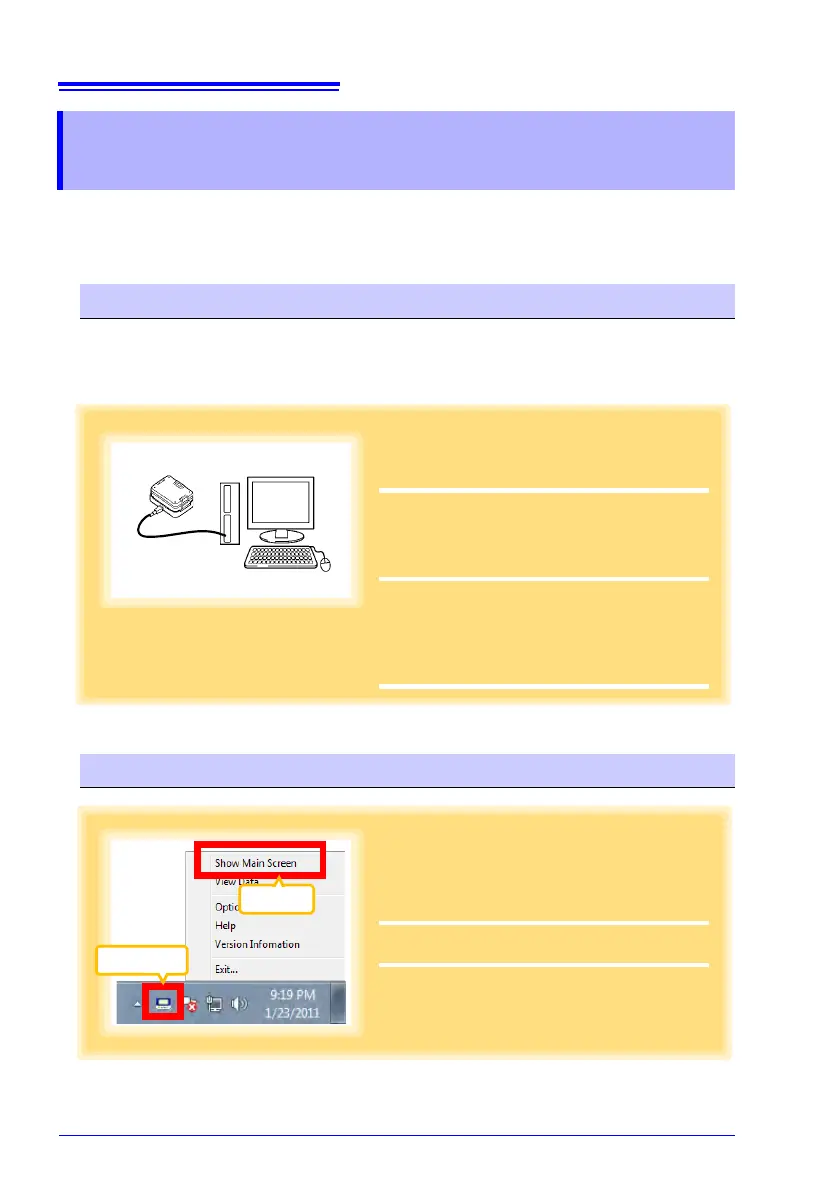3.3 Making Settings from the LR5000 Utility Program
32
Logger settings can be made with the LR5000 Utility Program supplied with the
LR5091 Communication Adapter and the LR5092-20 Data Collector.
Install the Utility Program on the computer before connecting. (p.21)
Connect to the computer using the supplied USB cable.
Re
quired Items: Logger, LR5091 Communication Adapter, USB cable, Computer
3.3 Making Settings from the LR5000 Utility
Program
Connecting the Logger, LR5091, and Computer
1
Plug the USB cable into the USB port on
the LR5091 (or LR5092-20), and into a
USB port on the computer.
2
Dock the logger in the LR5091 (or
LR5092-20).
(When docking, be sure that the infrared ports
are aligned.)
The main display appears automatically (by
default).
When the logger contains recorded data, the
import confirmation dialog appears.
Click [Yes] to import the data automati-
cally.(p.45)
1
2
Logger Settings
1
If the main screen is not displayed on the
computer, click the icon in the task tray
(notification area), and click [Show Main
Screen].
The main screen appears.
1
Click
Click
