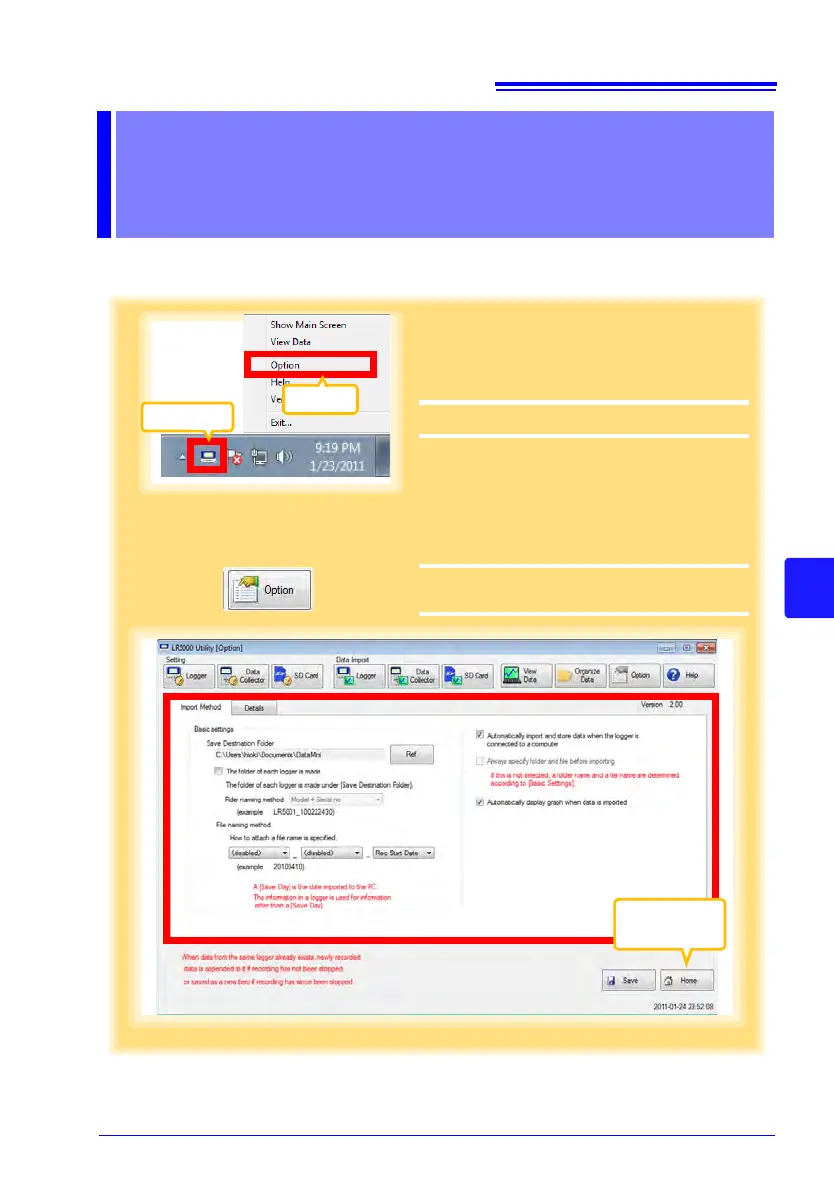1
If the LR5000 Utility Program is not run-
ning on the computer, click the icon in the
task tray (notification area), and click
[Option].
The Options screen appears.
2
Change the settings as needed.
See: "7.1 Changing the Saving Method
for Imported Data" ( p.78)
"7.2 Changing the Connection
Monitoring Method, and Logger Set-
tings Displays" ( p.79)
3
Click the [Save] button.
Returns to the
main screen.
3
2
Click
Click
Note: If the LR5000 Utility Program is
running, click
[Option] on the
main screen.
