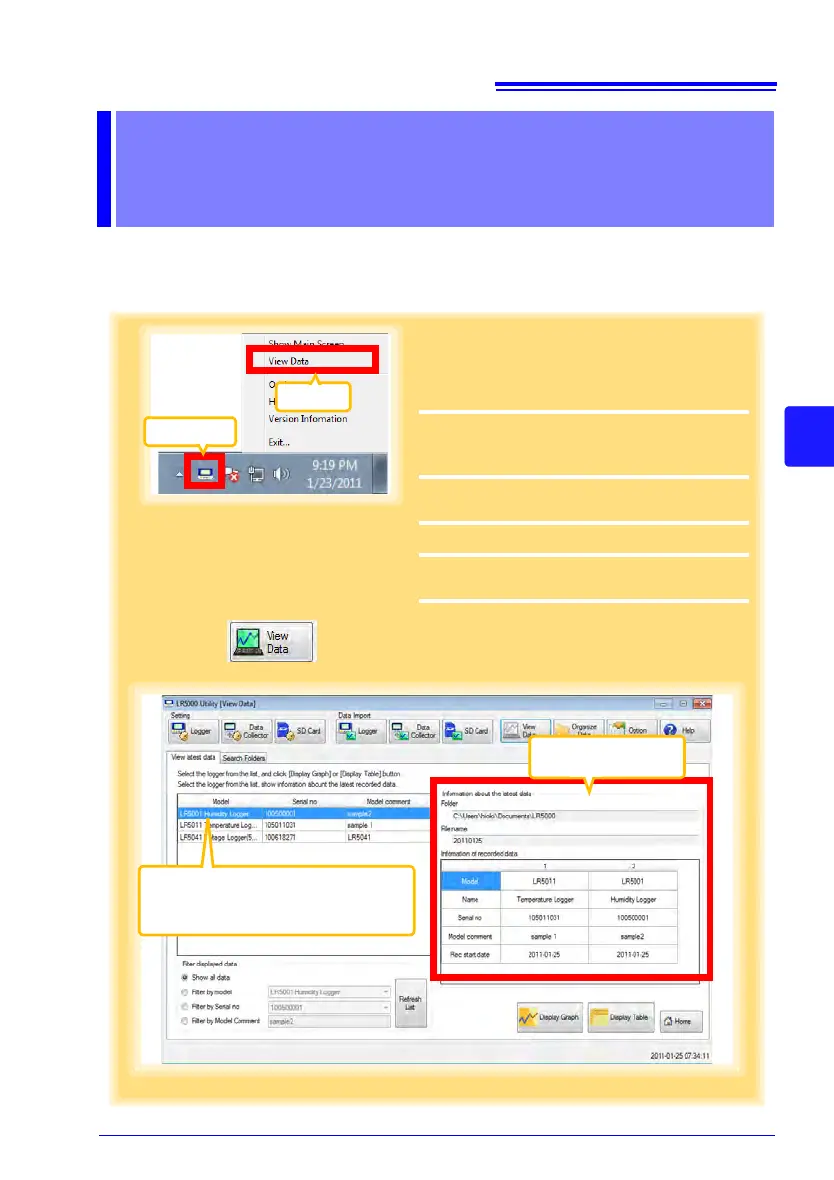Click to select.
The currently selected logger's
background is a different color.
2
3
1
Continued
1
If the LR5000 Utility Program is not run-
ning on the computer, click the icon in the
task tray (notification area), and click
[View Data].
The Data View screen appears.
The [View latest data] tab shows a list of the
loggers with data saved on the computer.
2
Select the logger from the list.
Information about the latest data appears.
3
Click the [Display Graph] button.
The viewer opens to display the graph
If there are more than 16 items to display, the
display item selection screen appears. Select
the items for processing (p.54).
Note: If the LR5000 Utility Program is
running, click [View Data] on the
main screen.
Click
Click
Information about
the latest data
