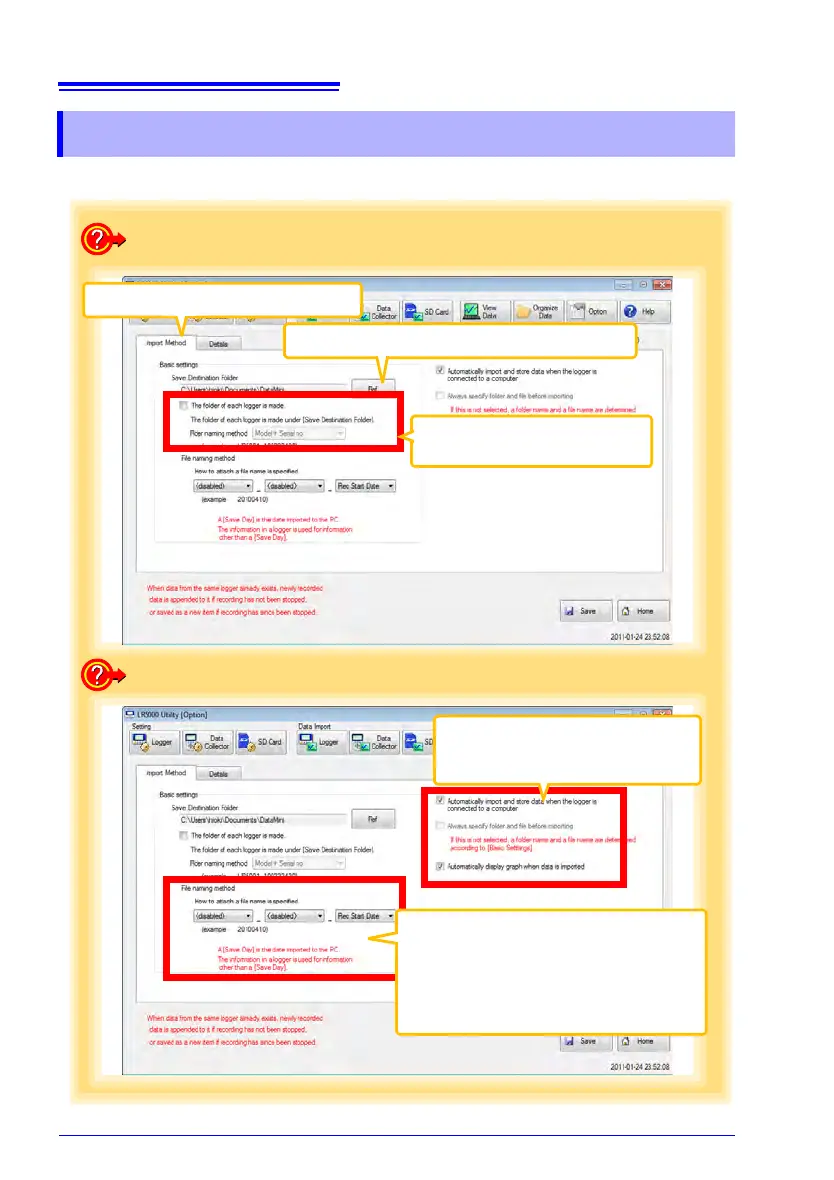Click the [Import Method] tab.
1
Click to specify the save destination folder.
2
If you select the check box,
select the folder name.
3
How can the save destination folder be changed?
How can the file naming method be changed?
File names can be specified as a com-
bination of up to three of these compo-
nents:
model name, model comment, serial no., re-
cording start day, recording start date and time,
and save day
Set Auto Import and Auto Graph Display
functions, if desired.
See:
"4.5" ( p.45)
