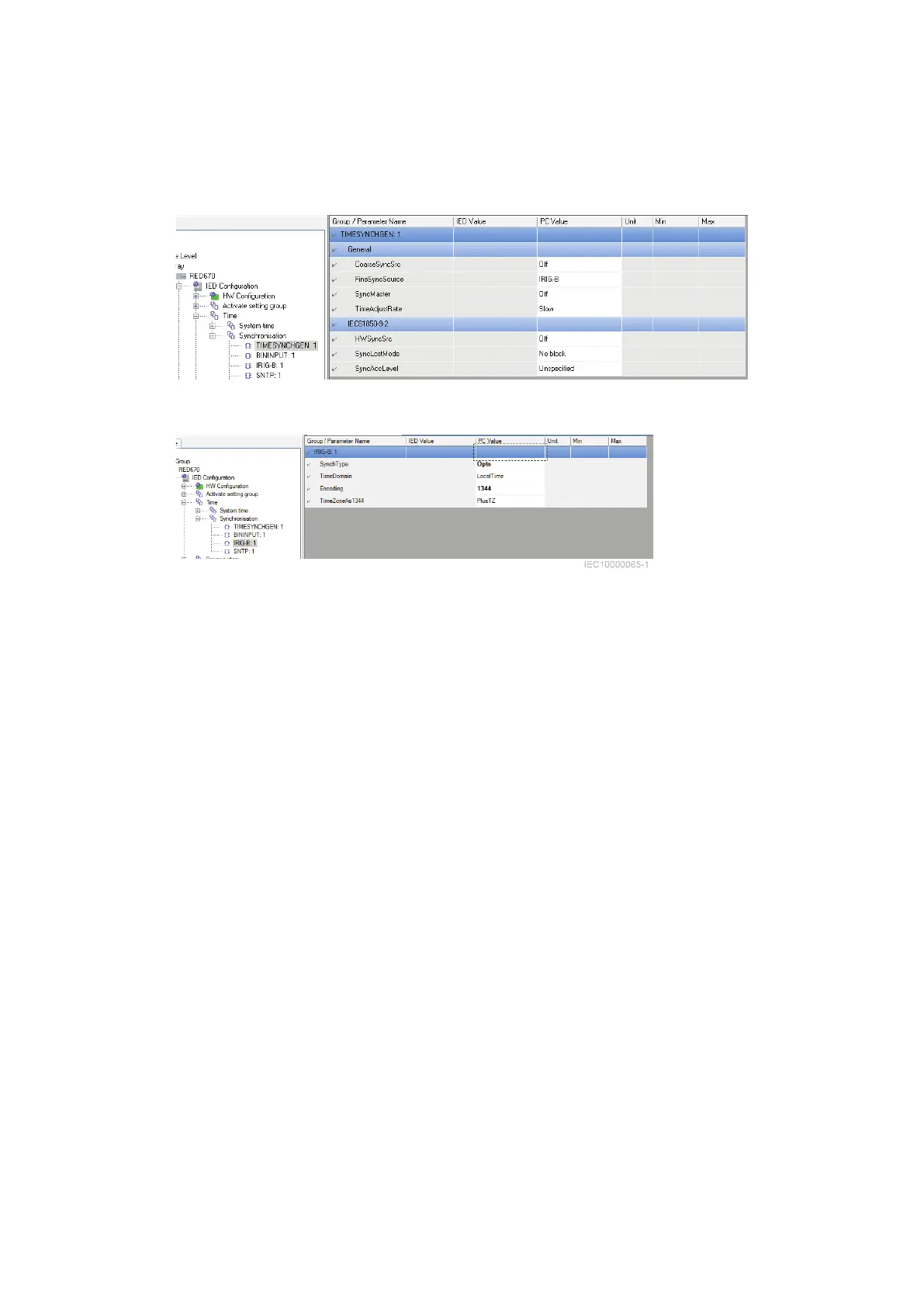1. Set Fine SyncSource = IRIG-B.
2. Set SynchType = Opto (default).
3. Set Encoding = 1344.
4. Select a value for TimeZoneAs1344, for example, to enable tagging of events using the real
time clock.
IEC10000064 V1 EN-US
Figure 11: Setting IRIG-B as the synchronization source
IEC10000065 V1 EN-US
Figure 12: Setting the encoding protocol
Section 3 1MRK505382-UEN Rev. K
Common time synchronization
20 Communication set-up, 670/650 series
Application Guide
© 2017 - 2023 Hitachi Energy. All rights reserved
