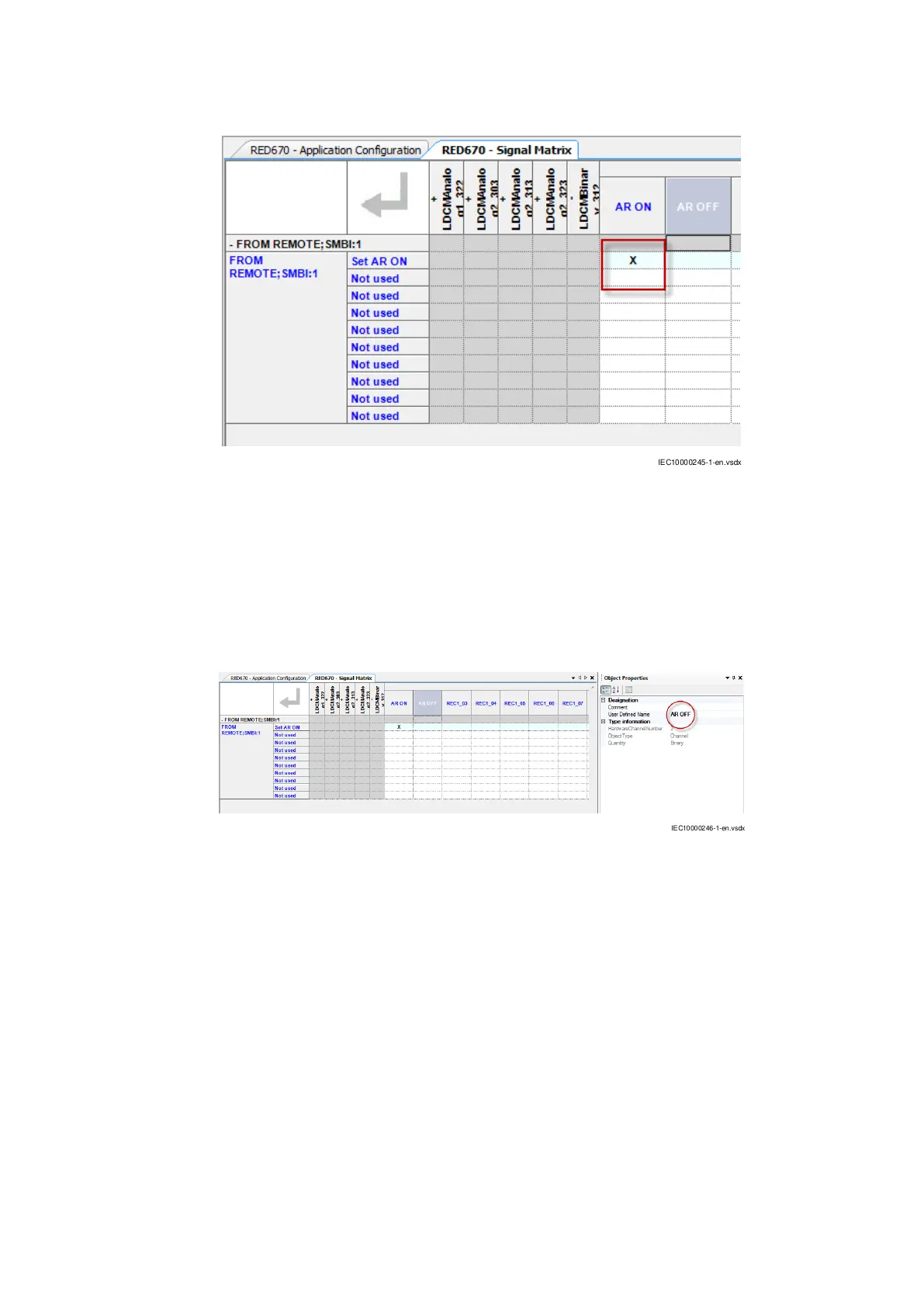IEC10000245 V1 EN-US
Figure 52: Connection (indicated by X) established between LDCM and SMBI
To rename a chosen Hardware Channel in SMT:
1. Select the channel you want to rename.
2. Open Object Properties.
3. Rename the channel in the User Defined Name field and save.
IEC10000246 V1 EN-US
Figure 53: Renaming a channel in SMT
1MRK505382-UEN Rev. K Section 4
Analog and binary signal transfer for line differential protection
Communication set-up, 670/650 series 49
Application Guide
© 2017 - 2023 Hitachi Energy. All rights reserved
