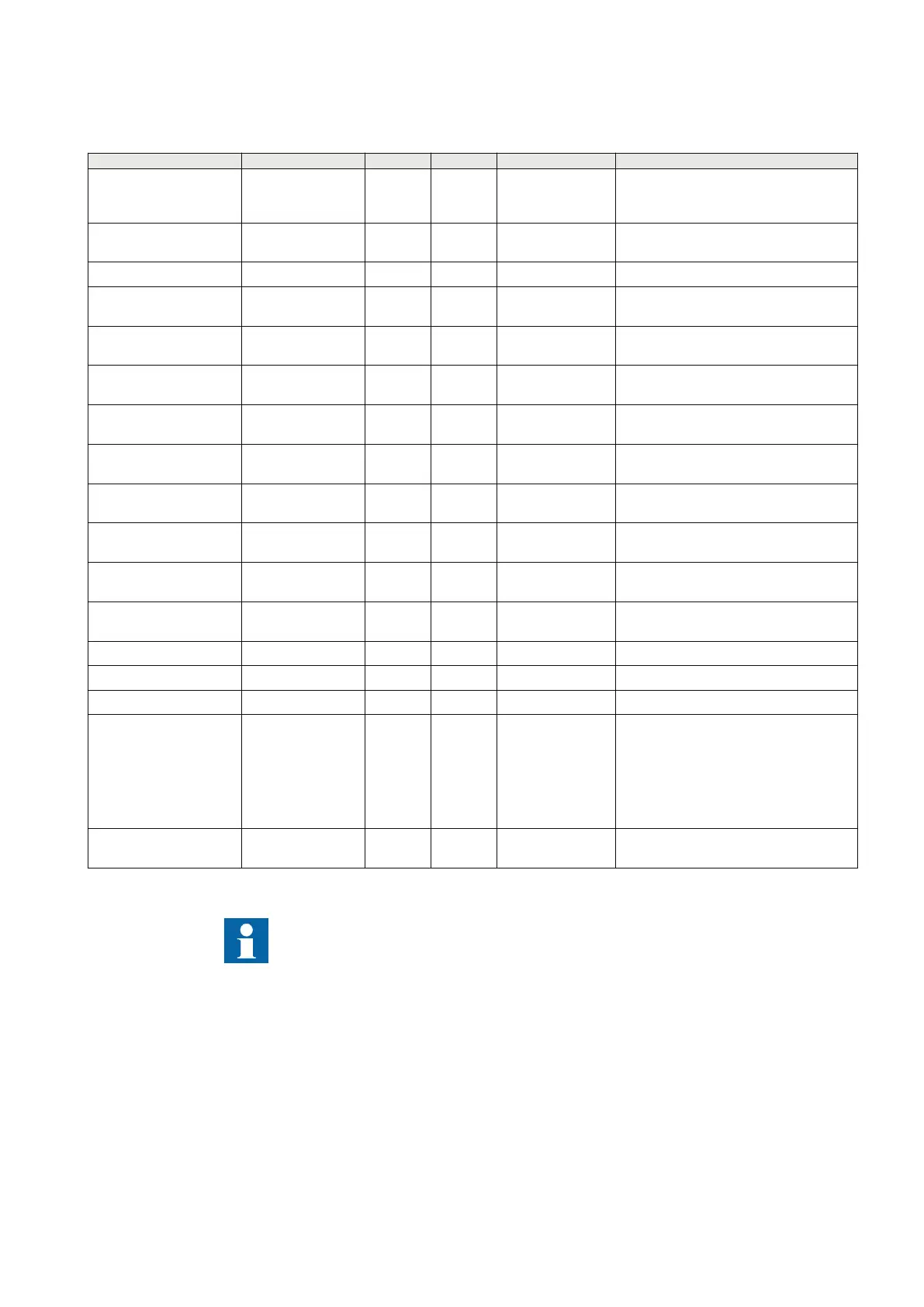PID-6475-SETTINGS v2
Table 18: LDCMRecBinS3_2M Non group settings (basic)
Name Values (Range) Unit Step Default Description
ChannelMode Blocked
Normal
OutOfService
- - Normal Channel mode of LDCM
TerminalNo 0 - 255 - 1 0 Terminal number used for line differential
communication
RemoteTermNo 0 - 255 - 1 0 Terminal number on remote terminal
DiffSync Echo
GPS
- - Echo Diff Synchronization mode of LDCM
GPSSyncErr Block
Echo
- - Block Operation mode when GPS
synchroniation signal is lost
CommSync Slave
Master
- - Slave Com Synchronization mode of LDCM
OptoPower LowPower
HighPower
- - LowPower Transmission power for LDCM
ComAlarmDel 5 - 10000 ms 5 100 Time delay before communication alarm
signal is activated
ComAlrmResDel 5 - 10000 ms 5 100 Reset delay before communication alarm
signal is reset
RedChSwTime 0 - 500 ms 5 0 Time delay before switching in redundant
channel
RedChRturnTime 5 - 500 ms 5 100 Time delay before switching back from
redundant channel
AsymDelay -20.00 - 20.00 ms 0.01 0.00 Asymmetric delay when communication
use echo synch.
MaxTransmDelay 0 - 40 ms 1 20 Max allowed transmission delay
MaxtDiffLevel 200 - 2000 us 1 600 Maximum time diff for ECHO back-up
DeadbandtDiff 200 - 1000 us 1 300 Deadband for t Diff
LinkForwarded Off
LDCM305
LDCM306
LDCM312
LDCM313
LDCM322
LDCM323
- - Off Link forwarded from other LDCM
RedundantCh Off
On
- - Off Redundant channel enabled
GUID-9EAC68A3-1186-42B0-860C-119B414F615A v1
ComAlarmDel should be set to ≥ 100 ms in normal service. Route switching in
telecommunication networks takes usually < 50 ms. ComAlrmResDel should be set to 10
ms. It may be advantageous to set ComAlrmResDel to 5 - 10 ms for fault tracing.
1MRK505382-UEN Rev. K Section 4
Analog and binary signal transfer for line differential protection
Communication set-up, 670/650 series 61
Application Guide
© 2017 - 2023 Hitachi Energy. All rights reserved
