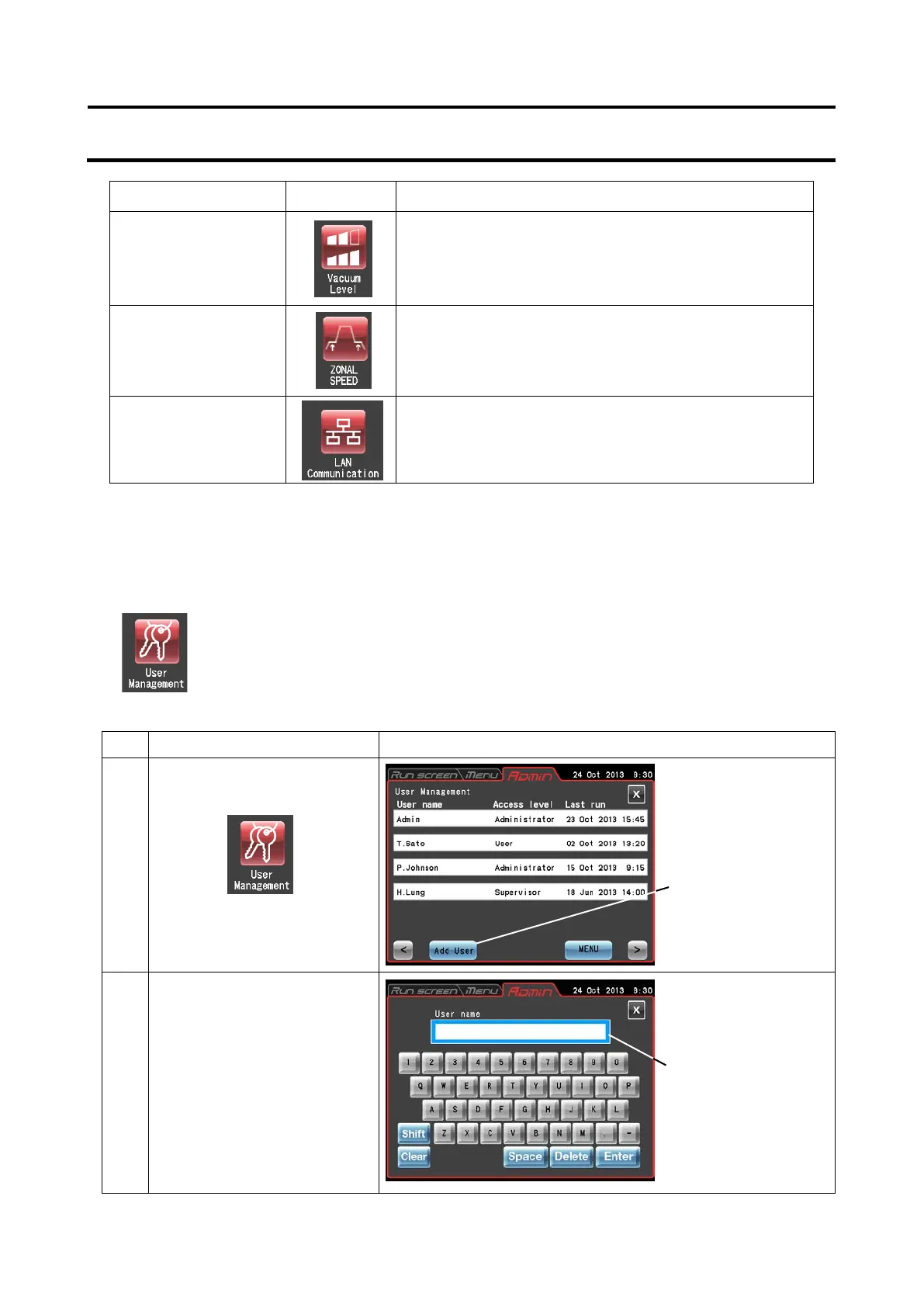Name Icon Function
Vacuum level
Allows you to set the vacuum conditions when the
centrifuge starts accelerating from vacuum standby
state to the set speed.
(For details, refer to Section 3-4-6 (6))
Zonal speed
Zonal speed can be changed in increments of 100 rpm
between 2,000 and 3,000 rpm.
(For details, refer to Section 3-4-6 (7))
LAN communications
Connects and disconnects LAN communications.
(For details, refer to Section 3-4-6 (8))
Press the icon for the function you want to use and select from the options that appear. After
completing the settings, press the tab of the screen you want to return to (for example, the Run
screen).
(1) User management
1) Method for registering users
Step Touchscreen operation Screen displays and notes
1 Press the [User
Management] button.
2 Press the [Add User] button.
The centrifuge can register (store) up to 50 users that are managed at three
different management levels.
Methods for registering users and changing user information are described below.
User registration makes it possible to manage user run histories or control user
operation.
●
replaces the user
management
screen.
●
name screen
appears.
3-85
