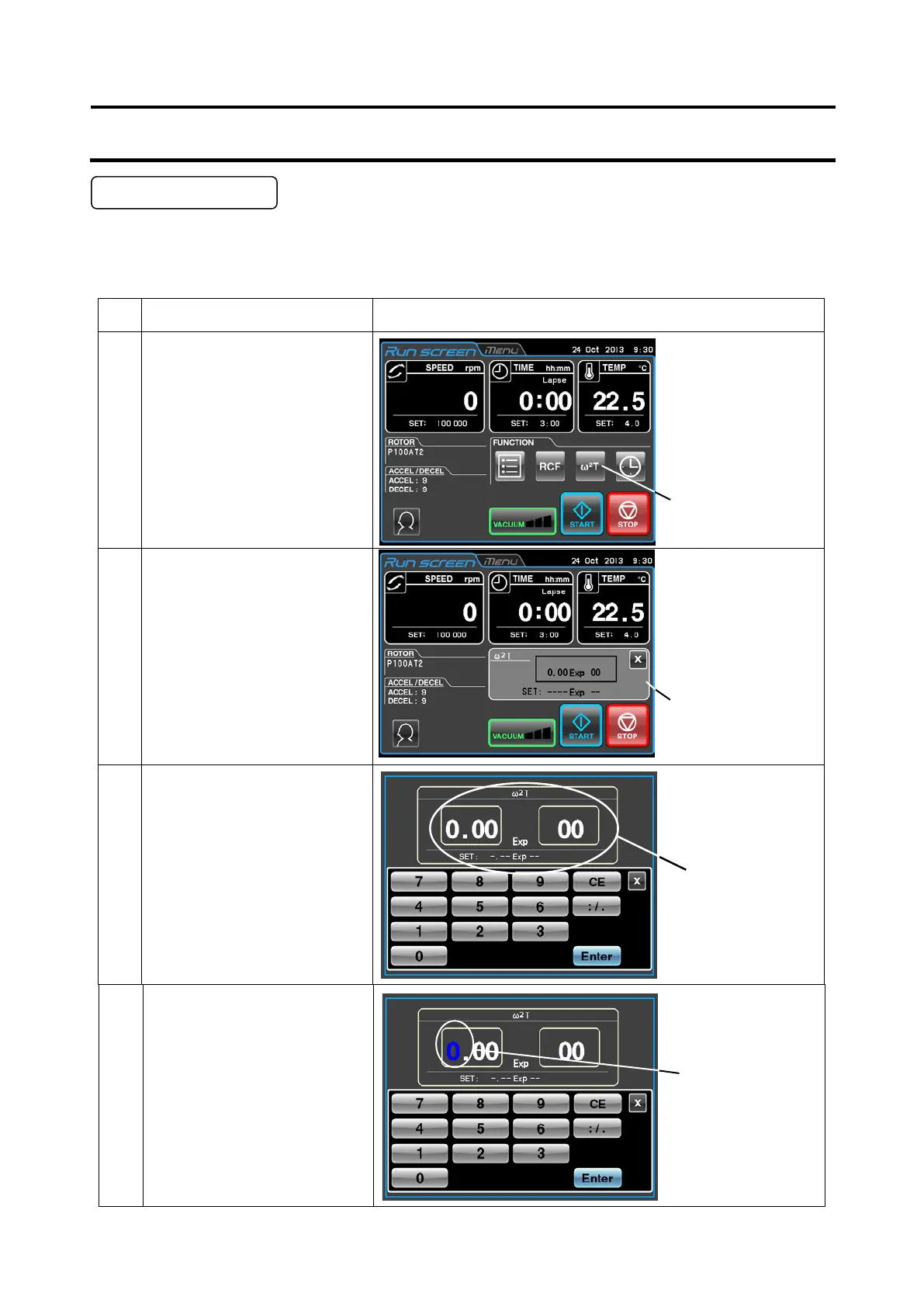3-3-3 ω
2
T Operation
This function is used to indicate ω
2
T, (a value obtained by adding run time to the angular velocity
squared) the centrifugal effect.
When the same rotor is used, setting the ω
2
T makes it possible to produce centrifugation that is
easily reproducible.
Step Touchscreen operation Screen displays and notes
1 Set the speed according to
the instructions in Section
3-2-1 Setting run parameters.
2 Press the [ω
2
T] button in the
Function Selection Area in the
Run screen.
3 Press the ω
2
T display screen
field.
4 Press the field of the item you
want to set.
3-3-3 ω
2
T Operation
(Left area) Mantissa
(Right area) Exponent
●
screen appears.
blue.
●
Selection Area
changes to the w
2
T
display screen.
3-52
