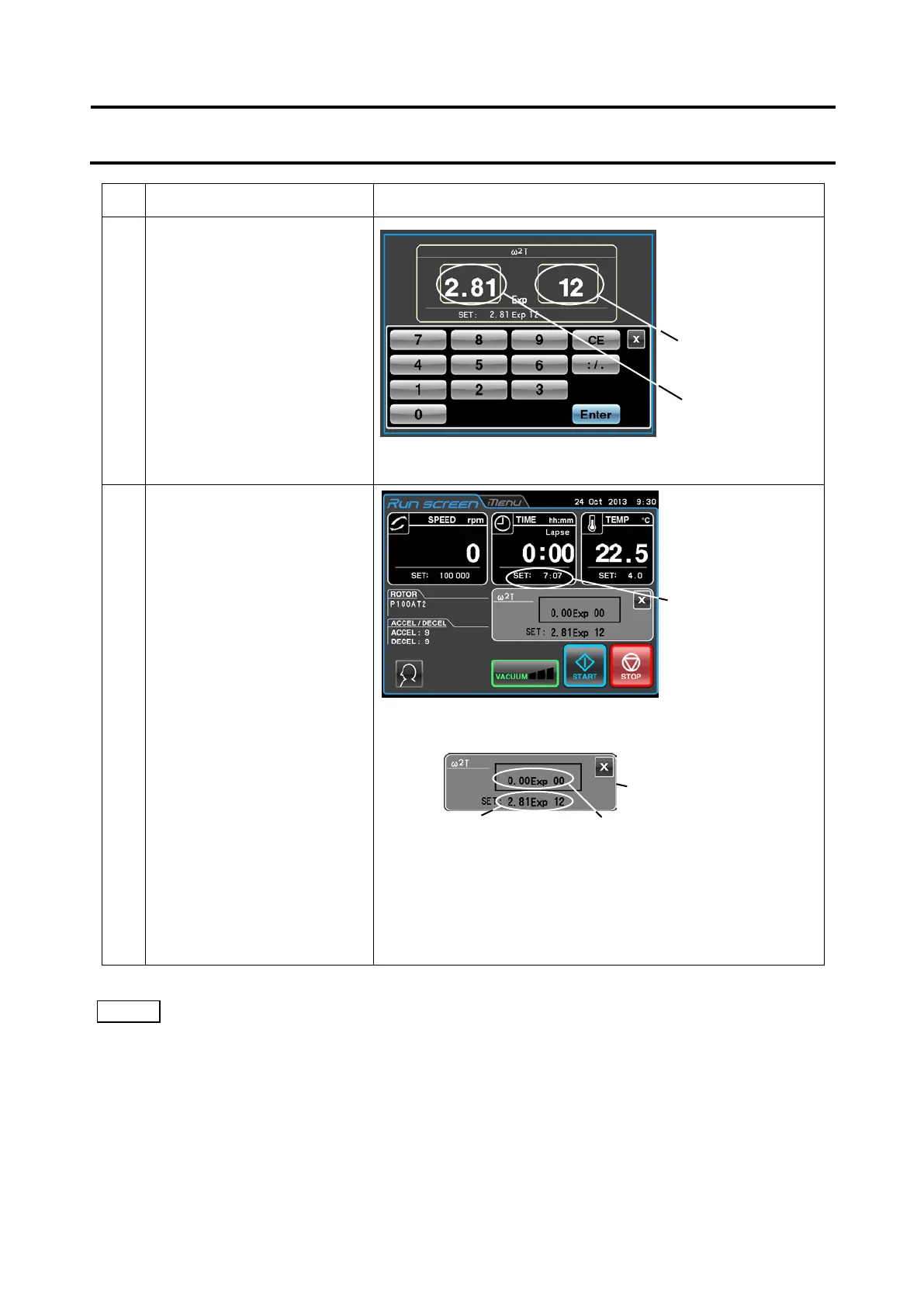Step
Touchscreen operation Screen displays and notes
5 Press the on-screen keypad
to enter a setting value.
When the mantissa has been
entered, press the exponent
entry field, enter the
exponent and press the
[Enter] button.
Example: To enter [2.81 x
10
12
]
Press the [ : /. ] button to enter mantissa decimals.
6 Press the [X]
on-screen keypad.
The ω
2
T display screen displays the following data.
The run time (7h07min) is computed from set speed and
the ω
2
T value and displayed in the run time area.
When the ω
2
T setting value and the current ω
2
T value are
identical, deceleration starts and the current ω
2
T value
shows the total value until the rotor stops.
1) If the SPEED and TIME are reset after setting the ω
2
T value, ω
2
T operation is canceled.
2) Pressing the [X] button in the ω
2
T display screen will redisplay the Function Selection Area, but
the ω
2
T setting is retained and the [ω
2
T] button turns blue.
3) To cancel ω
2
T operation, change the speed or run time setting.
●
The Run screen
reappears.
entry field
field
value
2
3-53
