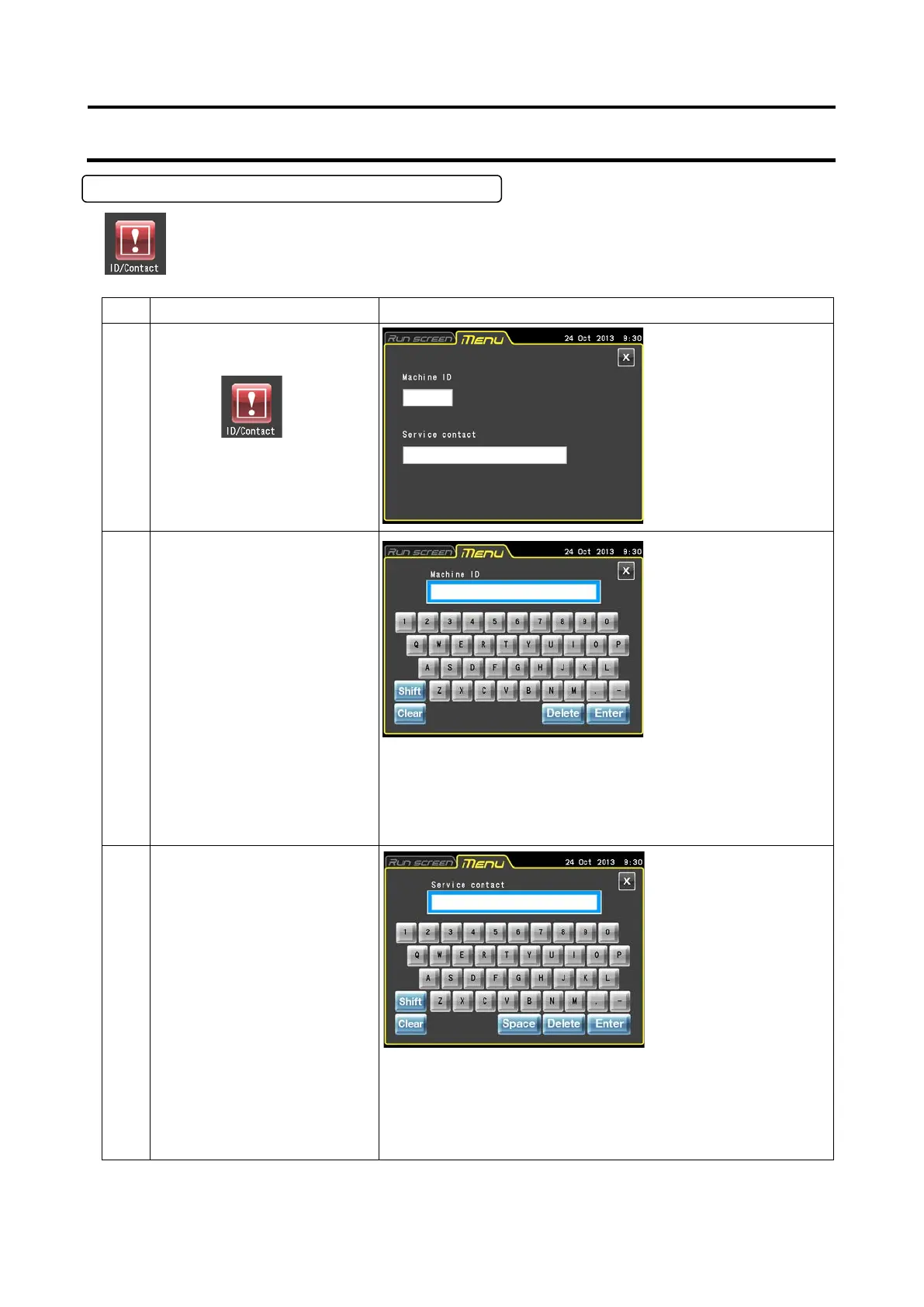3-4-7 Instrument ID, Service Contact Information
Step Touchscreen operation Screen displays and notes
1 Press the [ID/Contact]
button.
2 Press the Instrument ID.
Enter an alphanumeric character string and press the
[Enter] button. The instrument ID and the service contact
display/setting screen reappear showing the entered ID in
the instrument ID field.
You can enter a character string with up to 6 characters.
3 Press the service contact
field.
Enter a memo for the contact address of the authorized
service center and press the [Enter] button. The instrument
ID and the service contact display/setting screen reappear
displaying the entered memo.
You can enter a character string with up to 30 characters.
3-4-7 Instrument ID, Service Contact Information
When multiple instruments are used, set separate IDs in each. Service contact
information and other data can be stored as memos.
●
service contact
display/setting screen
appears.
●
entry screen appears.
●
field appears.
3-101
