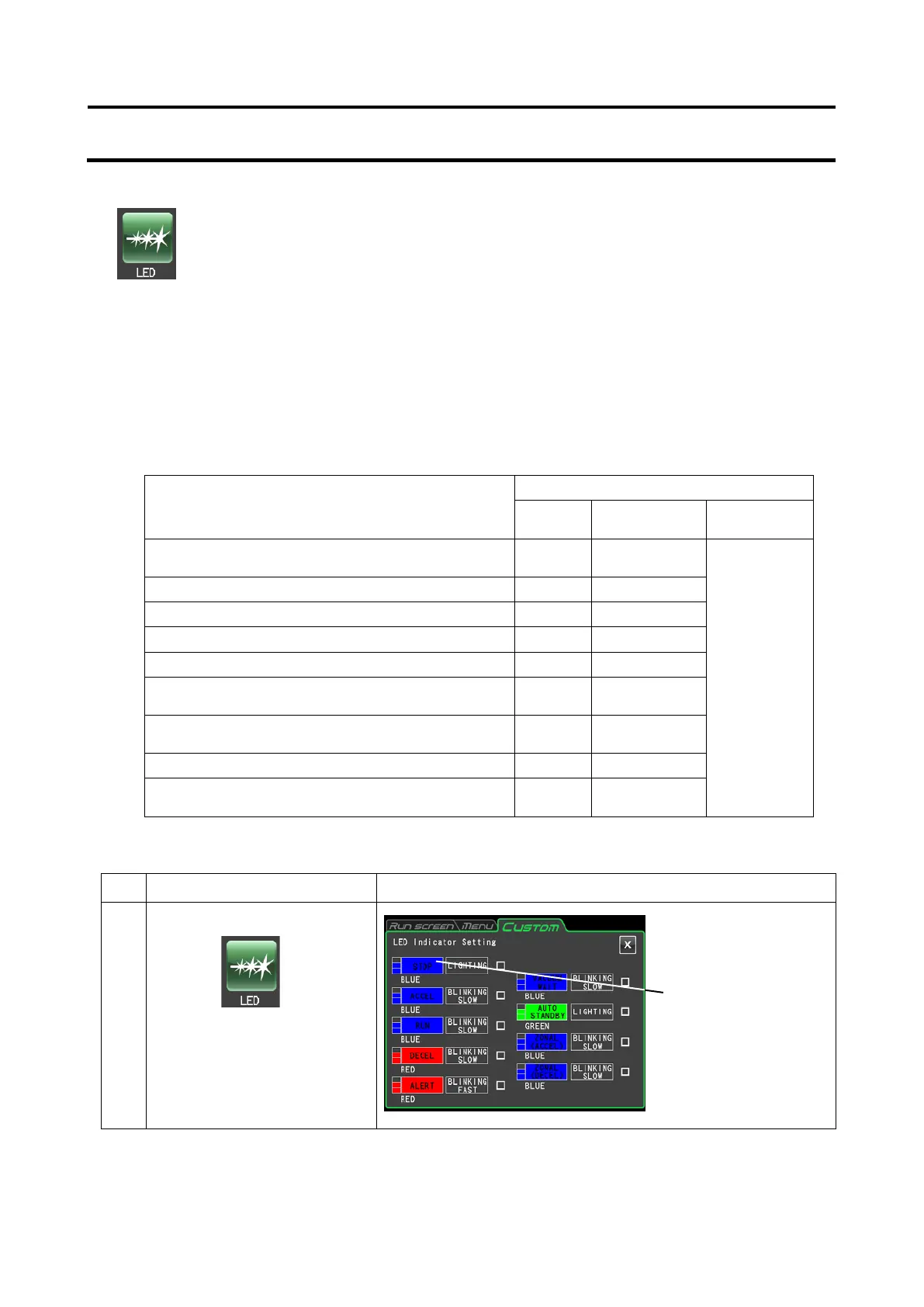(8) Status display (LED indicator) lamp setting
The display color, brightness and display pattern of the status display lamp can be set for the
operating conditions described below. Set as required by each operating environment.
1) Available display colors, brightness and display patterns
Display color: The following 8 selections that include 7 colors (blue, red, green, light blue,
yellow, white, pink) and the lamp off setting
Brightness: 3 levels
Lamp display patterns: Solid lighting, rapid blinking, slow blinking, fade (a gradual and
repeated dimming), a total of four patterns
2) Available operating conditions and factory defaults
Available operating conditions
Factory defaults
Brightness
1. When stopped Blue
Intermediate
2 During acceleration Blue Slow blinking
6 Economy mode Green
7. When accelerating to zonal speed (normally
3,000 rpm)
Blue Slow blinking
8 When decelerating from zonal speed Blue Slow blinking
9 When an alert occurs Red
3) 1 Method for setting display colors for status display lamp
Instrument operations and notes
1 Press the [LED] button.
Sets the display color, brightness and lighting pattern of the status display lamp (LED
indicator) beside the rotor chamber door to indicate instrument operating conditions.
●
setting screen
appears.
[Set display color]
button
3-79
