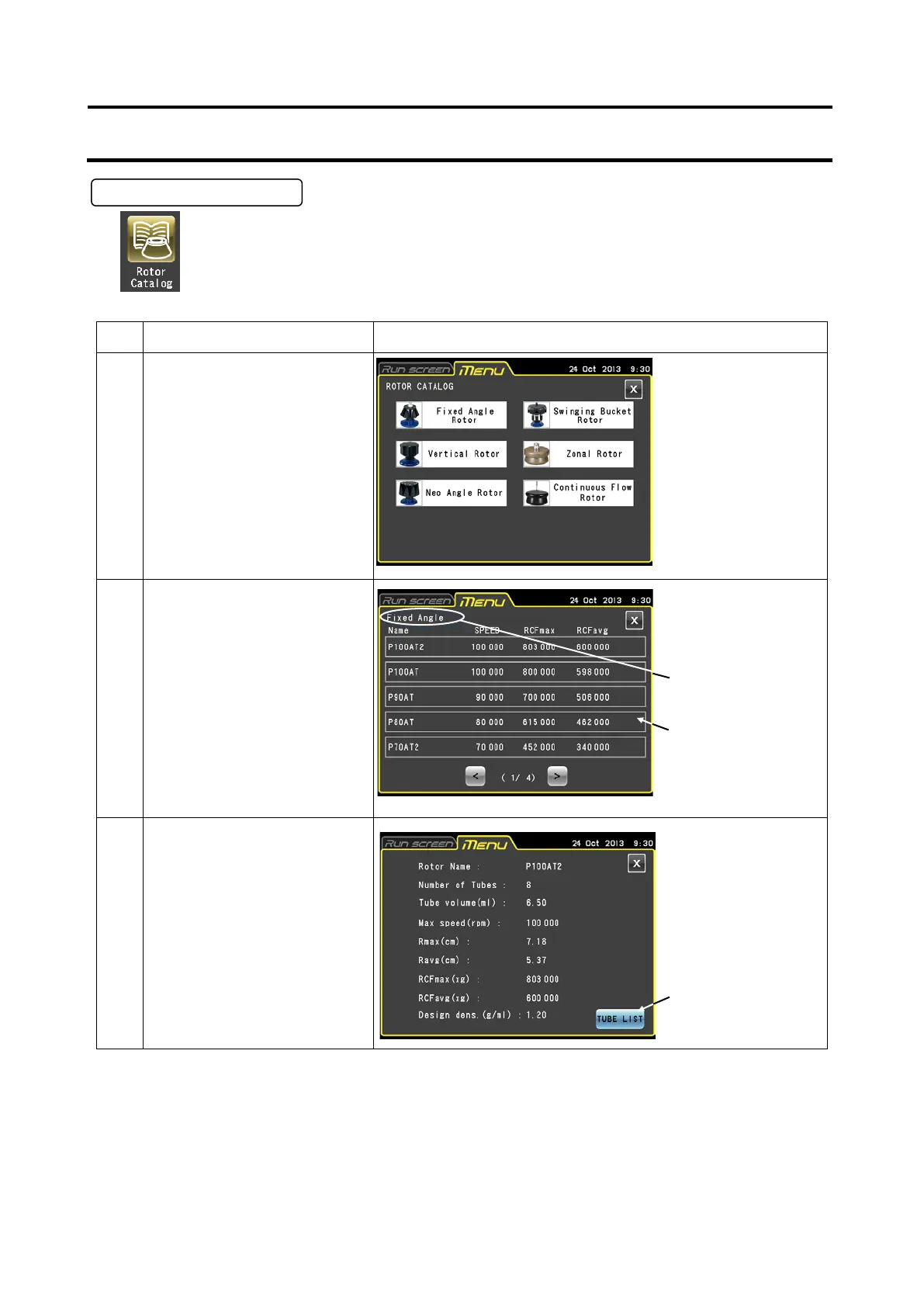(1) Example showing how to referencing the catalog
Step Touchscreen operation Screen displays and notes
1 Press the [Rotor Catalog]
button in the MENU screen.
2 In the ROTOR CATALOG
screen, press the field of the
desired rotor type.
Press the [<] and [>] buttons
to turn pages.
3 Press the desired rotor cell to
open the Rotor details
screen.
This catalog provides information on rotor models, rotor specifications and rotor
accessories like tubes, caps and adapters.
●
CATALOG screen
appears.
●
The Rotor List
screen appears.
●
rotor specifications
appears.
button
3-64
