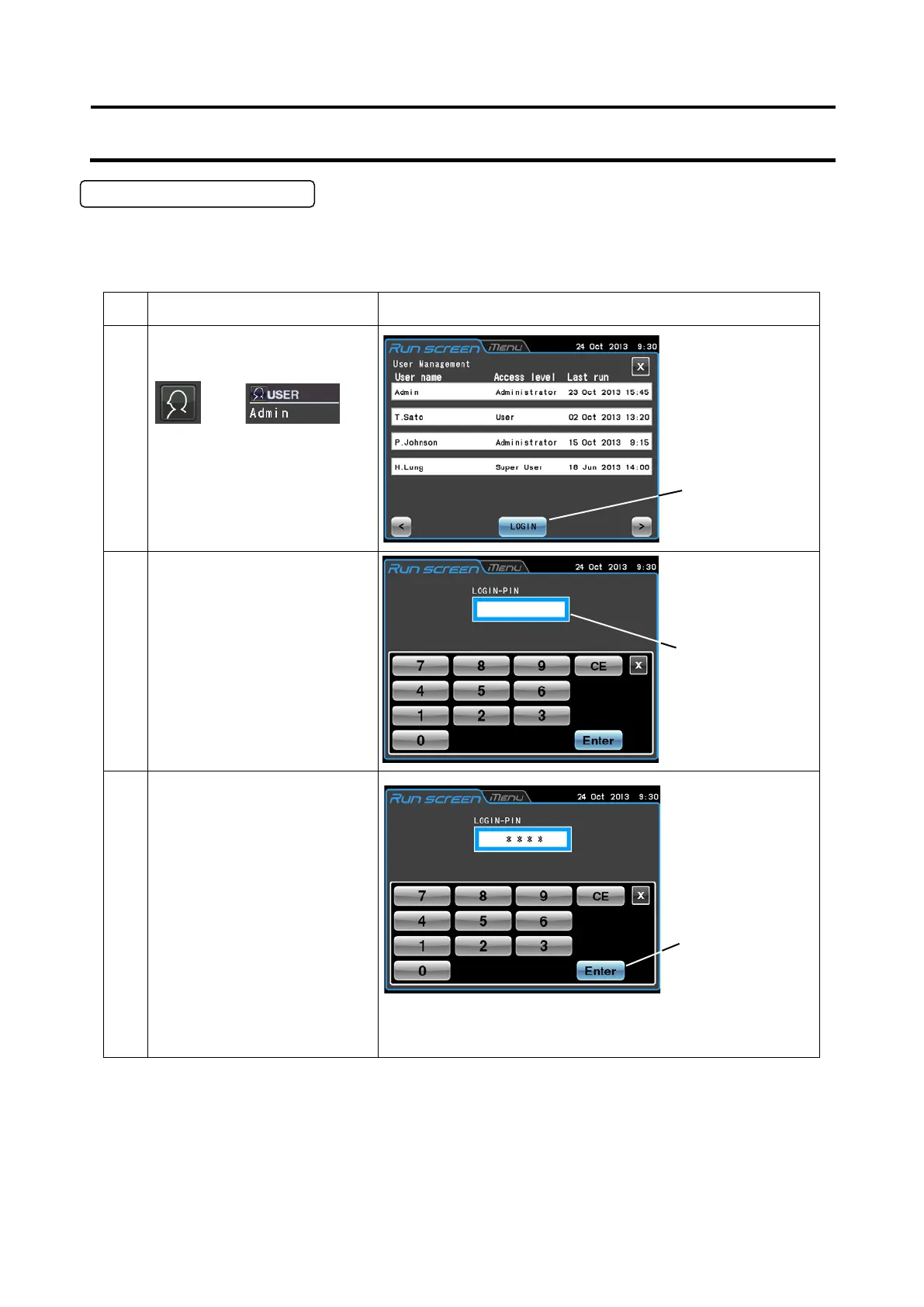3-2-4 Logging in as a User
By registering users in the instrument, it will be possible to manage the operation history of users that log in.
For information on how to register a user, refer to Section 3-4-6 (1) "User Management."
User Login Procedures
Step
Touchscreen operation Screen displays and notes
1 Press the Display user field in
the Run screen.
or
2 In the User Management
screen, press the field of the
desired user name making
sure that the pressed field turns
blue. Then press the [LOGIN]
button.
(Admin is the registered factory
default for this centrifuge.)
3 Enter the PIN on the on-screen
keypad and press the [Enter]
button.
The PIN is the 4-
you register in Section 3-4-6 (1)
"User Management."
(The default PIN for "Admin" is
"1111."
If necessary, change the PIN.)
●
Management
screen appears.
●
screen appears.
●
as asterisks.
PIN field
3-2-4 Logging in as a User
3-14
