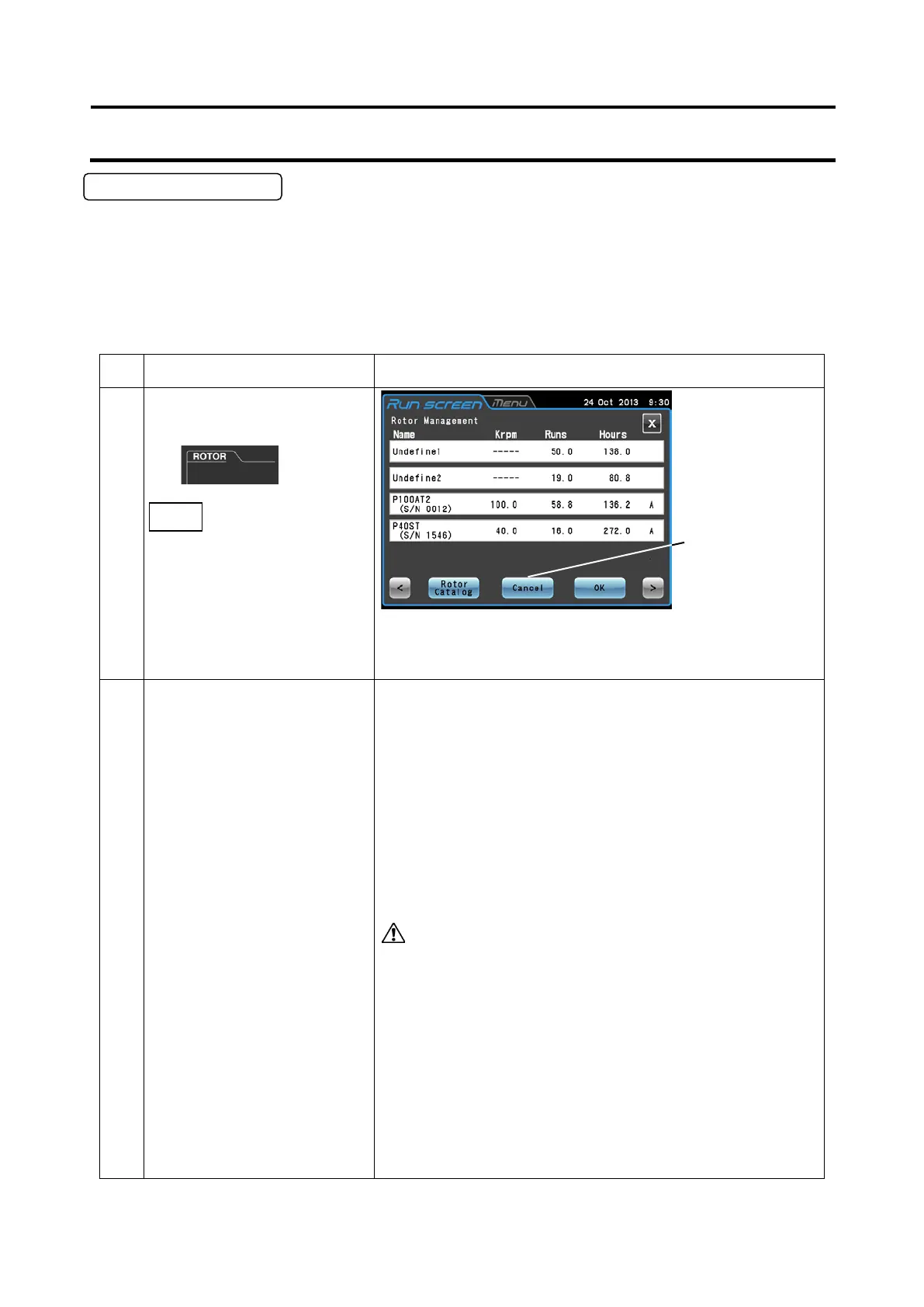3-2-3 Rotor Selection
This centrifuge stores the maximum and average radius of each rotor in internal memory. It provides
a function that will automatically calculate and display the relative centrifugal force (RCF) from a set
speed and calculate and display the speed from an RCF setting (for information, refer to section
3-3-2 "RCF display and setting function").
A correctly selected rotor with an optical disk (refer to section 2-2-4 "Rotor Adapter/Disk") allows you
to manage total run time and number of runs.
Rotor selecting procedure
Step Touchscreen operation Screen displays and notes
1 Press the Rotor indicator field
in the Run screen.
A rotor is selected when the
name of a rotor type is
displayed in the Rotor
indicator field. If you want to
use another type of rotor,
follow the procedure below to
select a different rotor.
2 Check that the desired rotor is
displayed. If it is, select it and
press the [OK] button.
When the selected rotor field turns blue, press the [OK]
button to return to the Run screen.
The selected rotor type appears in the Rotor indicator
field.
You can select your rotor in the Rotor Management
screen if you registered your rotor in advance. For
information on how to register a rotor, refer to Section
3-4-6 (3) "Rotor Management."
If the name of the rotor type appears in the Rotor indicator
field, you can use the [Cancel] button to clear it.
CAUTION: If you have selected a rotor with an optical
disk in the Rotor Management screen, be
sure to check that the selected rotor (in the
Rotor Management screen) and the rotor
that is installed in the centrifuge have an
identical serial number. (The rotor serial
number is also displayed in the Rotor
indicator field in the Run screen.)
If the serial number of the selected rotor
differs from the serial number of the rotor
installed in the centrifuge, you cannot
control total run time and the total number
of runs of both rotors.
●
Management
button
3-11
