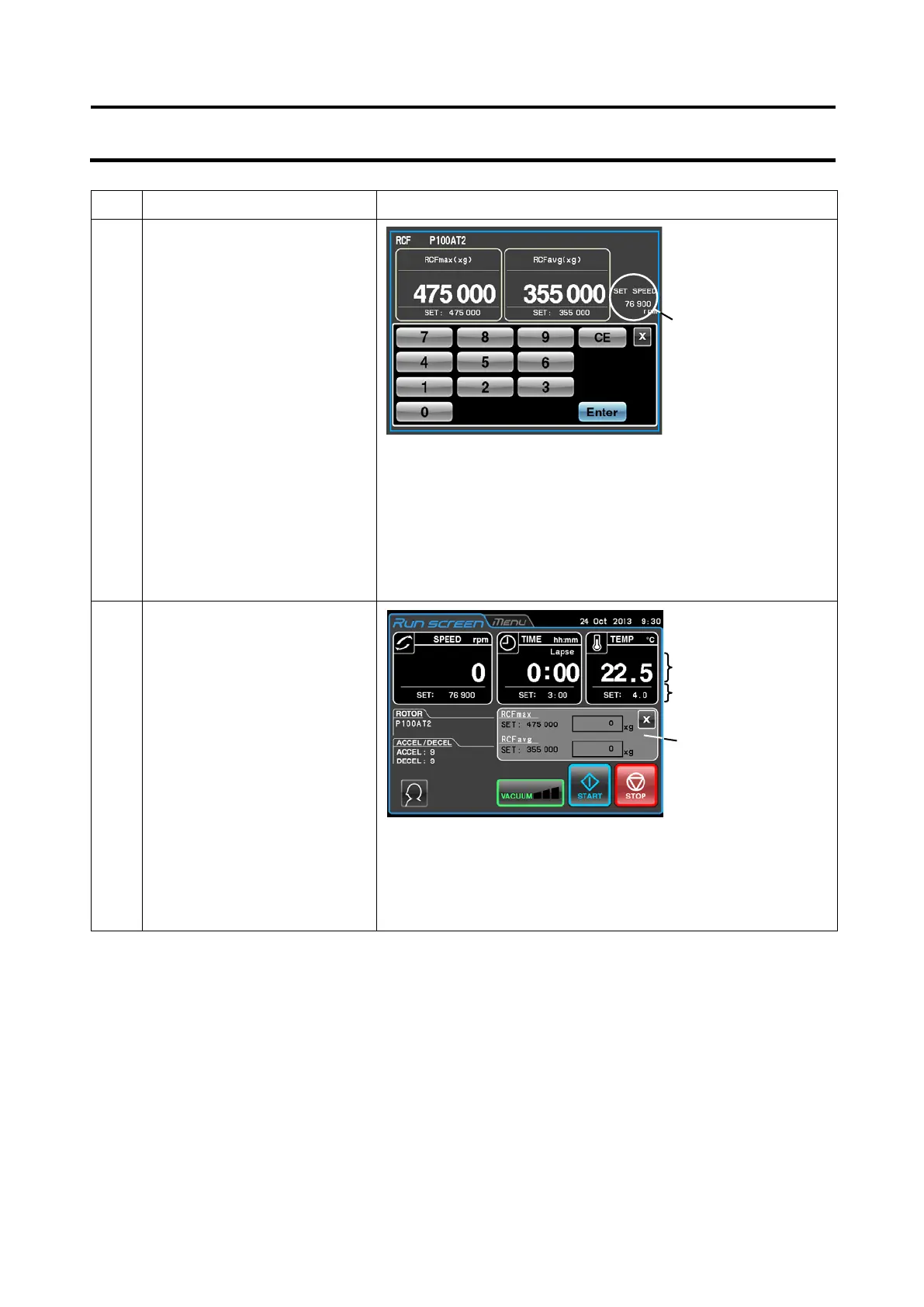Screen displays and notes
6
Check the entered value and
press the [Enter] button.
Calculates and displays the RCFavg value from the
entered RCFmax and the rotor set in step 1 (the value here
is 355,000 x g).
Calculates and displays in the SPEED display the SPEED
from the entered RCFmax value and the rotor set in step 1
(the value here is 355,000 x g).
Use the same procedure as for RCFmax to set RCFavg.
7
Press the [X] button to return
to the Run screen.
The RCF display screen shows the set RCFmax/RCFavg
values.
The SPEED setting value display field sets and displays
the value (76,900 rpm) calculated from the RCF value.
●
appears.
confirmed.
3-3-2 RCF Display and Setting Function
display field
Setting value display
field
screen
3-51
