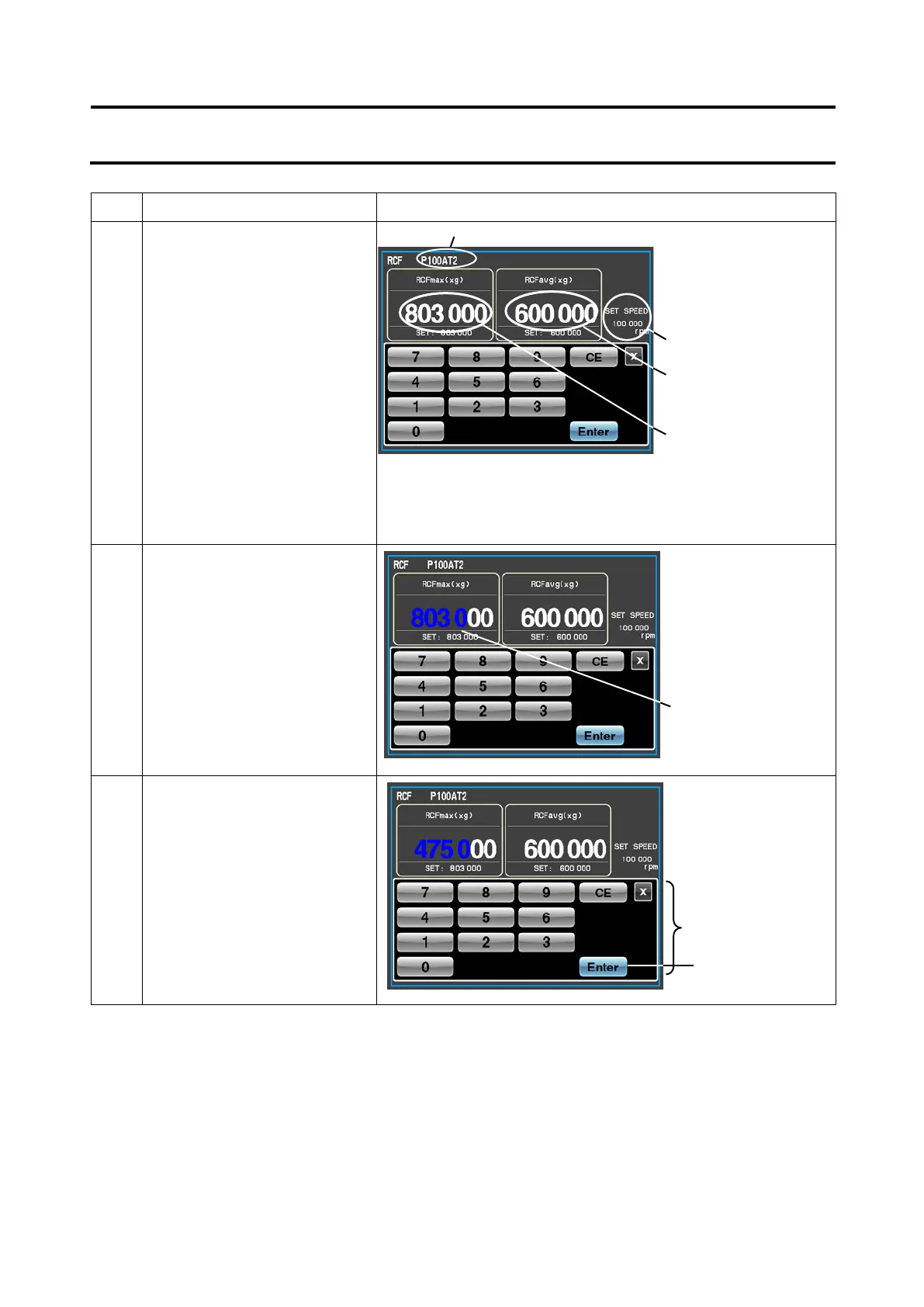Screen displays and notes
3 Press the RCF display screen
field.
The RCF setting screen displays the RCFmax and
RCFavg values computed from the currently displayed
SPEED value and the rotor set in step 1.
4 Press the field of the item you
want to set.
In this example, 475,000 x g
will be set as the RCFmax
value that is displayed when
the RCF field is pressed.
5 Press the on-screen keypad to
enter a setting value.
two digits turn blue.
blue indicating it is
waiting for user
input.
●
screen appears.
RCFmax value
displayed in blue.
3-3-2 RCF Display and Setting Function
3-50
