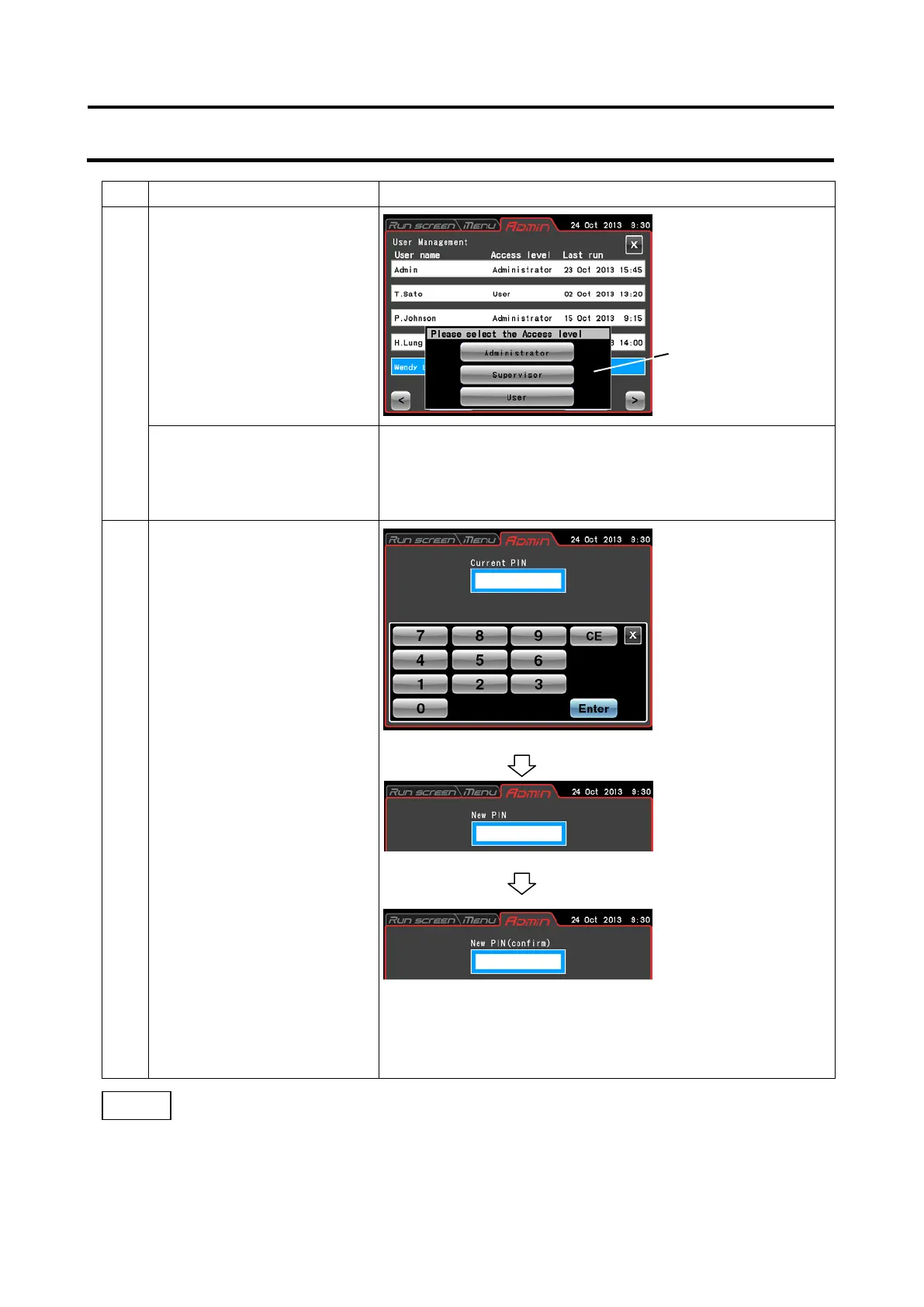Step Touchscreen operation Screen displays and notes
4 -2 Press the [Change the
Access level] button to
change the access level.
Press the access level you
want to change to open the
PIN field.
Enter the user PIN you want to change and press the [Enter]
button.
The access level of the user field will be changed when the
User management screen is opened the next time.
4 -3 Press the [Change the PIN]
button to change the PIN.
(1) A field for entering the
current PIN appears.
Enter the current PIN and
press the [Enter] button.
(2) A screen for entering a
new PIN appears. Enter
the new PIN and press the
[Enter] button.
(3) A field for confirming the
PIN appears. Enter the
PIN entered in step 2 and
press the [Enter] button.
The PIN is confirmed and the User management screen
reappears.
●
the current PIN
appears.
●
new PIN appears.
●
new PIN appears.
●
level field appears.
box
NOTE
The user name cannot be changed. If such a change should be necessary, delete the user name and
make a new registration.
3-89
