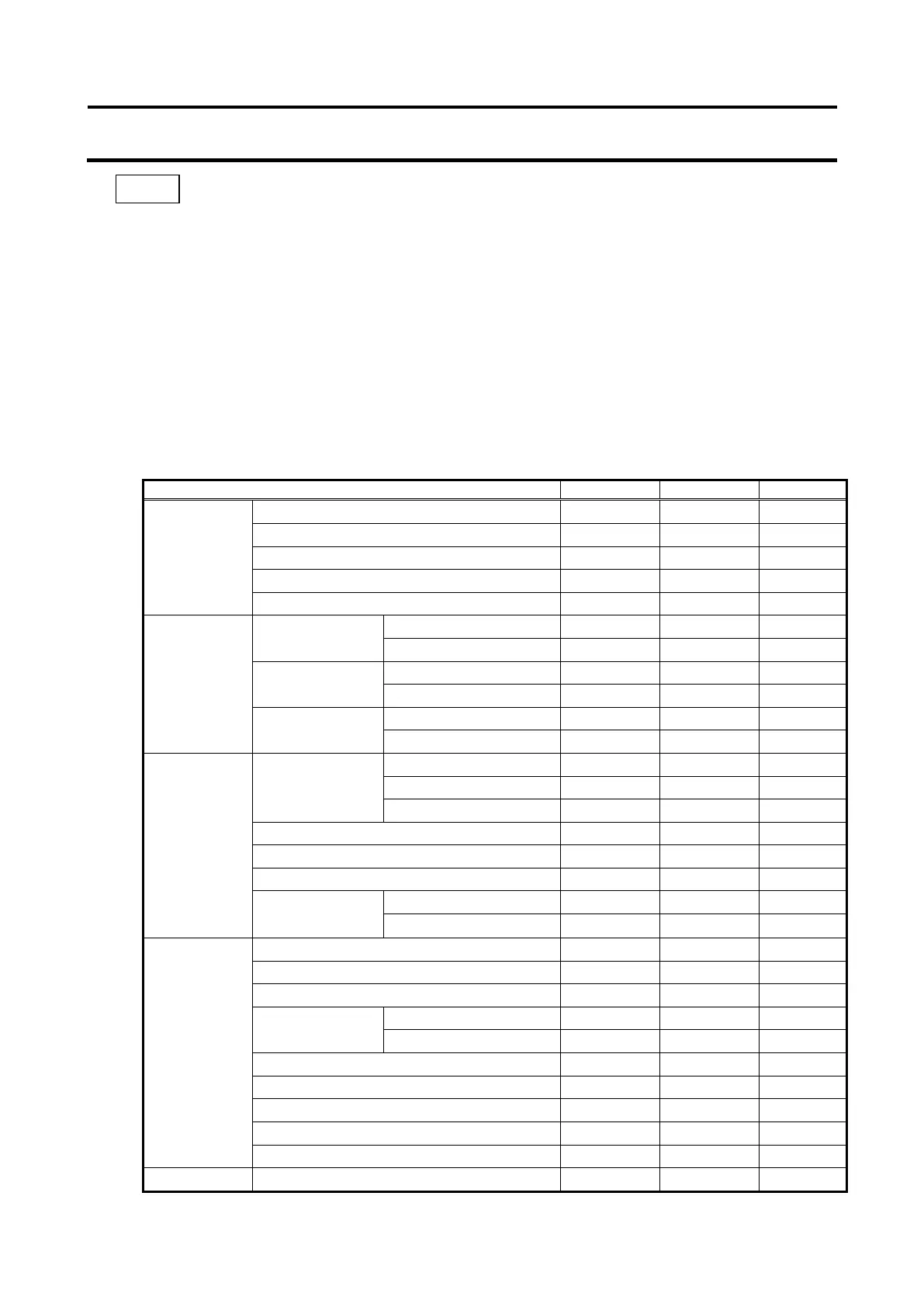1) Only a user logged in with [Administrator] privileges can enable the user lockout function.
2) Use of the user lockout function requires that users are registered. Register users as
described in (1) "User Management."
3) When user lockout is enabled, a user must be logged in to use the touchscreen.
4) Once user lockout is enabled, only a user with an Administrator access level can call the
Admin screen.
To disable the user lockout function requires that a user having an administrator access level
be logged in.
5) In the factory defaults, the user name [Admin] is registered as having an access level of
[Administrator] and a PIN of [1111].
6)The operations that users at each access level are permitted during user lockout are listed
below.
Table 3-4-6 (2) Operations at each access level
Run screen
Clear alerts
START, STOP, VACUUM button operations
Function
Programmed
operation
Select
RCF function
ω
2
T function
RTC function
MENU
Run History
Check
Defrost function
Instrument ID
Service Contact
Information
Register
Reference
Customize
Zoom display setting
Stop signal setting
Back light
Display language switching
Register, change and reference schedules
Status display (LED indicator) lamp setting
Admin Admin function
○: Enable ×: Disable
NOTE
3-91
