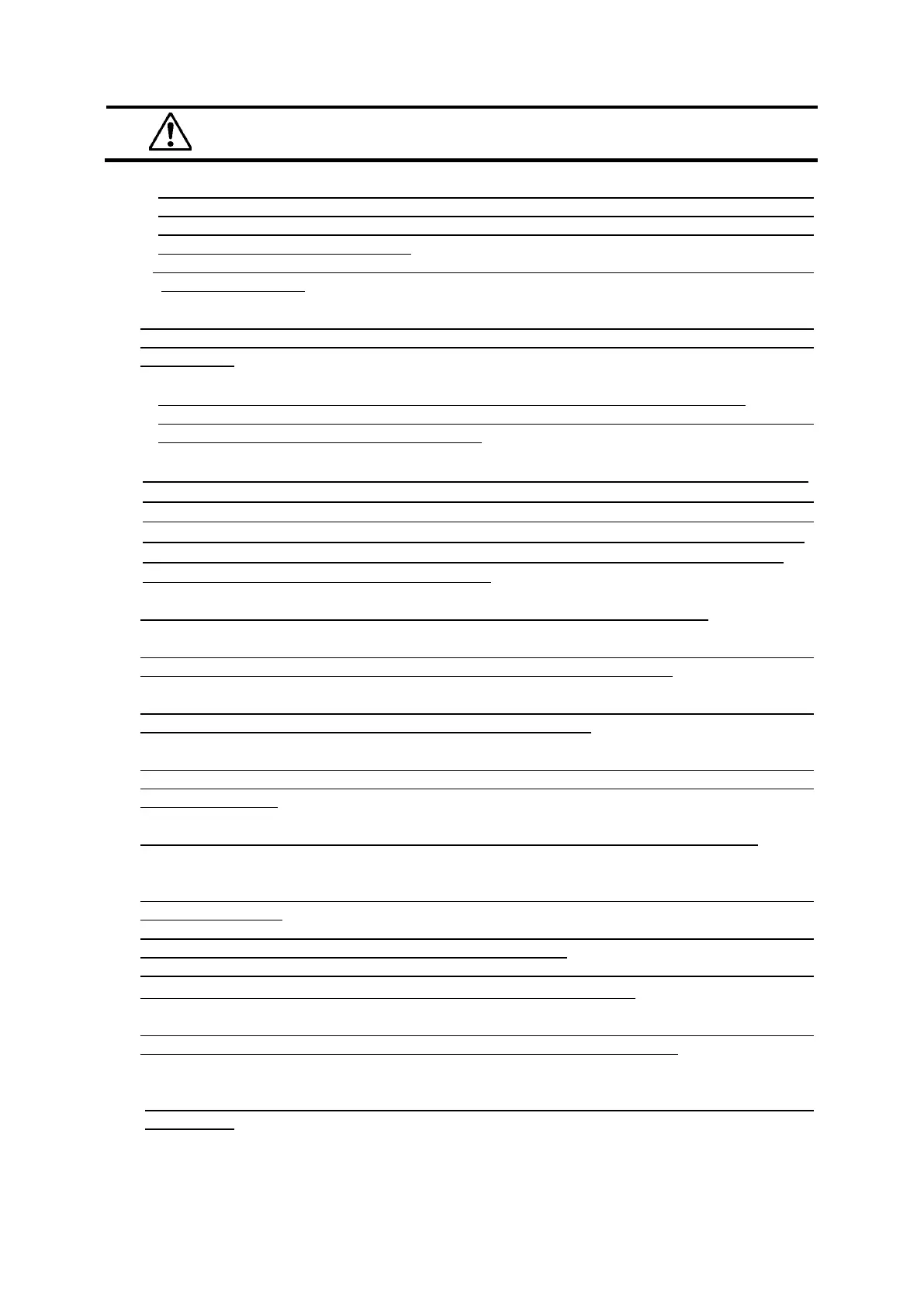SAFETY NOTICES
1. Do not bring the RLM adapter near a magnet, or scratch it: Doing so will erase the memory
stored in the adapter, and make the rotor unusable. To prevent the adapter from being
scratched, store the rotor with the RLM adapter, using the stand provided with the rotor
(rotor stand for protecting adapter).
2. When replacing the optical disk with a new one, be very careful not to damage the optical
disk and rotor body. (Section2-2-4)
Do not place containers holding liquid in the rotor chamber, on the centrifuge, or near the
centrifuge. Liquid, if spilt, could get into the instrument and damage electrical and mechanical
components. (Section3-1)
1. Do not press the touchscreen with a sharp-pointed object such as a ballpoint pen.
2. If abnormal sound or vibration occurs, stop the operation immediately and contact a Hitachi
Koki authorized sales/service representative. (Section3-2)
If you have selected a rotor with an optical disk in the Rotor Management screen, be sure to
check that the selected rotor (in the Rotor Management screen) and the rotor that is installed
in the centrifuge have an identical serial number. (The rotor serial number is also displayed in
the Rotor indicator field in the Run screen.) If the serial number of the selected rotor differs
from the serial number of the rotor installed in the centrifuge, you cannot control total run
time and the total number of runs of both rotors. (Section3-2-3)
Take care not to get your hands or fingers caught in the door of the centrifuge. (Section3-2-5)
Zonal centrifugation includes operations where the rotor will turn while the door is open. Be
sure to read though the “Zonal rotor instruction manual” before operation. (Section3-4-3)
The cap is installed by hand on the rotor when it is turning. Perform this operation with care
and be sure to follow the instructions in the instruction manual.(Section3-4-3)
The cap is removed by hand from the rotor and the seal assembly is installed when the rotor
is turning. Perform this operation with care and be sure to follow the instructions in the
instruction manual.(Section3-4-3)
Use a "Rotor log" to keep track of life management data for rotors with an optical disk.
(Section3-4-6(3))
RLM adapters have a magnetic memory and should not be exposed to magnetic fields or
magnetic materials.
Exposing the RLM adapter of the rotor to magnetic materials will delete memory data and
cause an alert to go off and prevent further use of the rotor.
To protect the memory data stored in an RLM adapter, rotors with an RLM adapter must be
stored in the supplied rotor stand (rotor stand for adapter protection).
(Section3-4-6(3))
Do not perform any operation not specified in this manual. If any problem is found on your
centrifuge, contact a Hitachi Koki authorized sales/service representative.
(Section3-5, Chapter4 and Chapter5)
When the centrifuge will not be used for a long time, keep the power breaker off.
(Section3-5)
vii
