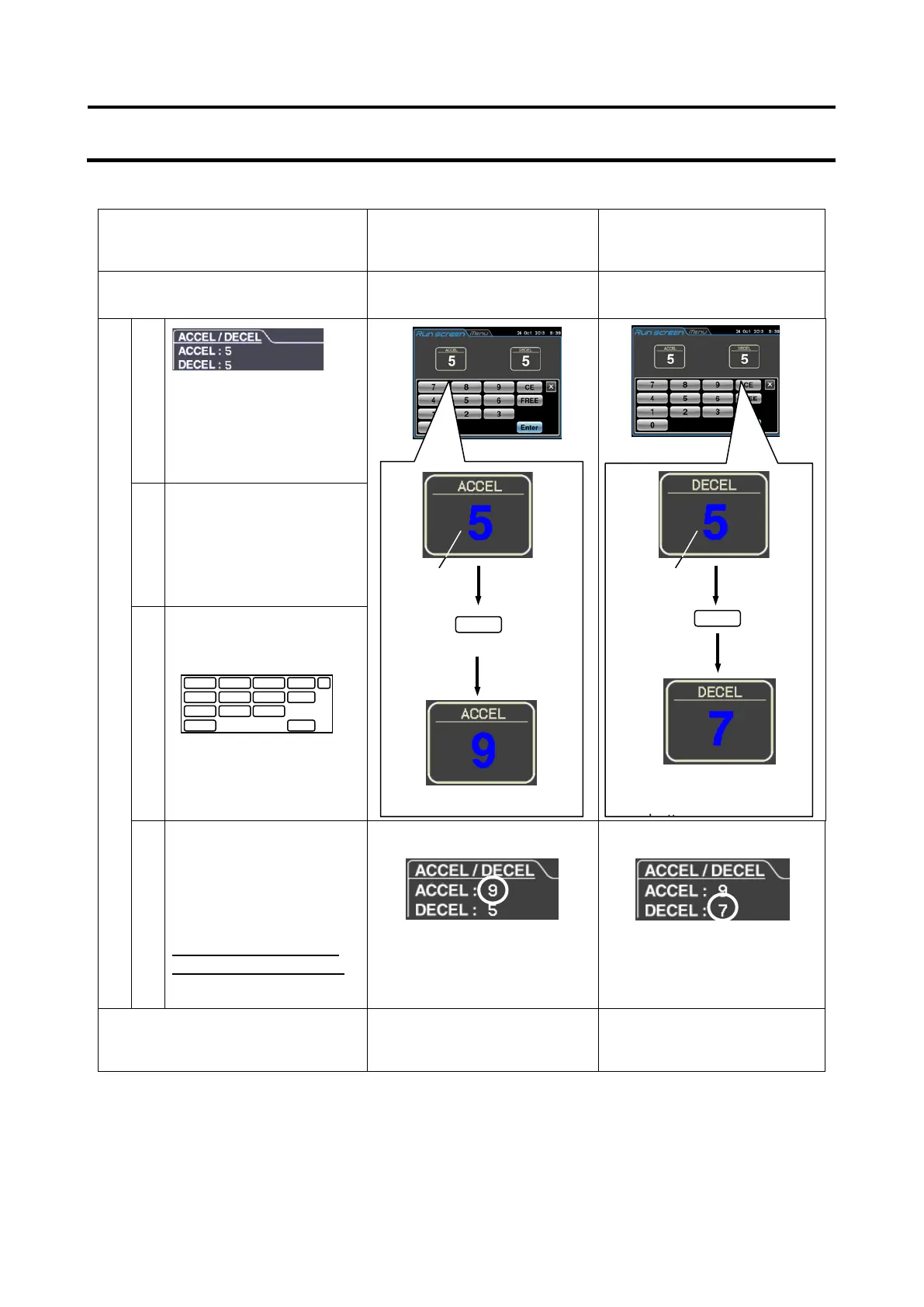Setting acceleration and deceleration mode
Setting Item
Acceleration
(ACCEL)
Deceleration
(DECEL)
Setting example 9 7
Operation procedure
1
Press a field to display
the on-screen keypad.
2
value you want to set.
The numeric values are
displayed in blue.
3
keypad to enter a numeric
value.
4 Check the entered value.
To continue making other
settings, press the field of
the desired setting. When
complete, press the
[Enter] button.
Use the [CE] button to
cancel incorrect entries.
Set it to 9.
Set it to 7.
Setting range 1 to 9, 0
1 to 9, 0
+
3-2-1 Setting Run Parameters
0
Enter
×
press the [FREE]
3-9
