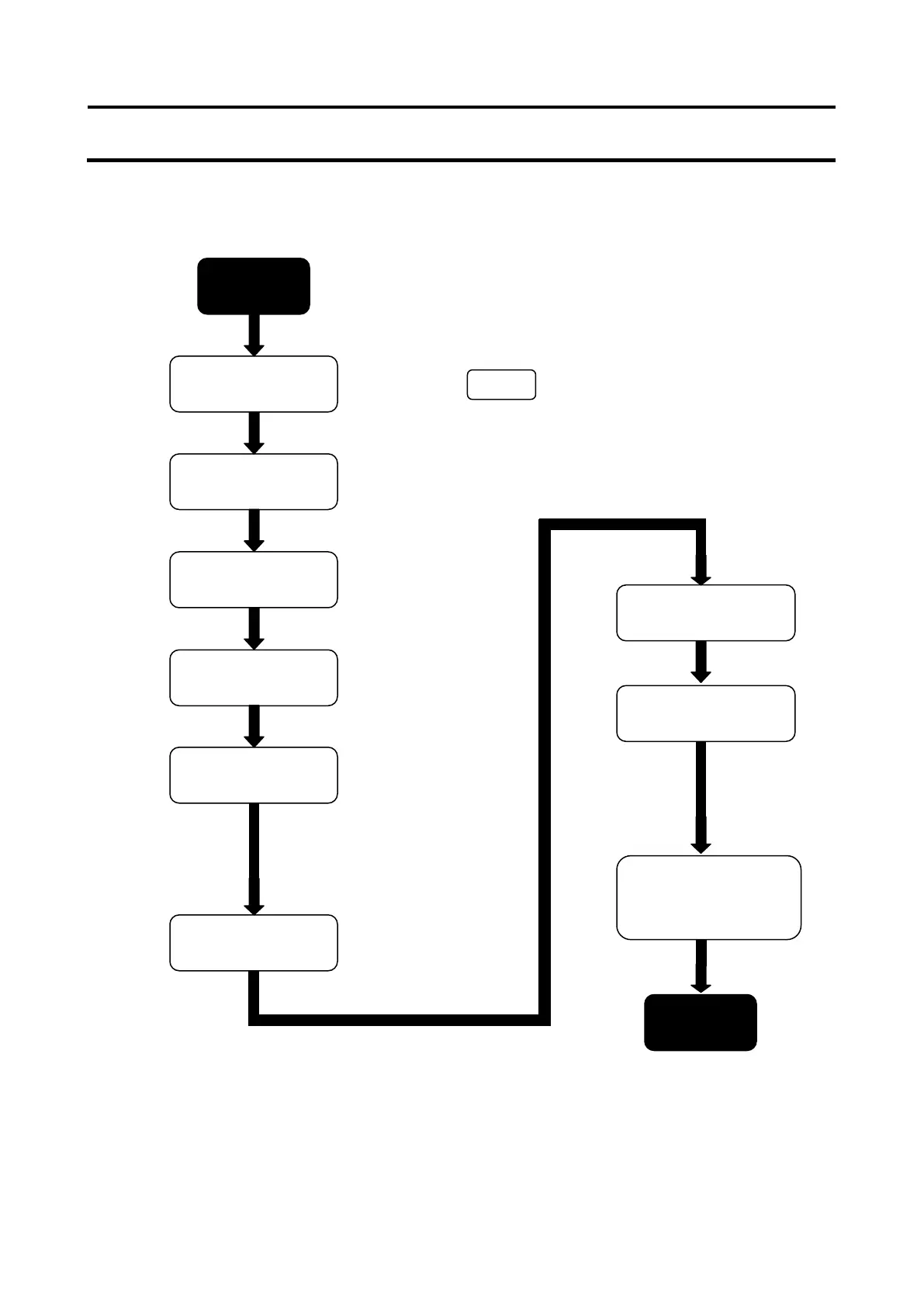Fig. 3-2-3 is an overview of the procedures described above.
See Section 3-4-3 "Zonal Operation Procedures" for information on using a zonal rotor.
3-2-5 Operation Procedures
* You can start operation using [START] without having to press
[VACUUM]. Then the vacuum pump will start when [START] is pressed
and the rotor will stabilize at 4,000 rpm until the set vacuum level is
Fig. 3-2-3 Operation Procedures
Press [VACUUM]
The set time is reached.
Or press [STOP].
turn the POWER
switch off.
turned off.
Vacuum pump is turned off.
Air leak
The door lock is released.
End
: Indicates switch or button.
Turn on the
centrifuge POWER
Open the door and
install the rotor.
Close the door and
set run parameters.
Press
[VACUUM].
Press [START].
(1) The vacuum pump and temperature
control are on.
(2) To separate samples that must not be
exposed to temperature rises, wait
until a high vacuum level is reached.
The rotor starts turning.
operation.
3-18
