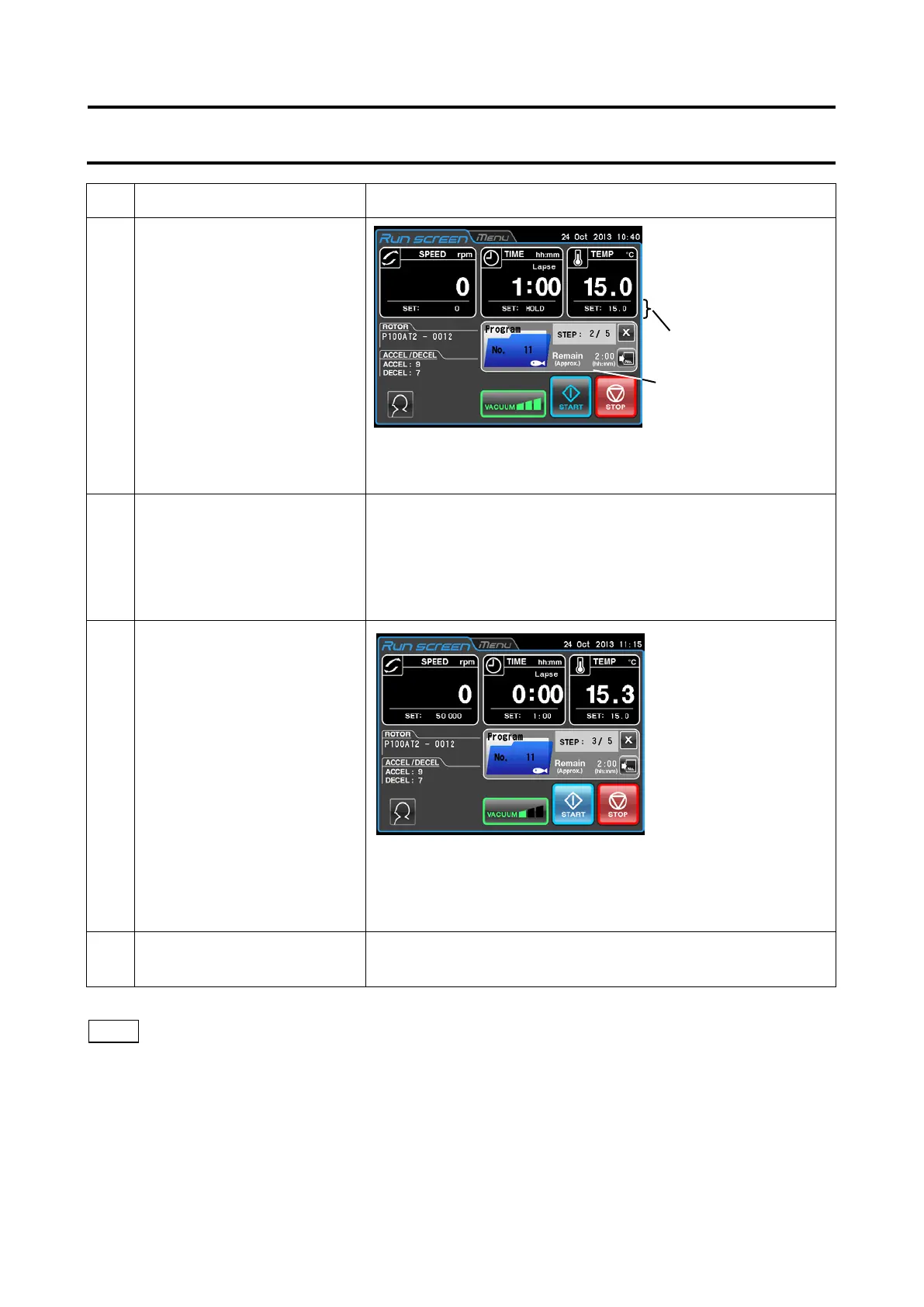Step Touchscreen operation Screen displays and notes
3 When run time for step 1 has
elapsed, processing proceeds
to step 2 and the rotor
decelerates and stops.
The Program display screen proceeds to step 2 and SPEED
is set to 0 rpm and TIME to "Hold" .
4
When the rotor stops turning,
press the [VACUUM] button
to return the rotor chamber to
normal atmospheric pressure,
open the door and remove
Process the samples as necessary.
5
Install the rotor again and close
the door before pressing the
[START] button.
When processing samples
that are sensitive to
temperature rises, press the
[VACUUM] button to obtain a
high vacuum level in the rotor
chamber before pressing the
[START] button.
A step where speed is set to [0] rpm, the user must press the
[START] button to proceed to the next step of processing.
After performing the required processing, install the rotor,
close the door and be sure to press the [START] button.
6
Repeat these operations as
required.
1) If the run parameters are changed during step operation and the "0" rpm step, the program will
be canceled and no further steps will be processed.
2) When the rotor is removed in performing a "0" rpm step, close the door of the rotor chamber
until it is installed again to prevent unnecessary moisture buildup in the rotor chamber.
3) In step-mode operation that includes stops, the run time calculation of all steps does not include
the run time of [0] rpm steps. Step-mode operation cannot be combined with RTC (Real Time
Control) operation (refer to Section "3-3-4 RTC (Real Time Control) operation").
●
screen in the Run
screen proceeds to
step 3.
●
screen in the Run
screen proceeds to
from the program
3-3-1-3 Step-Mode Operation Procedures
3-48
