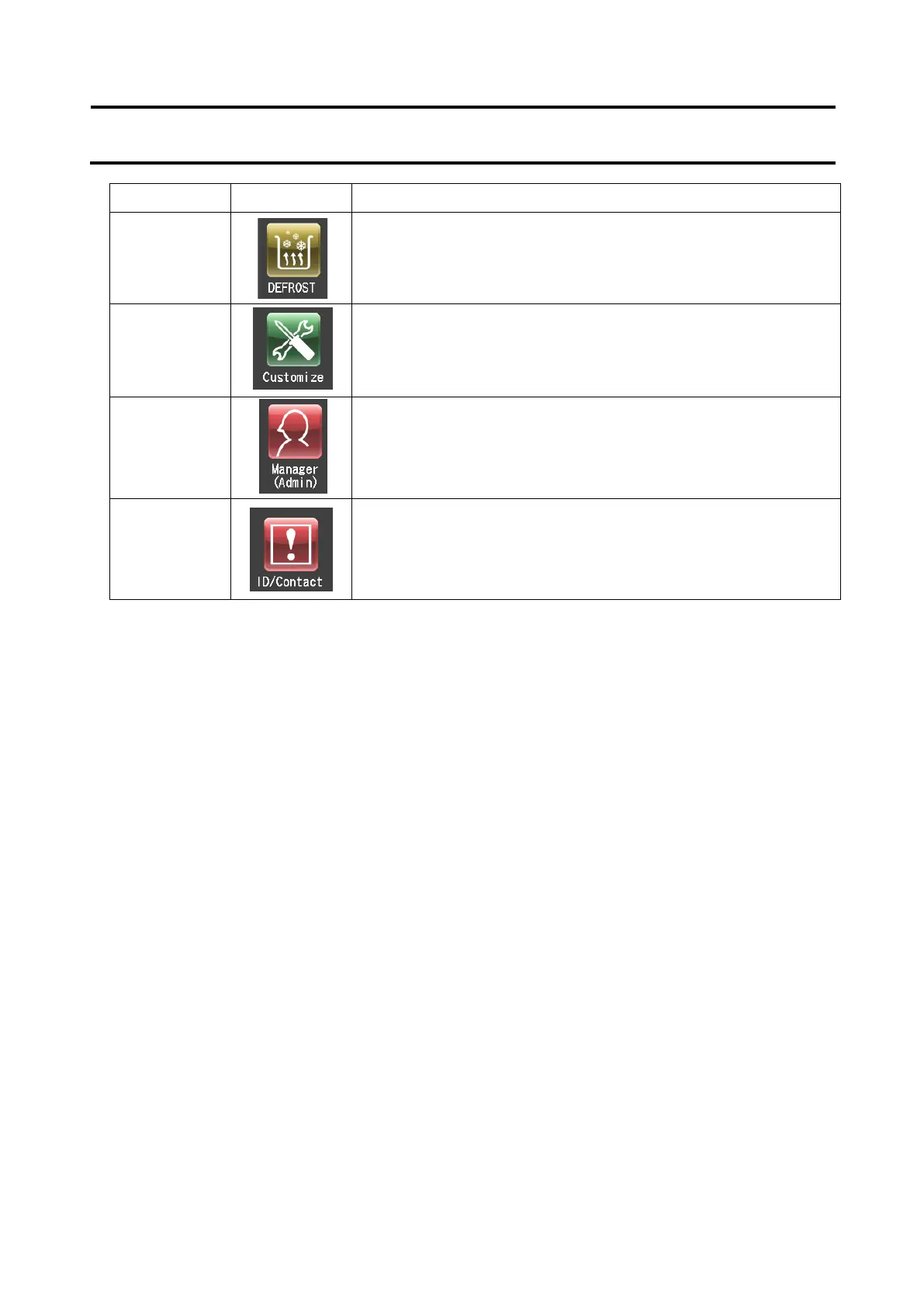Name Icon Function
Defrost
function
Starts the Defrost function that heats the rotor chamber to quickly
remove frost and moisture. (For details, refer to Section 3-4-4
"Defrost ")
Customize
Allows you to adjust screen displays, the stop signal and other
settings in a way that works best for you. (For details, refer to Section
3-4-5 "Customizing")
Manager
(Admin)
Allows you to set administrator functions such as user lockout, etc.
(For details, refer to Section 3-4-6 "Admin Function.")
Instrument ID
Service
Contact
Enter an ID to identify your instrument.
(For details, refer to Section 3-4-7 "Instrument ID, Service Contact
Information.")
Press the icon for the function you want to use and select from the options that appear.
3-4 Features of the MENU Screen
3-59
