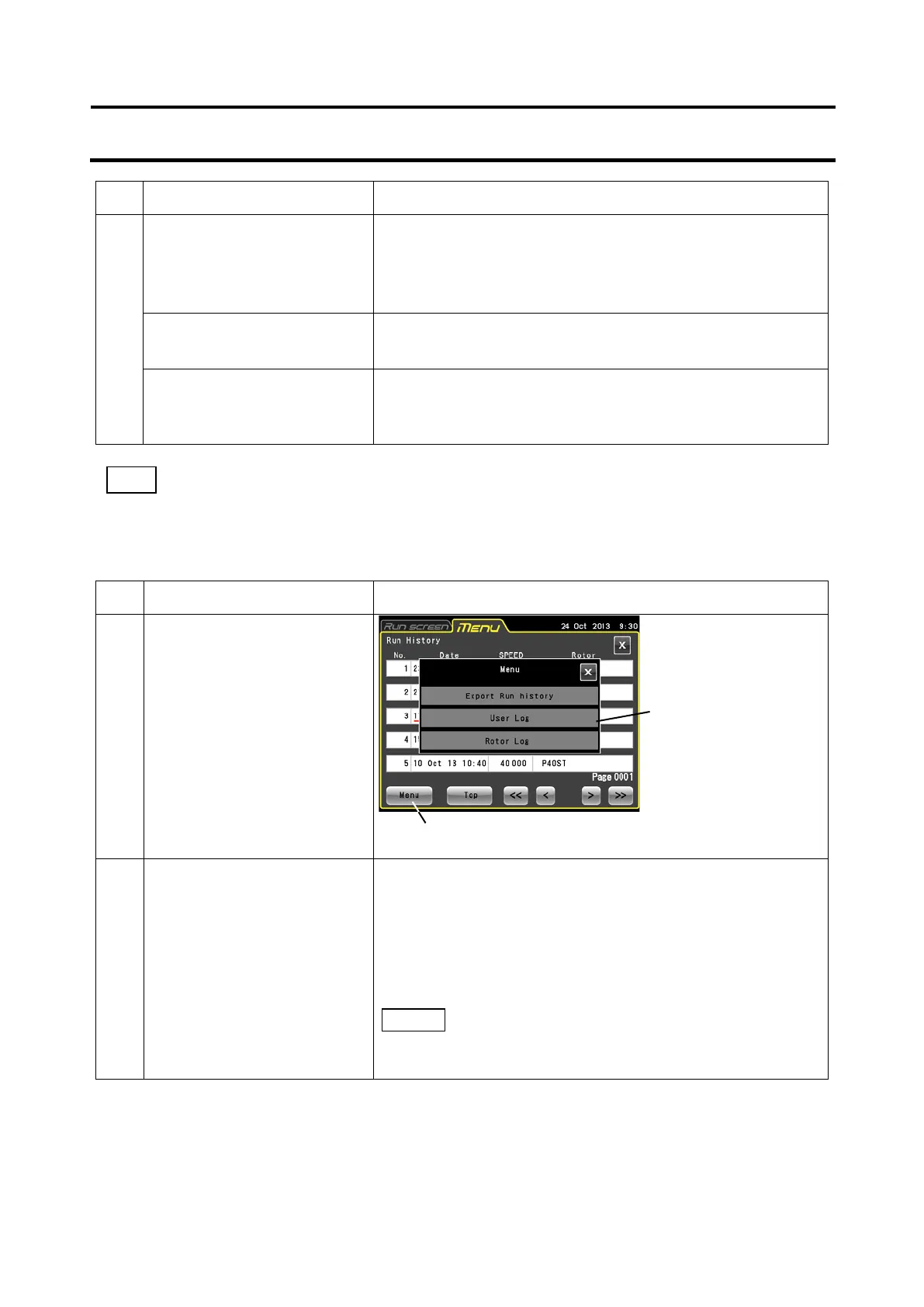Step Touchscreen operation Screen displays and notes
3 Press the [Load for a new
run] to use the run
parameters in the Run history
The touchscreen displays the Run screen again and the
run parameters in the history are set.
Press the [X] button to view a
different run history.
The touchscreen displays the Run history screen again.
If the run history is no longer
needed, press the Run
The touchscreen displays the Run screen again.
In the Run History screen, dates with red underlines indicate when an alert occurred and the
Stop condition field in the Run history details screen provides information on the alert.
(2) Using Run History output and User/rotor run history
(2)-1 Outputting Run History
Step Touchscreen operation Screen displays and notes
1 Press the [Run History] button
in the MENU screen and press
the [Menu] button at the bottom
left in the Run History screen.
2 Insert a USB flash drive into
the USB (host) port and press
the [Export Run history] in
the MENU box.
This outputs the recorded run history to external media in
the CSV file format.
For details on inserting a USB flash drive, refer to Section
2-2-1 "Touchscreen and External Connections."
No special procedure is required to remove a USB flash
drive. Remove the flash drive when loading is complete.
●
History appears
3-4-1 Outputting and Reusing Run History Display and Run Parameters
The centrifuge does not support secure USB flash drives.
3-61
