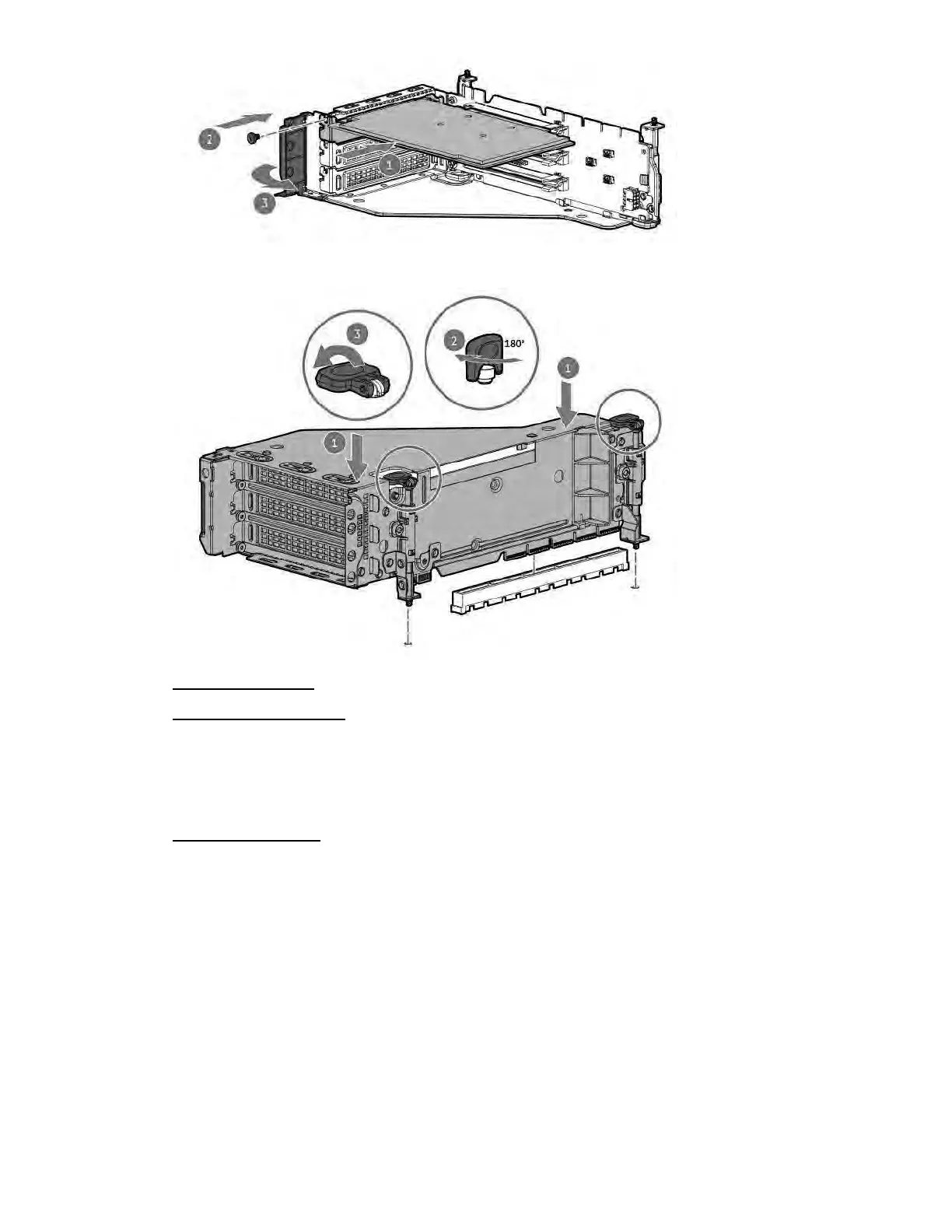Optical drives and media bays 81
8. Install the riser cage.
9. Connect the cables.
10. Install the access panel.
11. Slide the server into the rack.
12. Connect each power cord to the server.
13. Connect each power cord to the power source.
14. Power up the server.
The installation is complete.
Optical drives and media bays
Installing a universal media bay in the SFF chassis
Prerequisites
Before you perform this procedure, make sure that you have the following items available:
