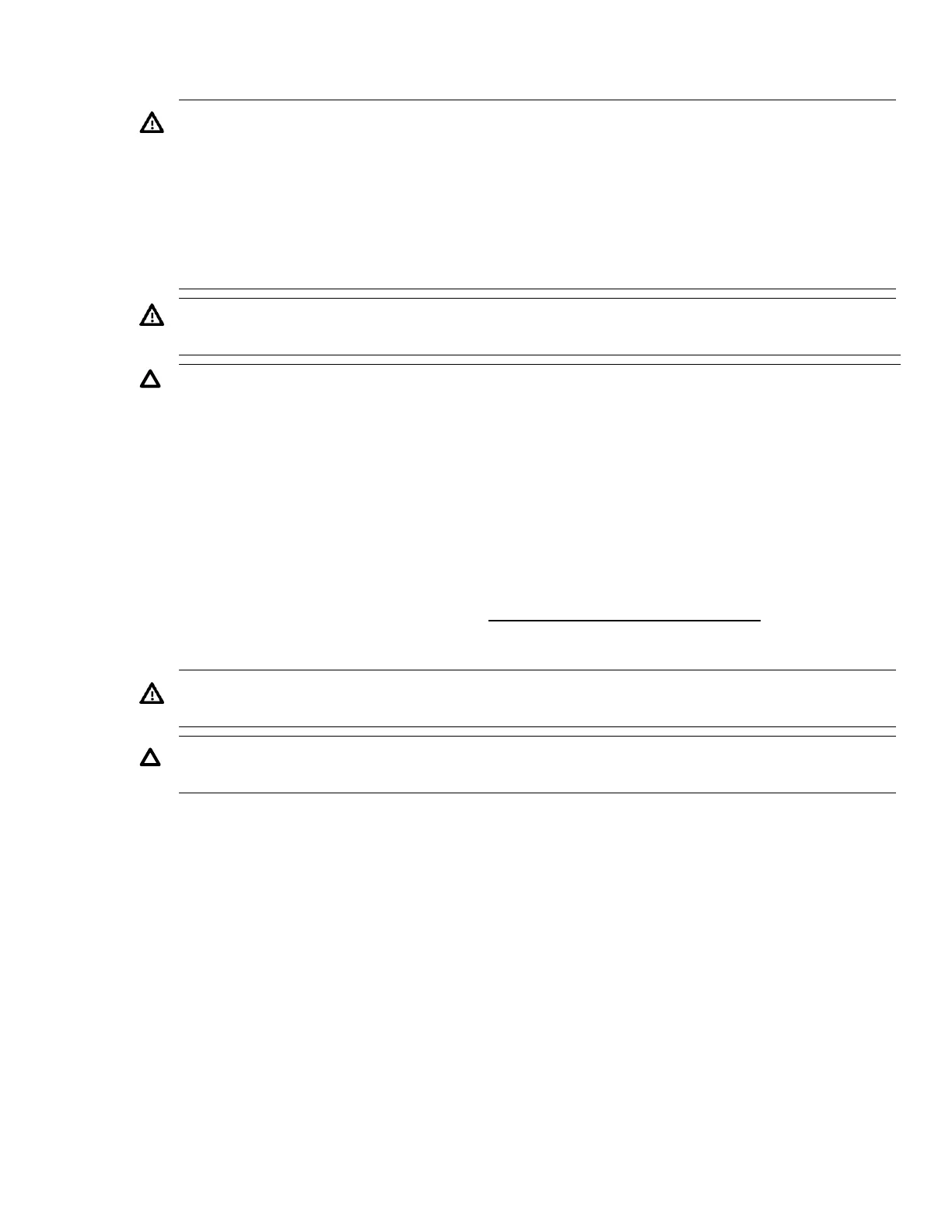Power supply warnings and cautions
Power supply warnings and cautions
WARNING: To reduce the risk of electric shock or damage to the equipment:
• Do not disable the power cord grounding plug. The grounding plug is an important safety feature.
• Plug the power cord into a grounded (earthed) electrical outlet that is easily accessible at all times.
• Unplug the power cord from the power supply to disconnect power to the equipment.
• Do not route the power cord where it can be walked on or pinched by items placed against it. Pay
particular attention to the plug, electrical outlet, and the point where the cord extends from the server.
WARNING: To reduce the risk of injury from electric shock hazards, do not open power supplies. Refer
all maintenance, upgrades, and servicing to qualified personnel
CAUTION: Mixing different types of power supplies in the same server might:
• Limit or disable some power supply features including support for power redundancy.
• Cause the system to become unstable and might shut down.
To ensure access to all available features, all power supplies in the same server should have the same
output and efficiency ratings. Verify that all power supplies have the same part number and label color.
Installing an AC power supply
Prerequisites
Before installing a power supply option, review the Power supply warnings and cautions.
About this task
WARNING: To reduce the risk of personal injury from hot surfaces, allow the power supply or power
supply blank to cool before touching it.
CAUTION: To prevent improper cooling and thermal damage, do not operate the server unless all bays
are populated with either a component or a blank.
Procedure
1. If installed, open the cable management arm.
