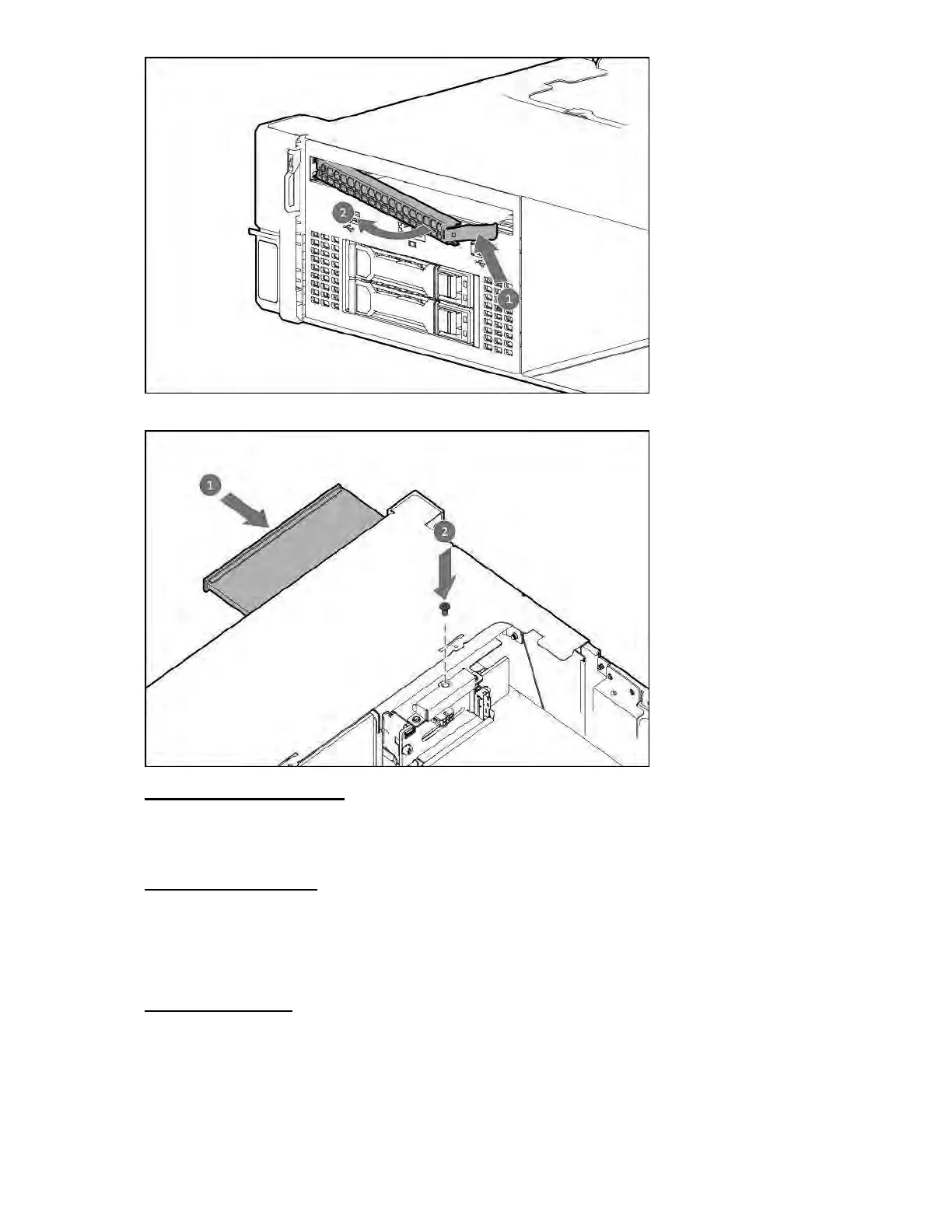86 Hardware options installation
8. Install the optical drive in the universal media bay (callout 1), and then install the screw (callout 2).
9. Cable the optical disc drive.
10. Install the fan cage.
11. Install the air baffle or midplane drive cage.
12. Install the access panel.
13. Slide the server into the rack.
14. Connect each power cord to the server.
15. Connect each power cord to the power source.
16. Power up the server.
The installation is complete.
