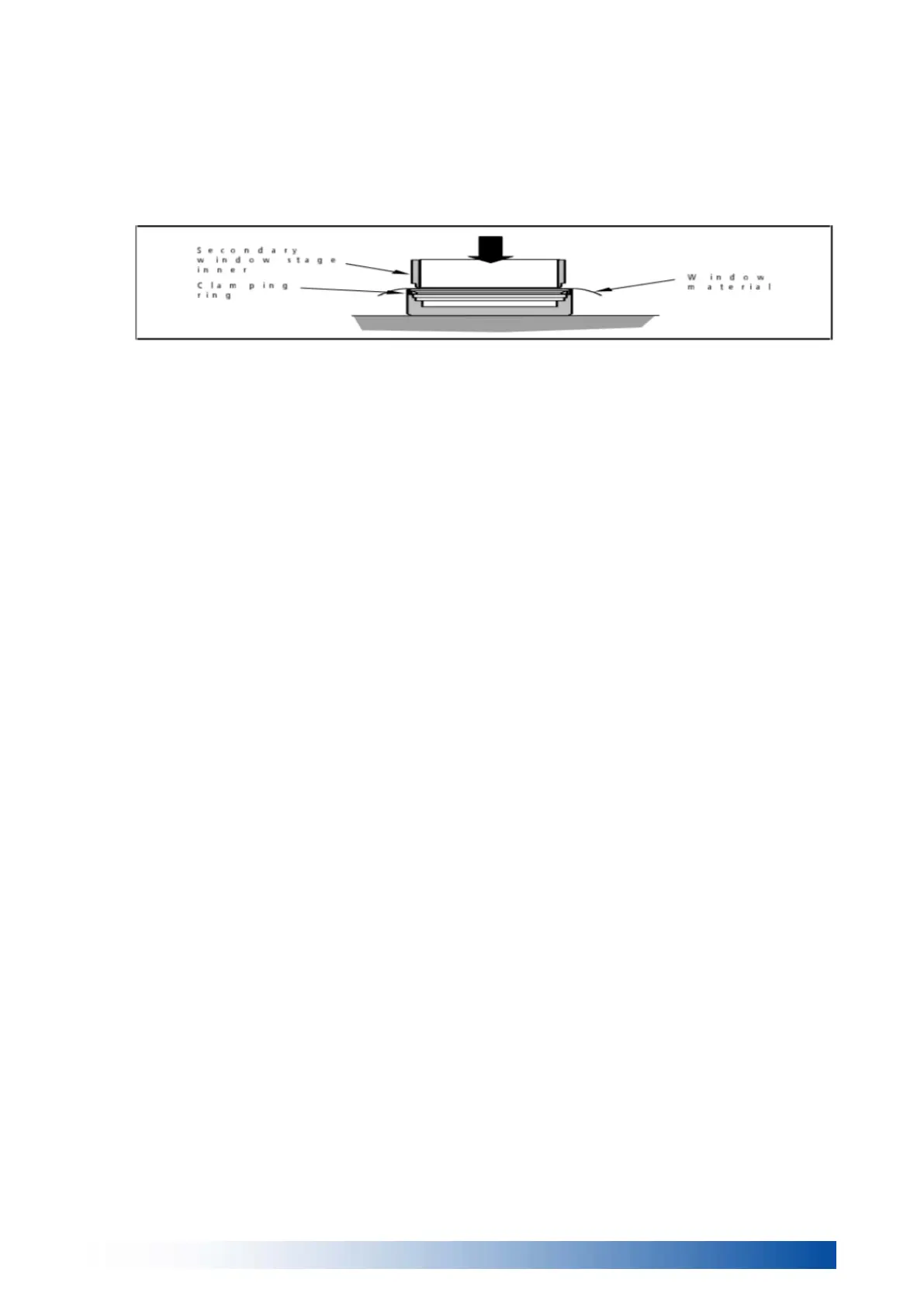procedure with a new piece of window material. A certain amount of window tensioning
can be achieved after the rings have been assembled, but take care not to overstretch or
tear the window.
When the window is satisfactory, trim off the excess material. 2.7.3.4.
Place the assembled secondary safety window into the sample port on the top of 2.7.3.5.
the analyzer.
2.8.
Cleaning and maintaining the Instrument
Outer cover: Use a damp, not wet, cloth. Do not allow water to get inside instrument. 2.8.1.
Do not use solvents or pre-moistened wipes.
Computer touch screen: Use a dedicated screen wipe of microfiber or similar material. 2.8.2.
Lab-X5000 has no periodic maintenance requirements 2.8.3.
Hitachi High-Tech Analytical Science
▶
11