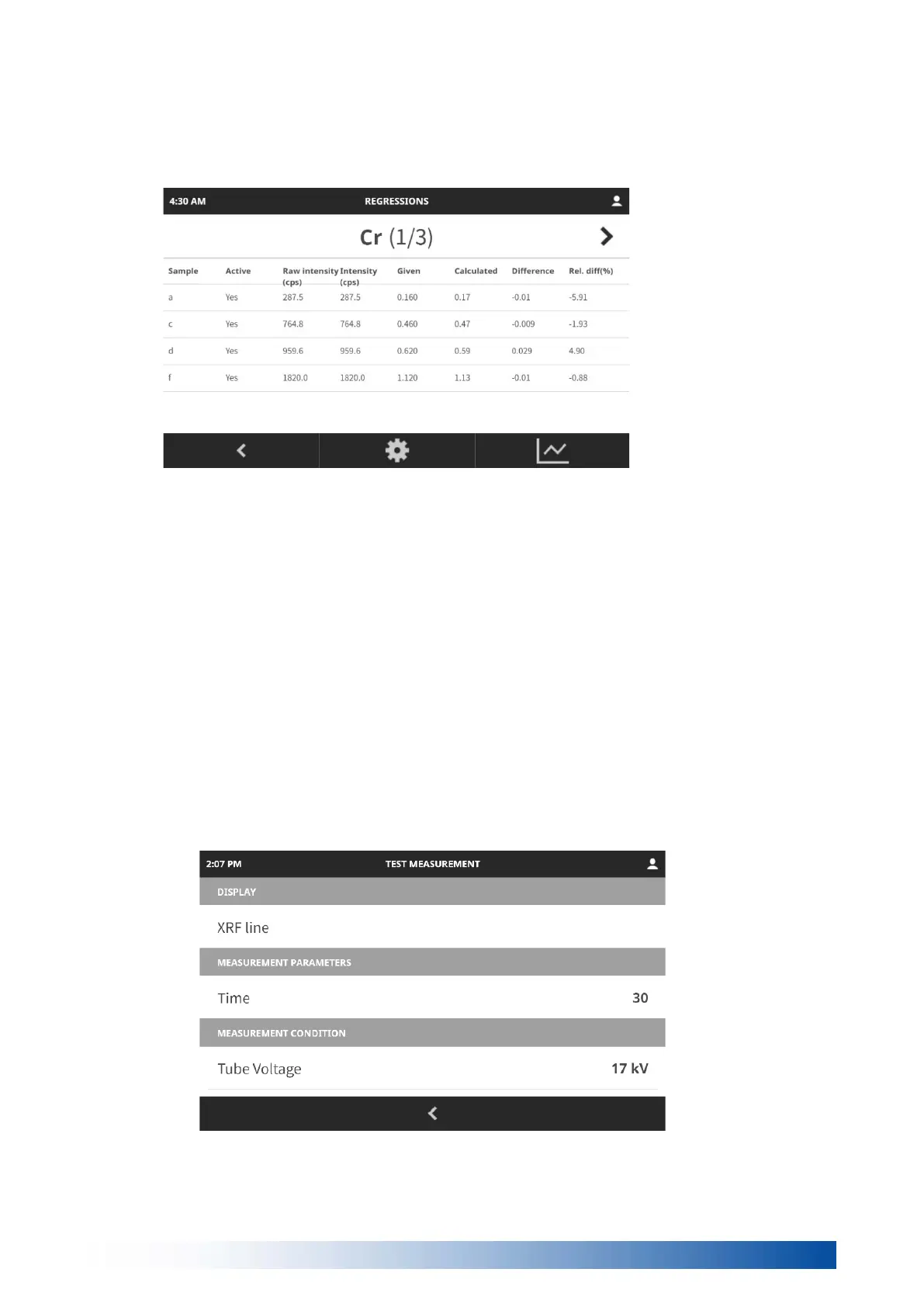Intensities: A display of the original (raw) data and the corrected intensity used to 5.5.2.1.
perform the regression. Corrected intensities are used when instrument corrections
(Blank, Overlap) are applied.
5.6.
Measuring a set of calibration standards using a Hitachi pre-programmed calibration 5.6.1.
Pre-programmed calibrations cannot be edited or deleted. 5.6.1.1.
In order to use a pre-programmed calibration as the basis for a new one, it is 5.6.1.2.
necessary to copy the pre-programmed calibration and save it as a new calibration name,
then measure an appropriate set of standards and SUSs.
Importing a calibration from another LAB-X instrument. 5.6.2.
5.7.
Test Measurement allows for a full spectrum scan of a sample, after which the resulting 5.7.1.
spectrum scan can be investigated (i.e. element peaks identified, view is zoomed in or
out, saved to USB, or a second sample can be measured and the two spectra
superimposed.)
Select Method from the pull-down menu, then tap Test Measurement. 5.7.2.
Sample conditions are configured prior to analysis, such as excitation conditions, filter, 5.7.3.
and analysis time.
Hitachi High-Tech Analytical Science
▶
35
