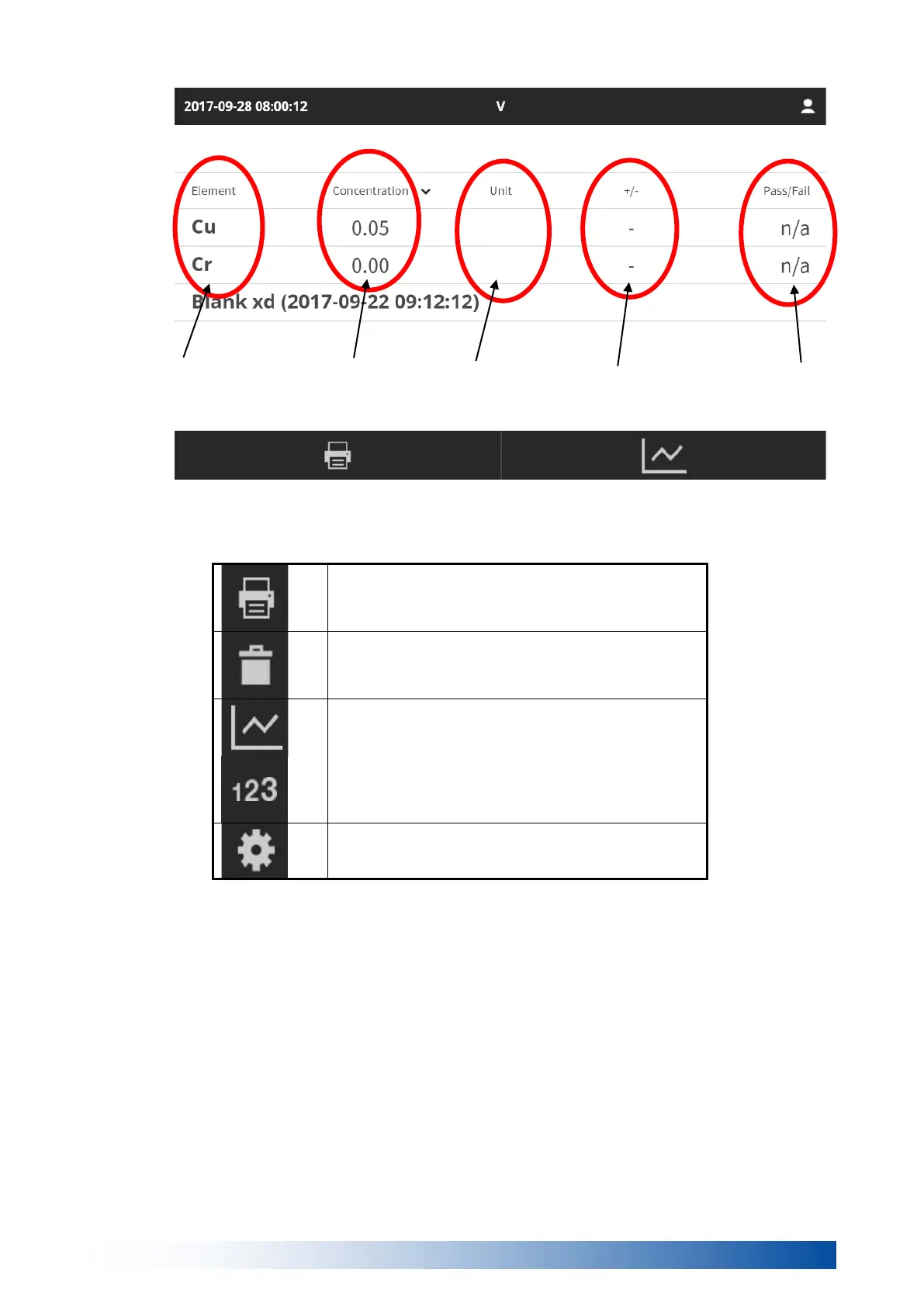The black bar at the bottom of the screen contains buttons to toggle the center 3.3.2.3.
view.
Print or reprint the result currently visible on
the screen
Trash or delete the last measurement made.
Only work
s on most recent result, will not
delete older data.
Use to toggle between viewing numerical results
and spectral results.
Settings menu – not available in all screens.
Tap this icon to access more options.
3.4.
Elements
analyzed
Element
concentrations
units
Precision data
Pass/fail
indication
Hitachi High-Tech Analytical Science
▶
15
