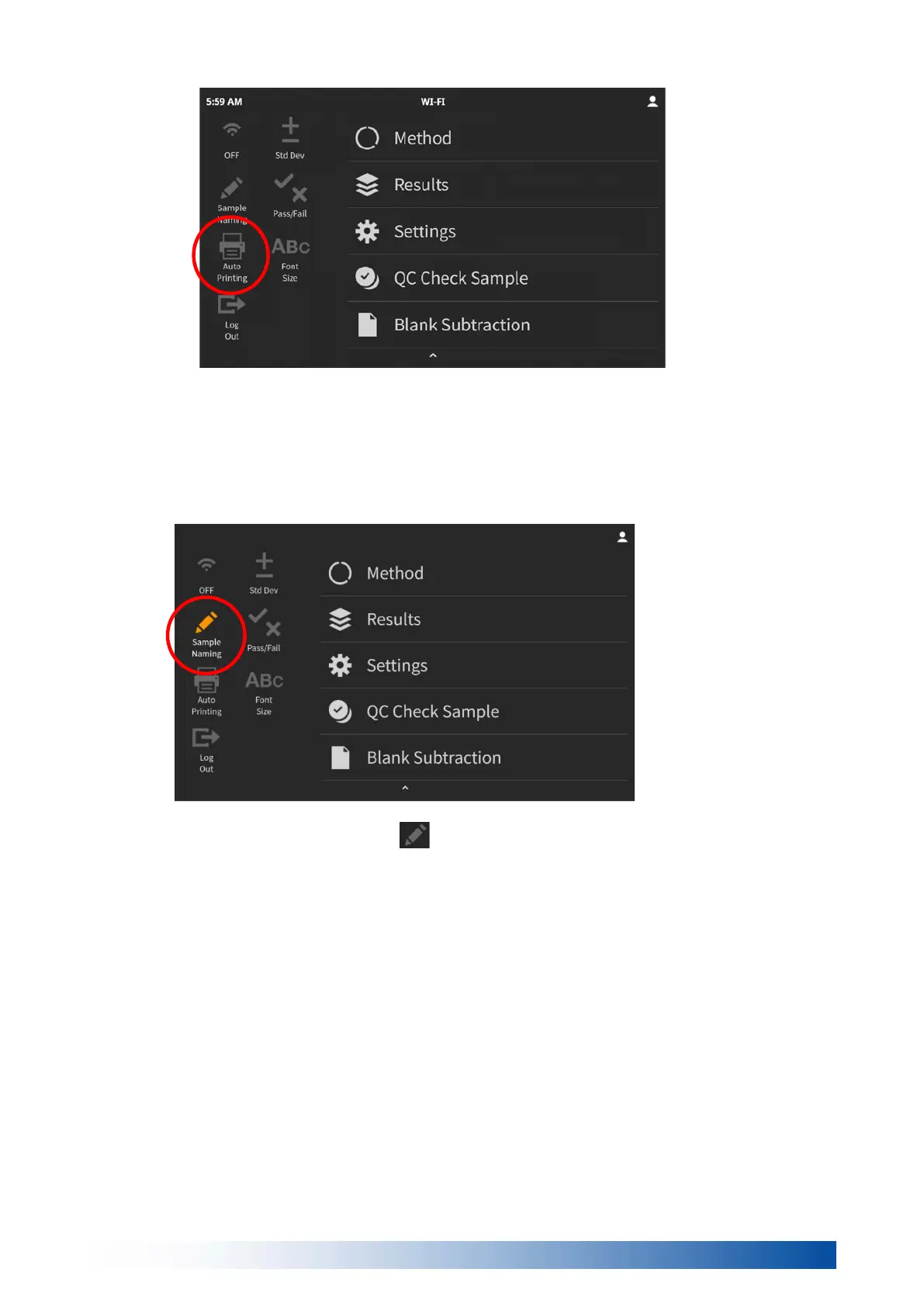4.7.
To find your measuring results easily later, you should name your samples. A default 4.7.1.
name is not given, and will save as a name-less sample along with time and date of the
measurement.
○ Open pull-down menu. 4.7.1.1.
○ Tap Sample Naming . 4.7.1.2.
When the Sample Naming icon is selected, it will remain orange instead of grey. 4.7.2.
When the Start button is pressed, the screen will change to allow you to name the 4.7.2.1.
sample prior to analysis.
Once the done button is tapped, the X-rays will turn on and the analysis will begin. 4.7.2.2.
4.8.
Hitachi High-Tech Analytical Science
▶
25
