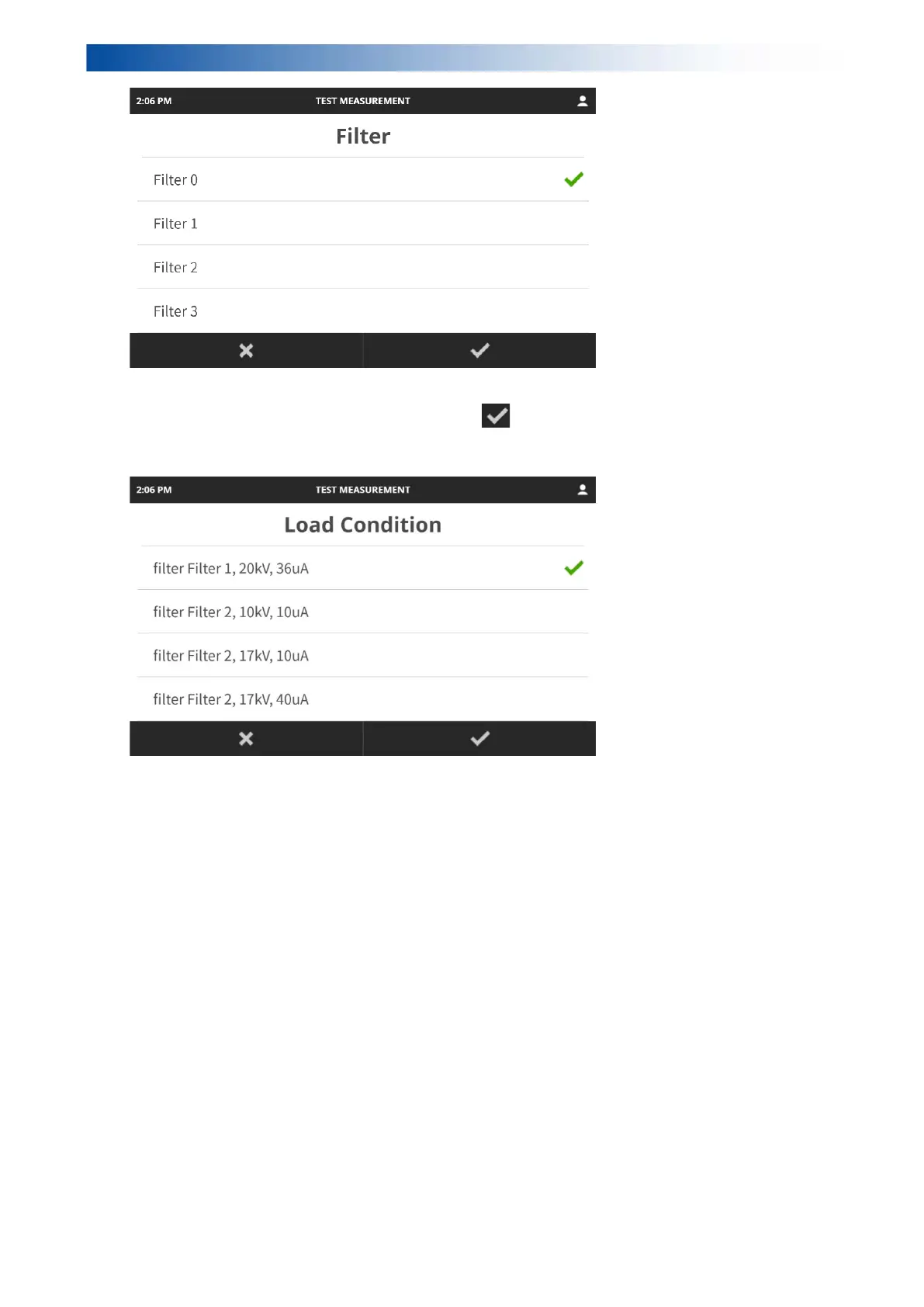LAB-X5000 Series User Guide
Load condition: Use this option if you wish to choose a pre-loaded condition. 5.7.3.6.
Select the conditions you wish to use, then tap to accept the value and return to Test
Measurement menu.
Save condition: This is to save the conditions you have specified into the 5.7.3.7.
computer memory to be available later as a preconfigured set of conditions under Load
Conditions.
Once all parameters have been set, press the Start button to begin the Test 5.7.4.
Measurement.
After the sample has been measured, the Test Measurement displays intensity in count 5.7.5.
on the vertical scale and energy level (in eV) on the horizontal scale.
In some cases, the L or M X-ray lines of high atomic number elements such as Pb 5.7.6.
could be the peak displayed on the spectrum. It is good practice to measure a blank
sample prior to a Test Measurement sample using the same parameters. This will
help identify any X-ray tube lines, diffraction peaks, etc. that may occur.
