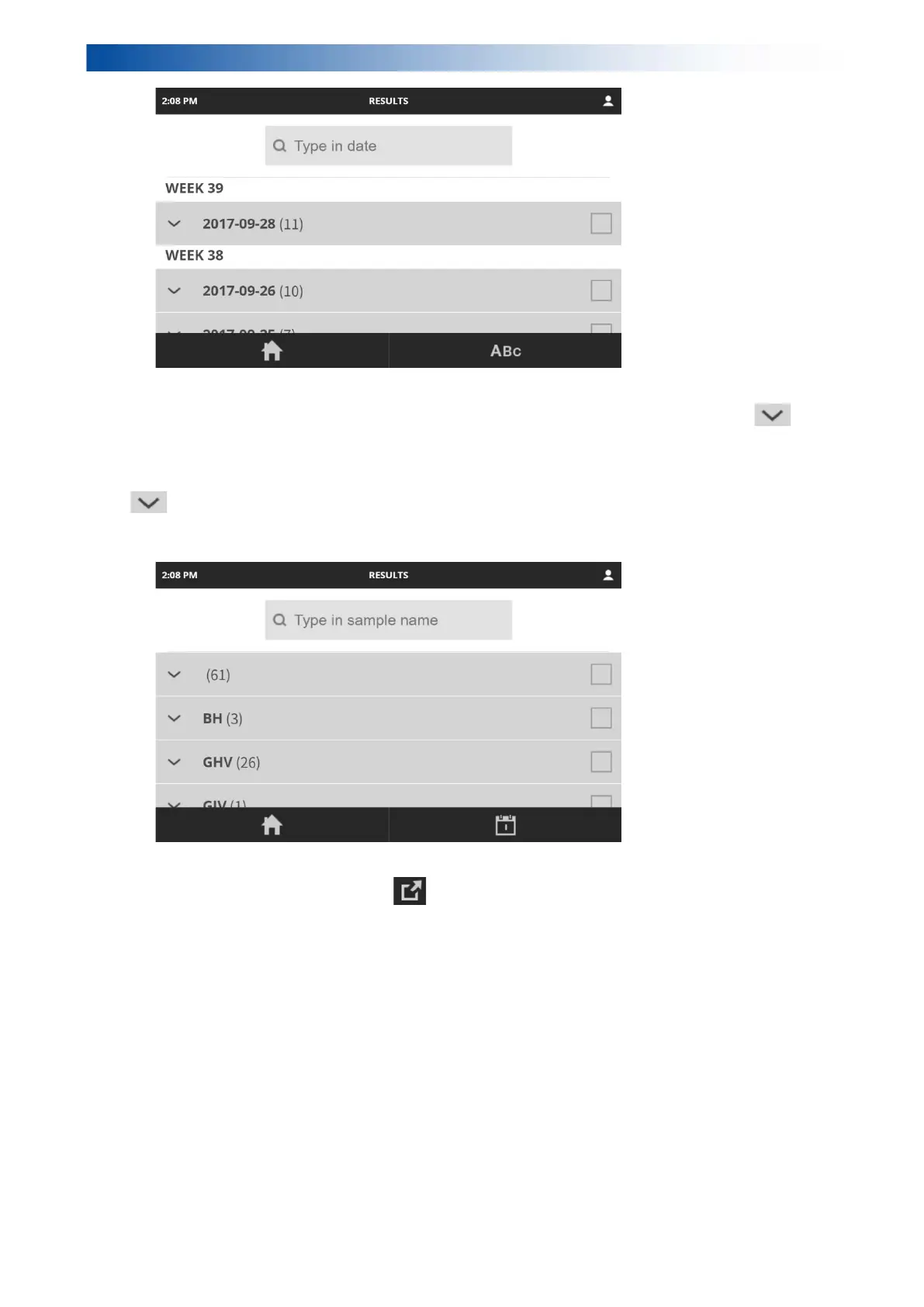LAB-X5000 Series User Guide
To select results, tap on the box at the right side of the sample name or date. 5.8.1.
Selecting a week date will select all samples analyzed that week. Tap the 5.8.1.1.
to view all samples analyzed that week. The number of samples in the batch is indicated
in parentheses after the date.
Selecting a name batch will select all samples analyzed with that name. Tap the 5.8.1.2.
to view all samples analyzed with that name. The number of samples in the batch
is indicated in parentheses after the name.
To export selected results, insert a USB stick in the USB port on the right side of the 5.8.2.
instrument, then tap the Export button.
