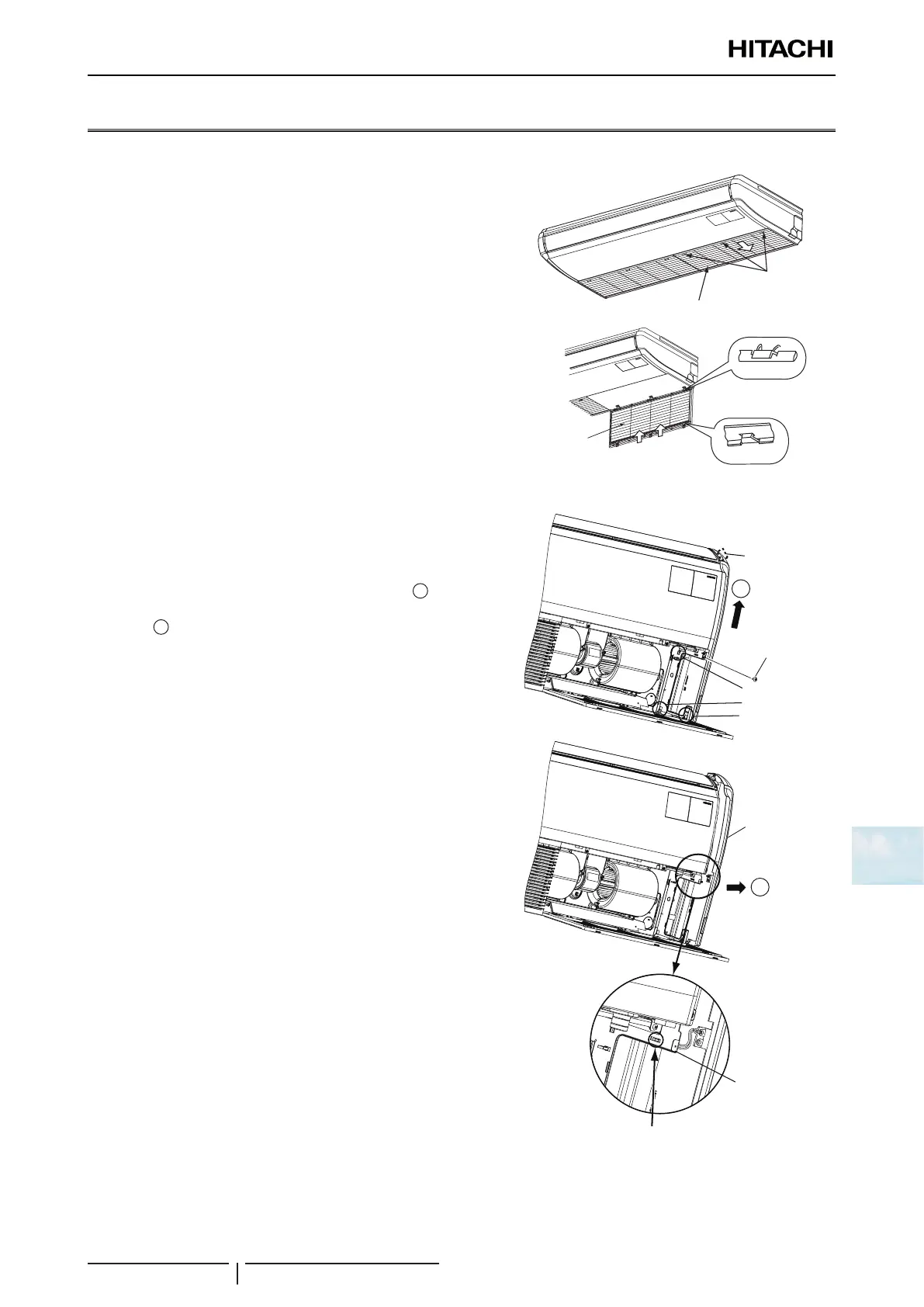9 Servicing
RPC-(1.5-6.0)FSN3 - Ceiling type
SMGB0099 rev.0 - 12/2016
281
9
9.5 RPC-(1.5-6.0)FSN3 - Ceiling type
9.5.1 Removing Air Filter and Air Inlet Grille
1 The air lter is attached inside the air inlet grille. Open the air
inlet grille and remove the air lter.
2 Press and slide the cover of the air inlet grille in the direction of
the arrow with ngers in the holes on the cover.
3 Then the air inlet grille is opened downward.
4 Lift up the air lter and release the catches on the air inlet grille to
remove the air lter.
Holes
(2 or 3 Portions)
Air Inlet Grille
Holes
(2 or 3 portions)
Air inlet grille
Lower side
Upper side
Catch
Catch
Air lter
Lift up the air lter
9.5.2 Removing Side Cover
1 Open the air inlet grille downward according to the item “9.5.1
Removing Air Filter and Air Inlet Grille”.
2 Remove the xing screw for side cover.
3 Slide the side cover in the direction of the arrow (
1
) and release
3 catches. Then remove the side cover in the direction of the
arrow (
2
).
4 Remove the supporting string from the side plate.
2
1
Remove
the supporting string.
Side Plate
Side Cover
Catch 1
Catch 2
Catch 3
Fixing Screw
Catch 3
Catch 3
Catch 3
Catch 1
Catch 2
Fixing screw
Side
cover
Side
plate
Remove the supporting
string
