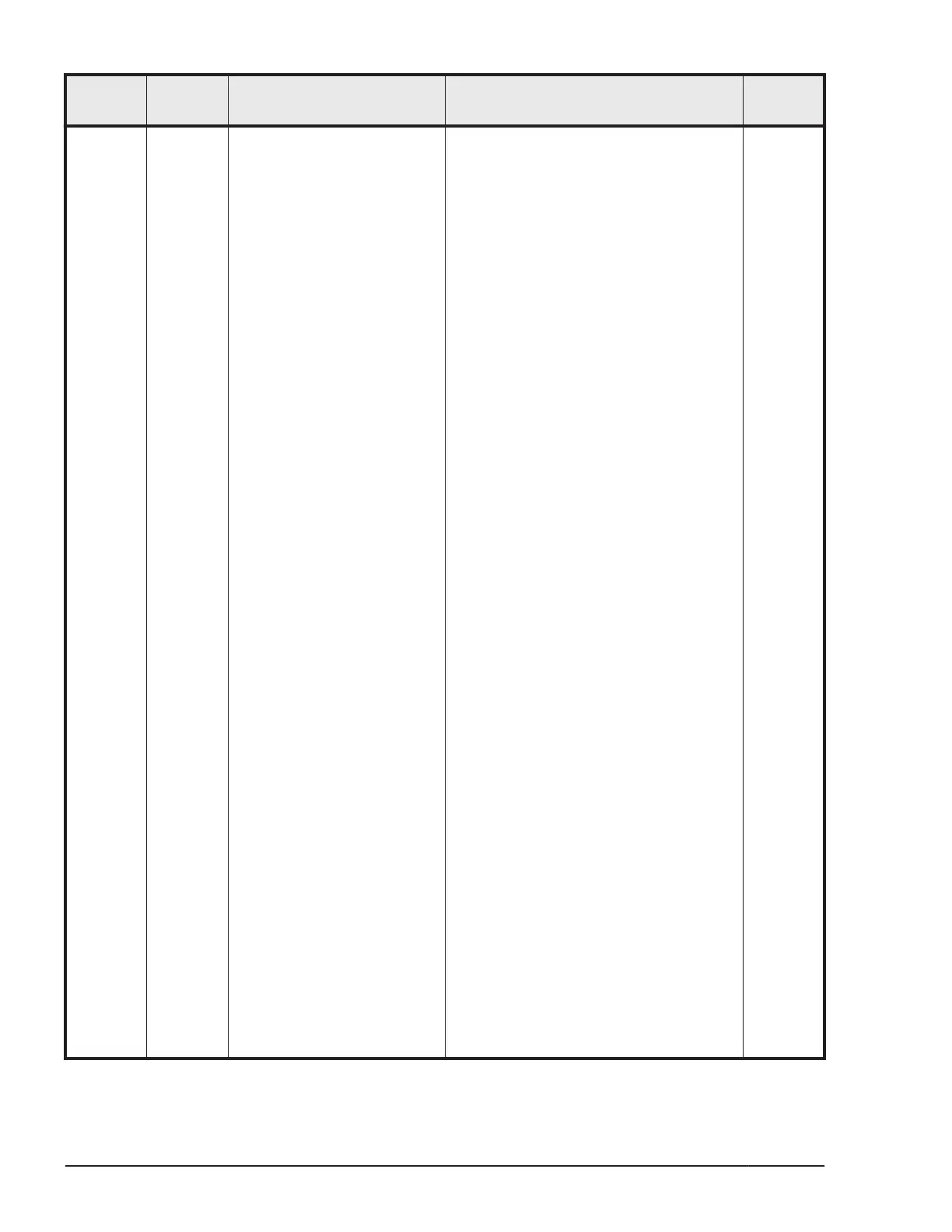Error
code
Error
message
Condition Recommended action
Returne
d Value
definition file found at step 2 (split
the pair).
4. Delete the dev_group which
matches the consistency group to
be deleted from the configuration
definition file found in step 2 (delete
both P-VOL and S-VOL which
configures the split pair).
5. Restart the HORCM instance
which matches the configuration
definition file found at step 2,
reflecting the editing results of the
configuration definition file.
6. Add the device to the dev_group
which matches the consistency
group to be added using new or
existing configuration definition file
(add P-VOL and S-VOL which
configures the pair to be added).
7. Start or restart the HORCM
instance which matches the
configuration definition file used at
step 6.
8. Execute the paircreate
command specifying the dev_group
name of the consistency group in
which the pair is added by the
HORCM instance which matches the
configuration definition file used at
step 6 as follows.
In case of TC, UR, or GAD:
paircreate -g <dev_group name>
-f[g] <fence> [CTGID]
In case of SI:
paircreate -g <dev_group name>
-m grp [CTGID]
Confirm the CTG ID of the existing
consistency group by pairvolchk
command.
When the -fg option is specified
and CTGID is omitted in the
paircreate command, unused CTG
ID is set automatically.
• To add the TC, UR, GAD or SI pair
to the existing consistency group
that is used by the same program
product:
1. Select an exigting consistency
group to which the pair can be
added.
9-14
Troubleshooting
Command Control Interface User and Reference Guide
