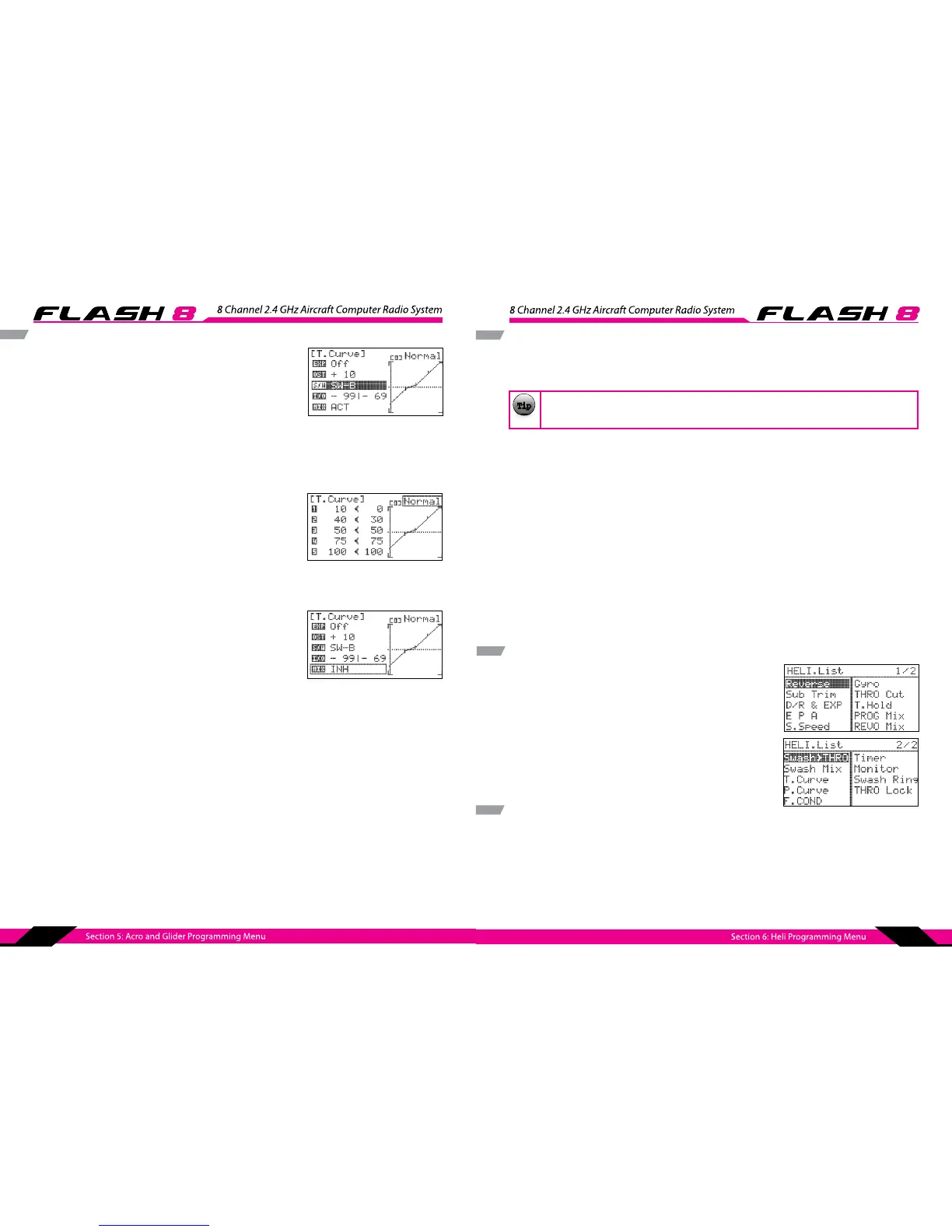90 91
T. Curve (Acro Only) cont.
To disable the throttle curve:
1. Scroll to highlight the “MIX” eld in the throttle curve menu
and press the jog dial to activate the menu.
2. Select “INH” (inhibit) and press the jog dial to conrm your
selection.
3. Press the back button to return to the model function menu.
- The current switch position will be displayed in the top right eld of the display as
“0”, “1”, or “2”. Goes with above screen shot
- Repeat steps 4-8 to dene throttle curve for every switch position.
14. Scroll to highlight “S/W” and press the jog dial to activate the
switch menu.
15. Scroll to select a switch to activate the throttle curve. Press
the jog dial to conrm your selection.
a. If you choose the “NULL” option, the set throttle curve will
remain active at all times for this model.
b. If you choose a switch:
16. Set up accordance with Flight Condition
- The upper right eld of the menu displays which ight
condition is currently active and will be programmed.
- Scroll to the Flight Condition eld and press the jog dial to
activate the menu.
- Choose the desired ight condition and press the jog dial to
conrm your selection.
17. Press the back button to return to the model function menu.
Heli Programming Menu
When the active model is congured as a helicopter model type, the model function menu contains
programming options which are useful for helicopters. This section describes the features and
programming steps for the helicopter model function menu.
The momentary “deadman” switch (Switch-F) is a convenient and commonly-used throttle cut
switch. Throttle cut should be o when the switch is in its neutral position.
From the model function menu, you can program the following helicopter-specic options:
FLT.COND: Congure specic control settings for dierent phases of ight.
THRO CUT: Congure a kill switch for glow/gas motors.
T.HOLD: Set a switch-controlled throttle position.
GYRO: Specify gyro on/o and sensitivity settings.
REVO MIX: Damp unintended yaw movement when not using a heading hold gyro.
SWASH>THRO: Mix throttle with swashplate movements..
T.Curve: Specify non-linear throttle response.
P.Curve: Congure optimum blade pitch for dierent throttle settings.
Swash Ring: Prevent excessive control throw on the swash servos.
Governor :
The function of a governor is used to keep the constant RPM of the electric motor or glow engine.
Using separated sensor or sensor implemented ESC, can set desired constant RPM.
Working with Heli Model Function Menu
1. Turn on transmitter. When prompted to transmit, select “NO”.
2. Verify that the active model is a helicopter.
3. To access the model function menu, press and hold the jog
dial.
4. The menu options shown reect the parameters dened for
the active model in the model type menu (Model Type and
Swash). HELI-specic items are integrated in the menu with
the options that are common to all model types.
F. Cond
The FLASH 8 allows you to program up to four ight conditions. This powerful feature lets you dene
customized trim values and mix settings for dierent phases of ight.
The ight conditions for helicopter models are:
1. Normal
2. Idle-1
3. Idle-2
4. Idle-3
5. Hold
TipTip
Tip
