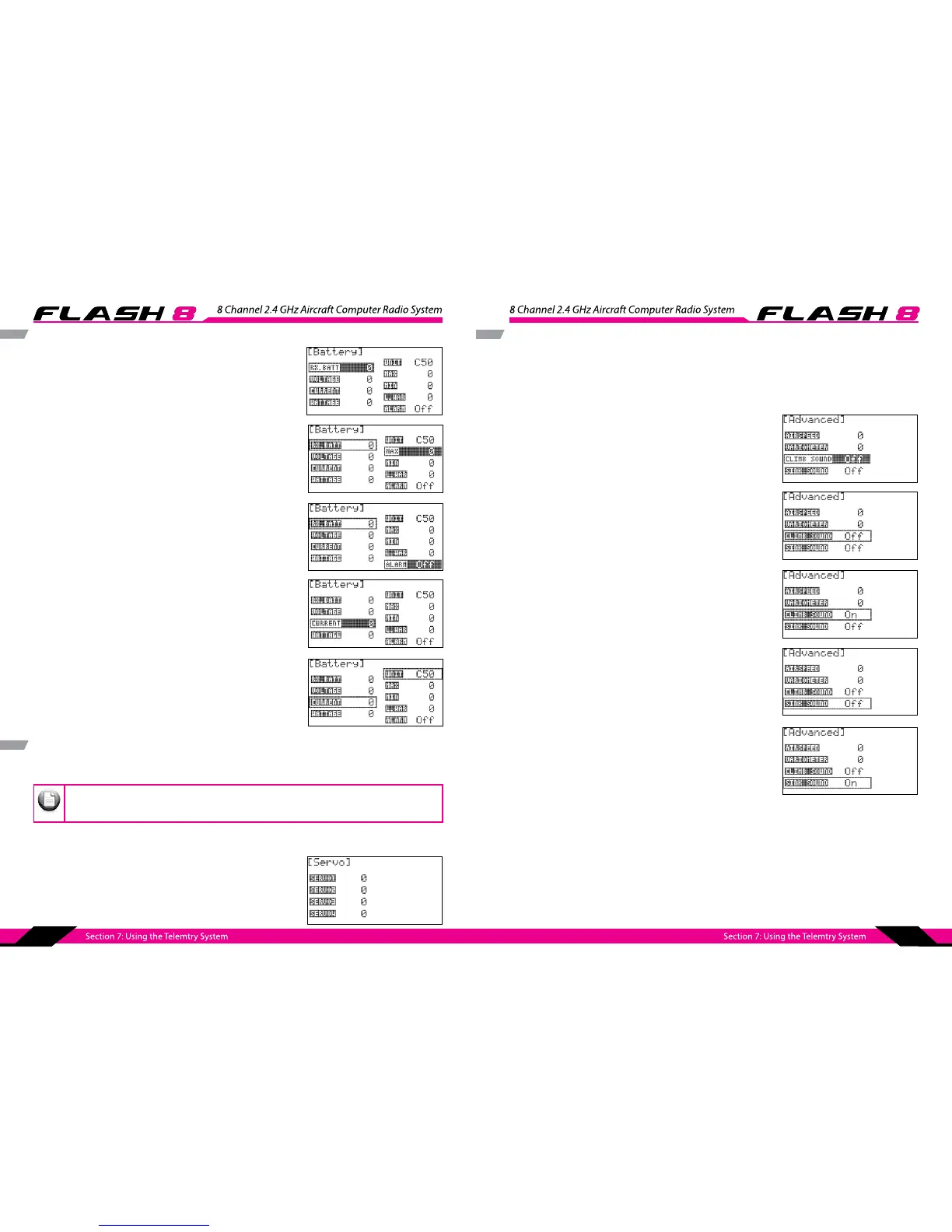112 113
Battery cont.
1. From the sensor menu, rotate the jog dial to highlight
“BATTERY” and press the jog dial once to enter the battery
menu.
2. Scroll to select the “RX. BATT” and press the jog dial to activate
the menu.
3. Scroll to check the Max. & Min. value and press the back
button to reset.
4. Scroll to set the “L.WAR” & “ALARM” and press the jog dial to
conrm your selection.
5. Press the back button to return to the battery menu.
6. Scroll to select the “CURRENT” and press the jog dial to
activate the menu.
7. Rotate the jog dial to select the “C50” or “C200” and press the
jog dial to conrm your selection.
8. Press the back button to return to the sensor menu.
Servo
The Servo screen displays the current draw for each servo attached to the outputs of the Servo Manager
sensor.
1. From the sensor menu, rotate the jog dial to highlight “Servo”
and press the jog dial once to enter the Servo screen.
2. Press the back button to return to the sensor menu.
If multiple servos are attached to a single sensor output using a Y-harness, the display will show
the total amperage for all servos connected to that output.
Required Sensor: HTS-SM Servo Manager Sensor (compatible only with the HTS-SS Advanced Sensor
Station).
Note
2. Scroll to the “CLIMB SOUND” eld and press the jog dial to
conrm your selection.
3. Scroll to select “ON” if you would like the transmitter to emit a
tone when the model is gaining altitude. Otherwise, select
“OFF”. Press the jog dial to conrm your selection.
4. Scroll to the “SINK SOUND.” eld and press the jog dial to
conrm your selection.
5. Scroll to select “ON” if you would like the transmitter to emit a
tone when the model is losing altitude. Otherwise, select
“OFF”. Press the jog dial to conrm your selection.
6. Press the back button to return to the sensor menu.
Advanced
The Advanced screen displays airspeed data collected from Hitec’s dedicated airspeed sensor (not GPS),
as well as rate-of-climb data collected by a variometer.
Required Sensor: HTS-AS Air Speed Sensor and HTS-VM Variometer Sensor (both sensors are compatible
only with the HTS-SS Advanced Sensor Station).
1. From the sensor menu, rotate the jog dial to highlight
“Advanced” and press the jog dial once to enter the advanced
menu.
