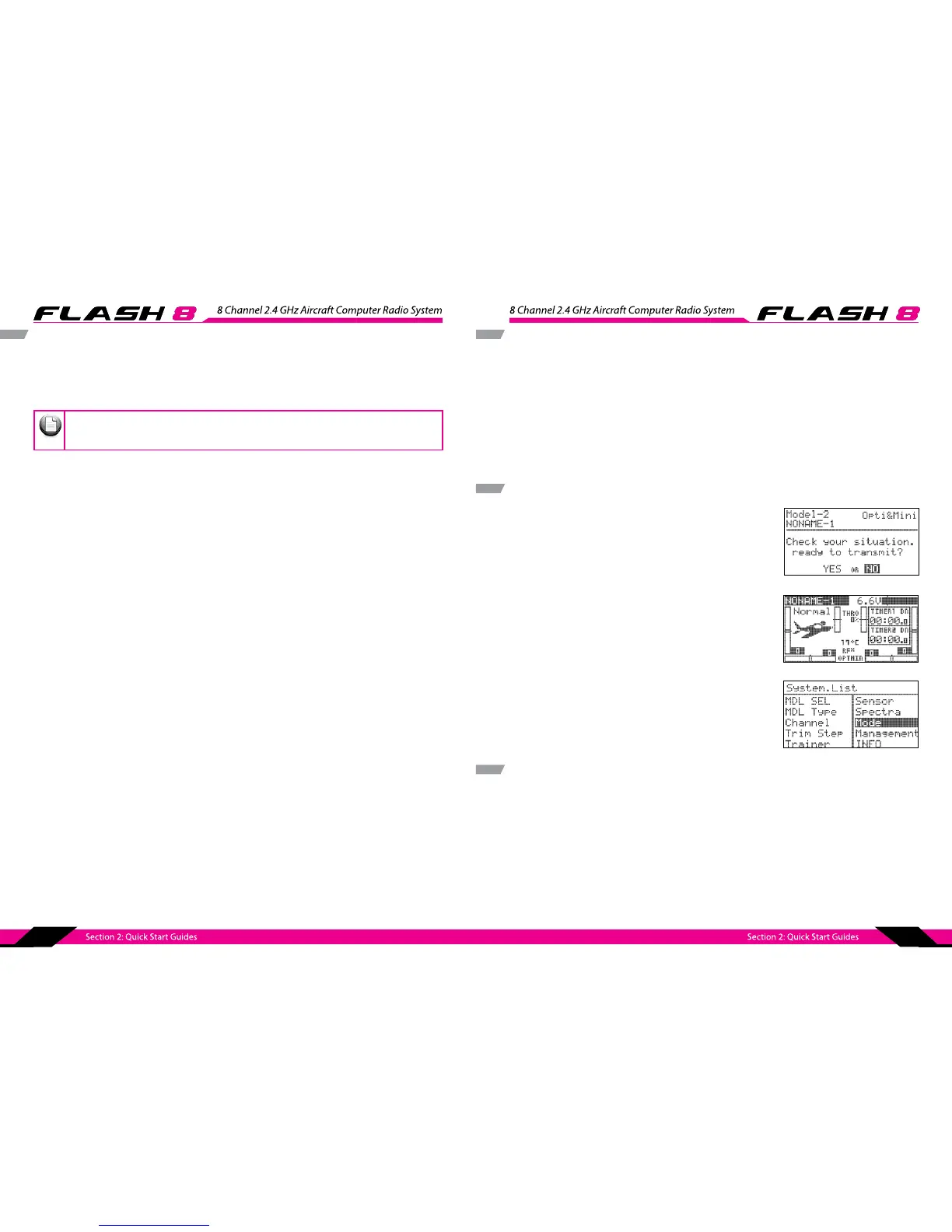32 33
System Menu Programming
From the System Menu you can do the following:
MDL.SEL: Model Select Menu.
SELECT: Select an existing model.
NEW: Create a new model.
COPY: Copy one model’s data into a new model memory slot.
RESET: Reset the model memory to the factory defaults.
DELETE: Delete a model memory.
RENAME: Rename the model to a name of your choice.
MDL TYPE: Model Type Menu.
ACRO: Provides programming for most powered xed wing aircraft.
GLID: Provides programming for Gliders both powered and unpowered.
HELI: Provides Helicopter programming functions.
CHANNEL: Model channel assignment Menu. Allows control of any channel to be assigned to a switch or
joystick axis.
TRIM STEP: Trim step size adjustment menu (1-200). Default is 12.
TRAINER: Trainer options menu.
SENSOR: Telemetry sensor setup menu.
SPECTRA: Receiver set-up.
Range Check Mode: Power down mode for performing preight range check.
Binding: Use to bind a new receiver to your FLASH 8.
Scanning: Scan the frequency table for the clearest channels.
MODE: Stick mode change Mode 1-4.
MANAGEMENT: System Management Menu.
BACKLIGHT: Adjusts how long the backlight stays on.
CONTRAST: Adjusts the screen contrast.
BATTERY: Used to specify the battery type used in the transmitter: Li-Fe, Ni-cd or Ni-Mh, Li-po
If you have not already programmed a model with the preceding quick start guide, we
encourage you to do so before tackling the System and Model programming sections of the manual.
There are two primary menus in the FLASH 8 programming structure. The System function Menu and
the Model function Menu. The rst menu we will explore will be the System Menu. This menu has all
the common programming function that are available for ACRO, GLID and HELI models. There are also
numerous options for customizing the operating characteristics of the FLASH 8 transmitter.
Note
System Menu Programming
UI FEEDBACK: Turns the user interface sound feedback on or o.
WARNING SETUP: Controls the various transmitter warnings
RF CHECK: Prompts if you are “Ready to Transmit”
HIGH THROTTLE: Warns if the throttle is not in “idle” position
FLIGHT CONDITION: Warns if a ight condition switch is on
FEEDBACK : choosing the type of feedback for alarm of ight condition and throttle position
INFO: Displays transmitter information such as software version.
Working with the System Menu
1. Turn on the transmitter. When prompted with the “ready to
transmit?” message, highlight “NO” and press the jog dial.
2. To access the system menu simultaneously press the back
button and jog dial.
3. The resulting list displays all the features of the system menu
associated with the active model. Full explanations of their
function can be found in the following text.
Model Select Menu
The Model Select menu can be accessed two dierent ways. One method is to highlight the model name
in the main screen and press the jog dial button. The other method is to select “MDL. SEL” from the system
menu.
From the model select menu you can:
Create a new model
Select an existing model to use
Copy one model’s data into a fresh model memory slot
Reset the model memory to factory default settings
Delete a model
Rename a model
