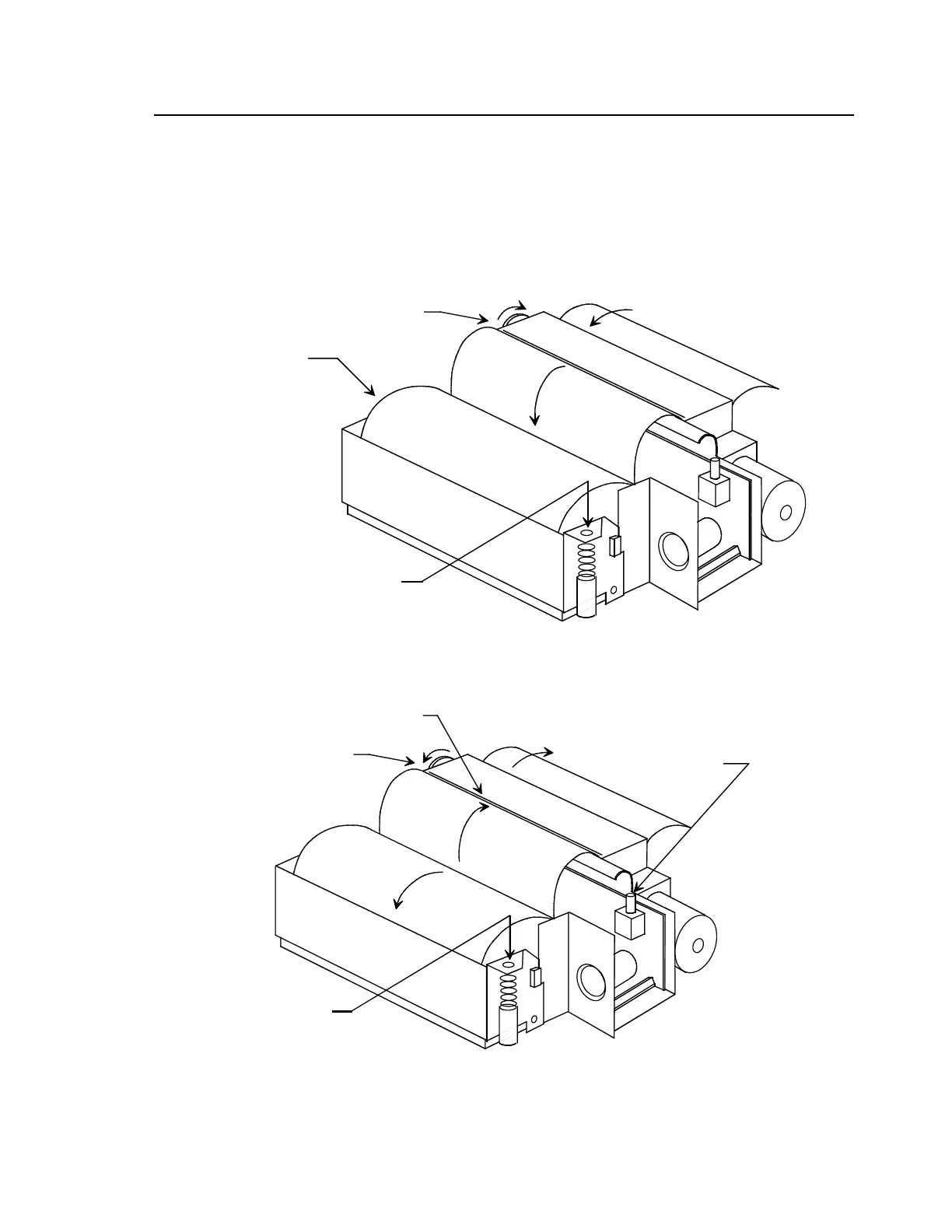Preparation For Use
8500C/8500C+ System Maintenance Manual 2-3
NOTE: If paper is not feeding in straight, hold a finger against an edge to guide it into place
as it feeds; otherwise, wait until paper is coming out of unit and then pull it into position.
Ensure paper has no rumpled edges feeding into paper path.
Figure 2-2. Removing Printer Paper
Figure 2-3. Loading Printer Paper
PAPER OUT
REMOVE PAPER ROLL
AND REWIND TIGHTLY
PUSH TO
RELEASE
PAPER
TURN PAPER ADVANCE
GEAR FORWARD TO
TO REMOVE PAPER
FROM PRINTER PATH
PAPER OUT
PAPER ADVANCE
GEAR
(WITHOUT POWER)
PAPER IN
PUSH TO
RELEASE
PAPER
PAPER ADVANCE
BUTTON
(WITH POWER)
