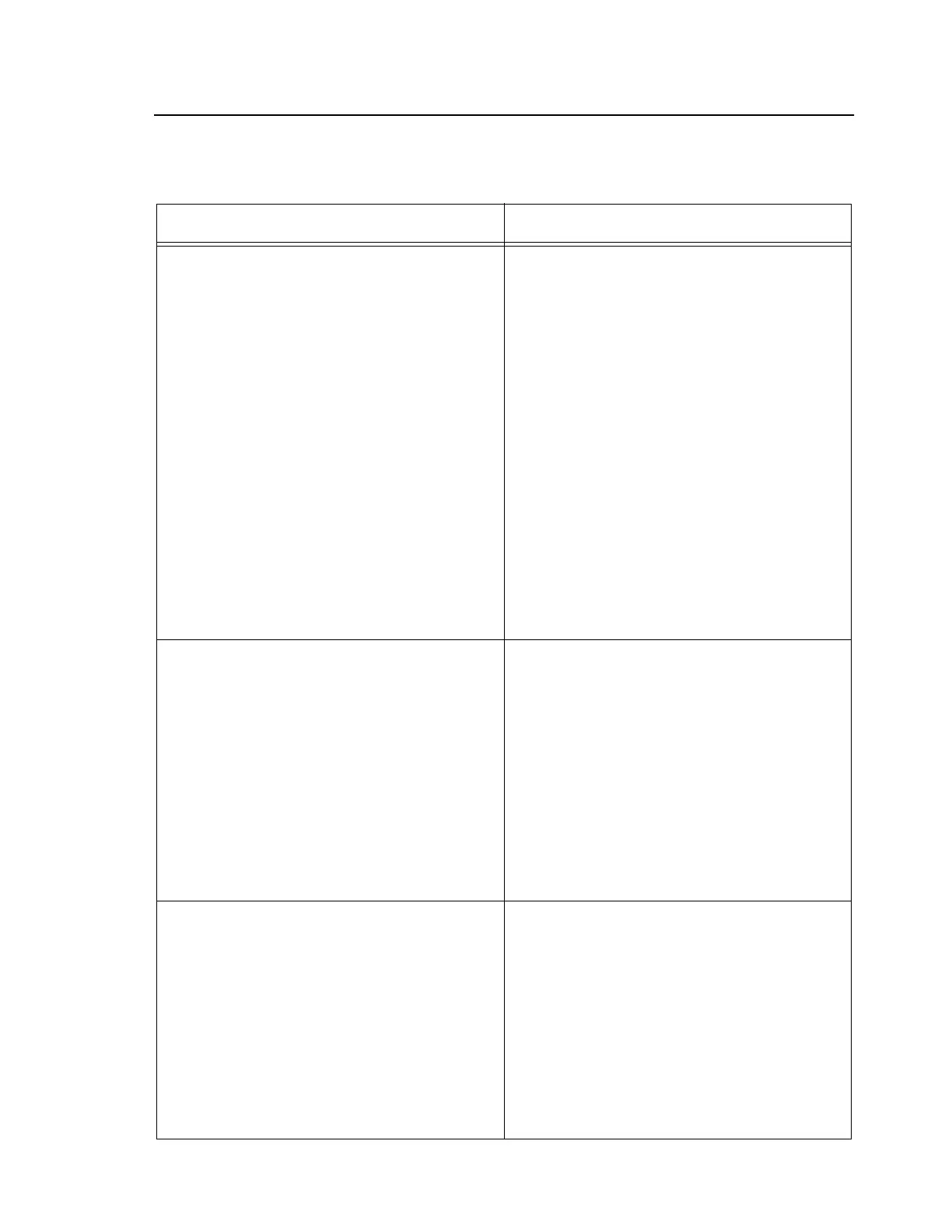Troubleshooting Guide
8500C/8500C+ System Maintenance Manual 5-39
Table 5-10. 8500C/C+ Balancer/Analyzer Calibration Tests
Problem Solution
5.5.1.3 Amplitude, Frequency, and Phase
Accuracy Tests
Vibration level does not meet specifications.
Frequency reading and/or phase angle do not
meet specifications.
1. Check 8500C/C+ harness assembly
(Figure 5-19) for shorted or open
connectors which can be caused by loose or
pinched wires, unplugged connectors, or
worn-through insulation.
2. Analog board is most likely at fault.
Replace analog board (Figure 5-17, A2).
1. Check 8500C/C+ harness assembly
(Figure 5-19) for shorted or open
connections which can be caused by loose
or pinched wires, unplugged connectors, or
worn-through insulation.
2. Digital board is most likely at fault. Replace
digital board (Figure 5-17, A1).
5.5.1.4 Noise and Spurious Signals Test
Noise above 0.005 IPS is present on display. 1. Turn EL backlight (Figure 2-1) all the way
down. Wait ten seconds and retest. Repeat
five times.
2. Check 8500C/C+ harness assembly
(Figure 5-19) for shorted or open
connections which can be caused by loose
or pinched wires, unplugged connectors, or
worn-through insulation.
3. Analog board is most likely at fault.
Replace analog board (Figure 5-17, A2).
5.5.1.5.1 500 Hz Anti-Aliasing
Signal aliasing above 0.005 IPS remains on
display.
1. Check 8500C/C+ harness assembly
(Figure 5-19) for shorted or open
connections which can be caused by loose
or pinched wires, unplugged connectors, or
worn-through insulation.
2. If noise is not at 500 Hz, it is not an aliased
signal; however, the noise and spurious
signals test (Section 5.5.1.4) should be
performed.
