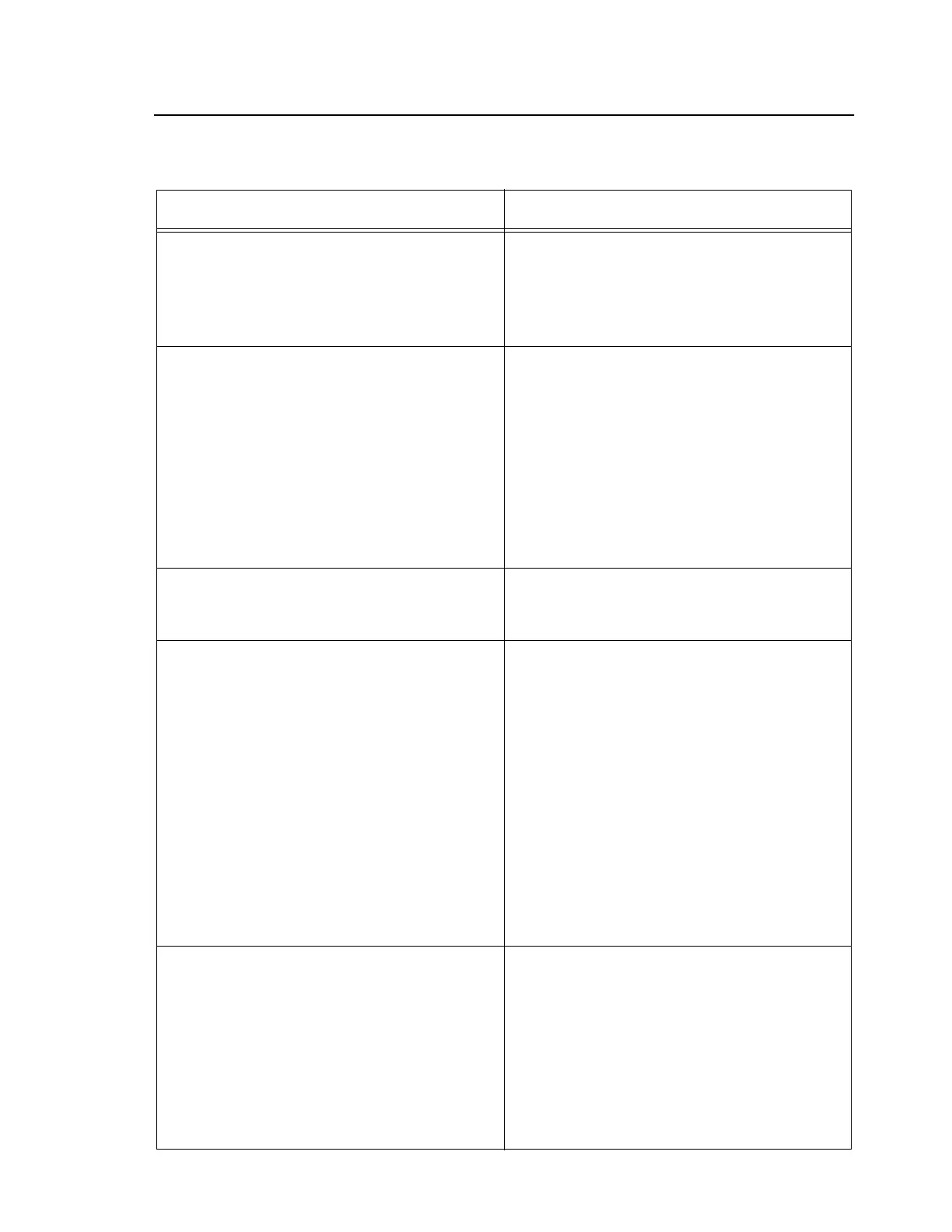Troubleshooting Guide
8500C/8500C+ System Maintenance Manual 5-35
8500C/C+ LCD does not operate in cold
temperature. (cont’d.)
4. Heater/EL board is most likely at fault.
Replace Heater/EL board A4.
5. Graphics module is next most likely at fault
Replace graphics module (Figure 5-17
(24)).
Backlight does not work. 1. Check fuse on Heater/EL board
(Figure 5-17).
2. Check 8500C/C+ harness assembly
(Figure 5-19) for shorted or open
connections which can be caused by loose
or pinched wires, unplugged connectors, or
worn-through insulation.
3. Heater/EL board is most likely at fault.
Replace graphics module (Figure 5-17,
(24)).
Date and time is not correct and/or flight data
does not remain in 8500C/C+ memory after
power has been turned off and on.
1. Check 8500C/C+ battery in accordance
with Section 5.7.4 “Battery Pack Check and
Replacement.”
8520C short light illuminated. 1. Remove Velocimeter cables, one at a time,
from 8520C until short light goes out.
Check cable for shorts (Figure 5-14). If
cable at fault, replace/repair cable.
Otherwise, replace Velocimeter.
2. Cycle power on 8520C.
3. Check 8520C harness assembly
(Figure 5-21) for shorted or open
connections which can be caused by loose
or pinched wires, unplugged connectors, or
worn-through insulation.
4. 8520C controller board is most likely at
fault. Replace 8520C controller board
(Figure 5-20, A1).
8500C/C+ does not recognize 8520C. 1. Cycle power on 8520C.
2. Check cabling between 8500C/C+ and
8520C. (Figure 5-14).
3. Check 8520C power cable (Figure 5-14).
4. Check 8520C harness assembly
(Figure 5-21) for shorted or open
connections which can be caused by loose
or pinched wire, unplugged connectors, or
worn-through insulation.
Table 5-8. Troubleshooting Guide
8500C/C+ Balancer/Analyzer
Problem Solution
